It may be a Flash issue, if the site you read email through uses Flash. You can investigate somewhat, without being a programmer: right-click the page and say "Inspect" to see the "inner workings" of page elements, for instance I did that for the upvote button on your comment, and (using Chrome) it opened a panel on the right that looked like the below.
If you're using Firefox, it'll open a panel at the bottom of the browser, with similar information. Brave opens a new window, and looks like the second image below.
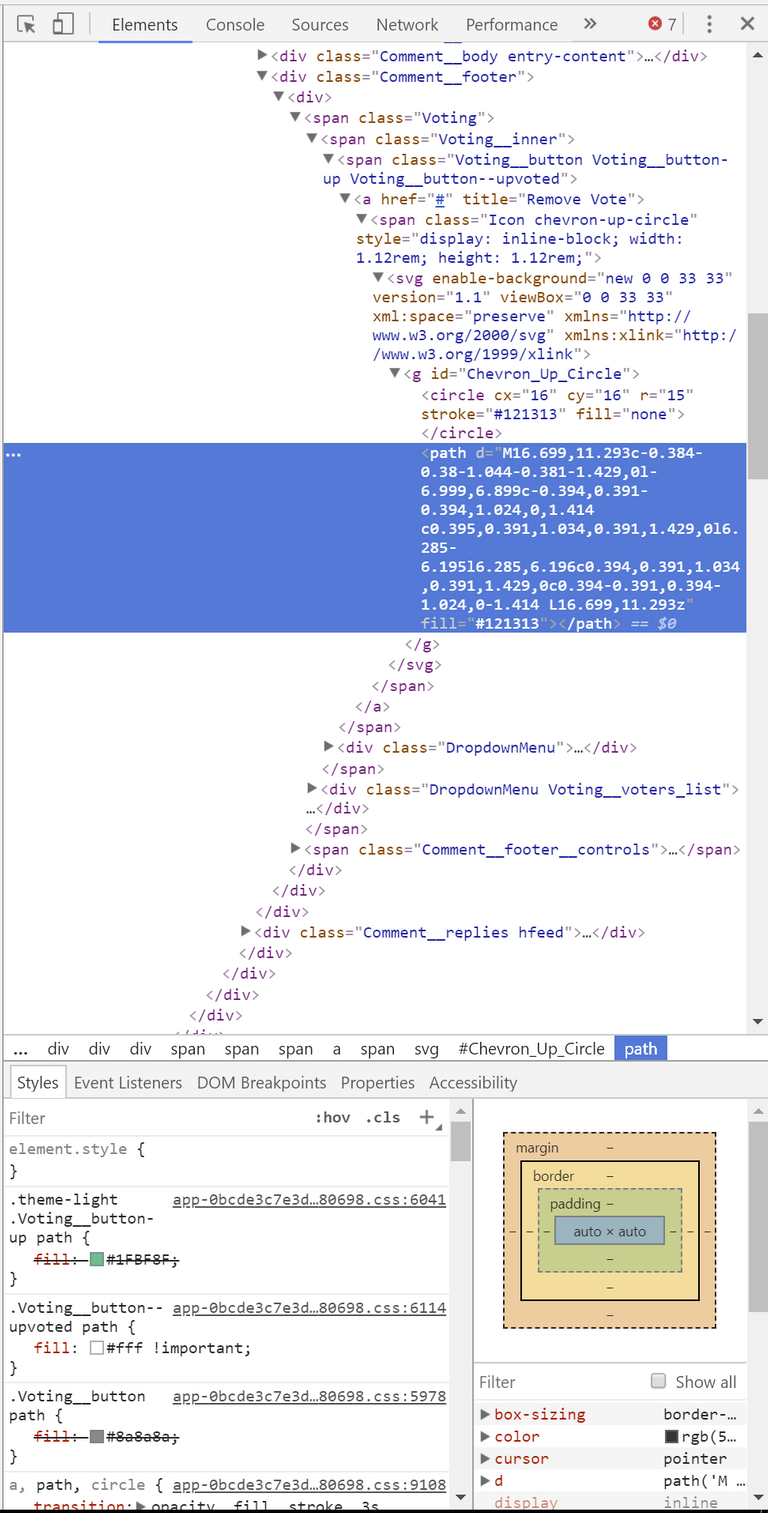
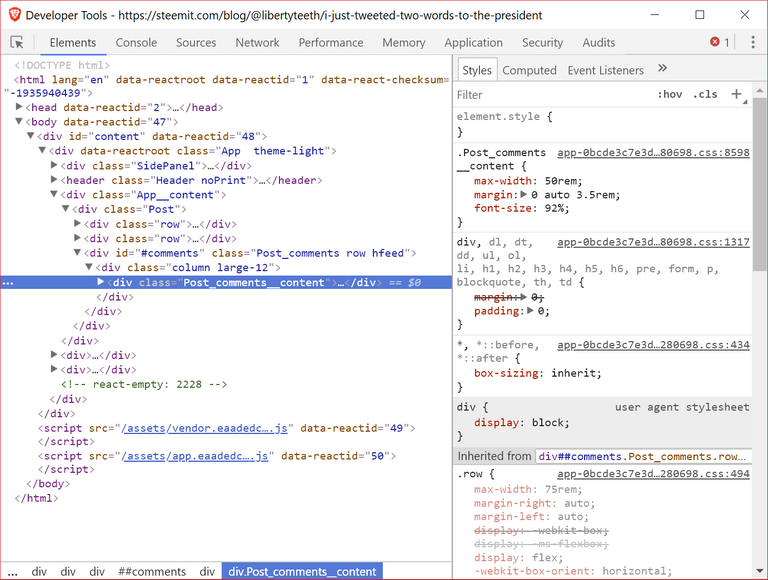
You could also install a plugin like FlashBlock, and then if page elements at your email provider show up with the image FlashBlock uses instead of running the Flash (which you'd then click on to see it -- great to avoid distracting animations when you're trying to read the content you went there for), then you'd know that it was using Flash.
It's more likely, though, to be a difference in a web standard. And, Google has started pushing their own proprietary formats called PWAs, or Progressive Web Apps, and it might be the case that the place you're trying to read email has deployed using that format, and thus it most likely will work best on Chrome.
Anyway the reason I installed Brave was because it didn't have that 8-second delay when voting at ZeroHedge. They've since updated their site, fixing that issue in other browsers so it's still installed, but not necessary. Have a great weekend yourself!