
As a member of a generation who has witnessed the use of typewriters, I am delighted with the facilities provided by digital technology.
The writing process begins by determining the topic. Since it is a very complicated task to discover the subject to be written, there is no algorithm-based solution yet. You can read my article what should I wrote today? about how to determine the topic to be written.
I use digital tools extensively for;
- Creating the title of the article,
- Making a research on the topic,
- Searching for images that are suitable for the article,
- Checking what I wrote,
I want to introduce the tools that I benefit for my posts.
Title Creation
Choosing an interesting title to the article is very determining whether or not it is read or not. There are many applications on this subject. One of these applications is my favorite https://seopressor.com/blog-title-generator/result When I wrote the term "science fiction," it shows the following results.

Some of the results are absurd, but such ridiculous alternatives have the advantage of triggering creativity.
Doing Research On The Subject
Learning about a topic makes it easier to write an essay that will satisfy people.
I use https://kparser.com/ often for search purpose in many languages, including Turkish. The site allows you to see the most searched words on a specific topic, and you can also see how popular the search term you're prepared to write about is. Based on these tips, you can get an idea of which aspects of the issue you need to address.
Another favorite site https://answerthepublic.com/ shows clearly what people are wondering about a topic. You can see what questions people ask about the subject, and what they compare the search term with.
A snapshot of the search results for the term "science fiction" is below.
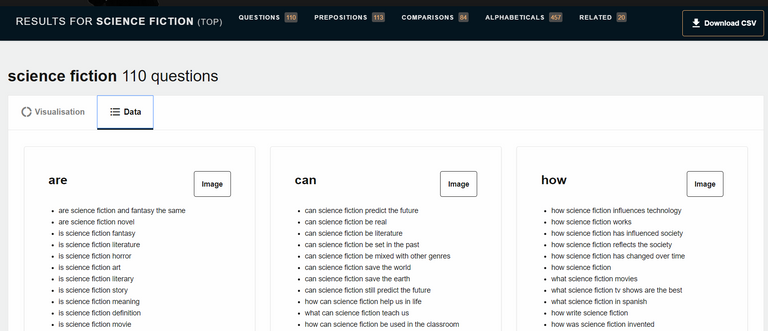
https://app.buzzsumo.com/ is another site showing the most shared news about a topic. It allows you to understand what kind of news people are interested in.
Finding/Creating Images
The human mind is processing visual data hundreds of times faster than text. The image that we use on the cover is becoming the most critical factor about whether the reader read our article or not. Besides, to cover images, I use additional pictures in long texts.
https://pixabay.com is a site that offers free images. It's not mandatory, but you can buy them coffee if you want to pay for the work of the visuals. You can search images on a topic basis. On each image, there is information about how many people liked it and how many times it was downloaded. I recommend you take advantage of these stats.
https://www.pexels.com/ is another platform that provides free images. You may need to use it as an alternative.
I don't normally like GIF file format because the same image is repeated all the time. I use GIF files from https://giphy.com that create an impression of a continuous stream.

Sometimes we want to write something on the image we use. You may need to create a banner, card or logo. For this, I use site https://www.canva.com/. Selecting the ready-made designs on the site, clicking on the text boxes, adding my text instead of the original articles and downloading it to my computer.
https://imgflip.com/: free site used to create caps. It has lovely visuals. If you like to create funny content, it's for you.
Spell Checking
Until recently, I was using the Microsoft Word editor to check compliance with writing and spelling rules for what I wrote. Some time ago I met https://app.grammarly.com/. The program has a much deeper level of artificial intelligence than Microsoft Word. The application is free to use, but a paid version for more efficient use is also available. I think it is an ideal tool for people who write in English. There is a screenshot below that show what kind of controls the site makes.
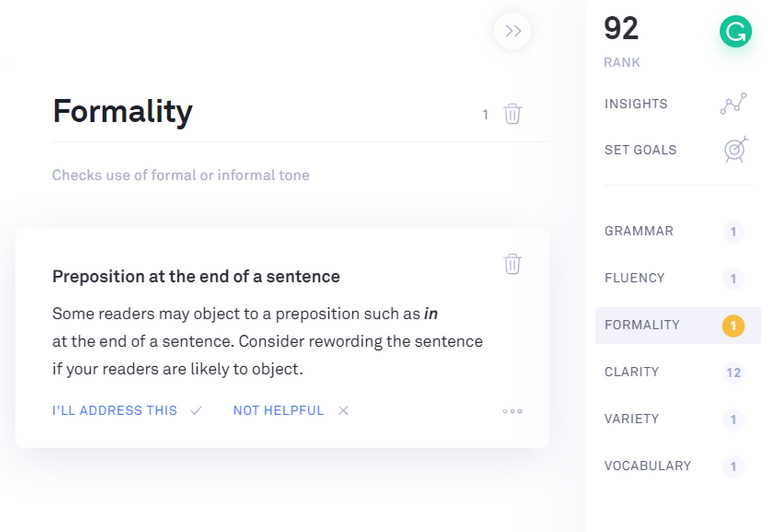
Is readability measurable? Some people think that they can measure readability through variables such as the length of sentences, the number of complicated expressions, the average syllable in words. You can if your writing is easy-to-read by using https://www.webfx.com/tools/read-able
Thanks for reading.
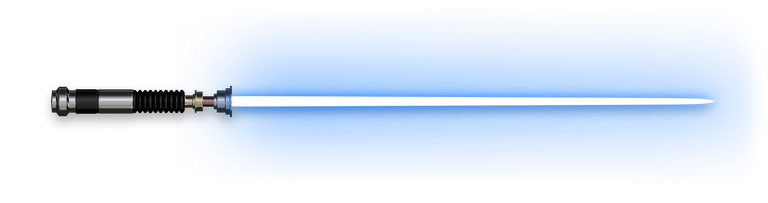
Steemit'te İçerik Üretmek İçin Kullandığım 11 Uygulama
Yazı yazmak için daktilo kullanıldığına tanıklık etmiş bir neslin üyesi olarak teknolojinin bizlere sunduğu olanaklardan çok memnunum.
Yazma süreci yazılacak konuyu belirleyerek başlıyor. Yazılacak konuyu belirlemek oldukça karmaşık bir iş olduğu için henüz algoritmaya dayalı bir çözümü bulunmuyor. Eğer varsa da ben bilmiyorum. Yazılacak konunun nasıl belirlenebileceğine yönelik olarak bugün ne yazsam isimli yazımdan yararlanabilirsiniz. Devamındaki aşamalarda ise teknolojiden yardım almak mümkün oluyor.
- Yazımın başlığını oluştururken,
- Belirlediğim konu hakkında araştırma yaparken,
- Yazdıklarıma uygun görseller ararken,
- Yazdıklarımı kontrol ederken,
dijital araçlardan yoğun bir biçimde yararlanıyorum. Bugünkü yazımda yararlandığım bu araçları sizlere tanıtmak istedim.
Başlık Oluşturma
Yazıya ilgi çekici bir başlık koymak onca emek verip yazdığınız yazının okunup okunmaması konusunda çok belirleyici oluyor. Bu konuda çok sayıda uygulama var. Bu uygulamalardan arasından en beğendiğim https://seopressor.com/blog-title-generator/result/. Bu uygulamaya "science fiction" terimini yazdığımda aşağıdaki sonuçları gösterdi.

Gösterilen sonuçların bir kısmı saçma oluyor ancak bu türden saçma alternatiflerin yaratıcılığı tetikleme gibi bir avantajı oluyor.
Konu Hakkında Araştırma Yapma
Bir konu hakkında insanların neleri merak ettiğini öğrenmek o konuda insanları tatmin edecek bir yazı yazmayı kolaylaştırıyor.
Türkçe'nin de içinde bulunduğu pek çok dilde arama yapılabilen https://kparser.com/ u bu amaçla sık sık kullanıyorum. Site belirli bir konuda en çok aranan sözcükleri görmenizi sağlıyor, ayrıca hakkında yazmaya hazırlandığınız arama teriminin ne kadar popüler olduğunu da görebiliyorsunuz. Bu ipuçlarından yola çıkarak konunun hangi yönlerine değinmeniz gerektiği hakkında fikir edinebiliyorsunuz.
Bir diğer favori sitem https://answerthepublic.com/ İnsanların bir konu hakkında neleri merak ettiğini net bir biçimde gösteriyor. İnsanların konu hakkında hangi soruları sorduğunu, hakkında yazdığınız arama terimini nelerle karşılaştırdığını görebiliyorsunuz. Sitenin ne yazık ki Türkçe desteği yok.
"Science fiction" terimi ile ilgili arama sonuçları aşağıda yer alıyor.
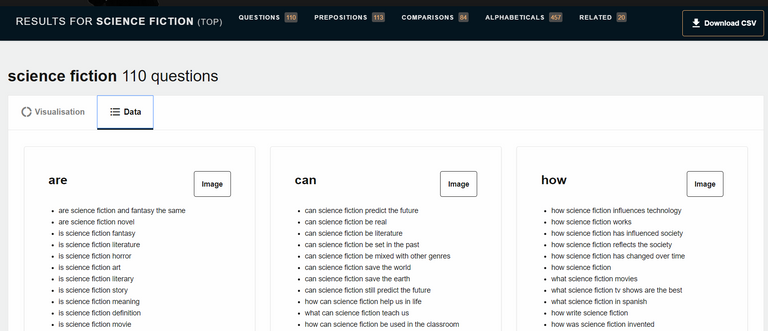
Yazdığınız konu hakkında son bir yılda en çok paylaşılan haberleri gösteren https://app.buzzsumo.com/ bir diğer favorim. Konu özelinde ne tür haberlerin ilgisini çektiğini anlamanızı sağlıyor.
Görsel Kullanımı
İnsan zihni görsel verileri yazıya göre yüz kat daha hızlı işliyor. Okuyucunun makalemizi okuyup okumamaya karar verdiği o kısa zaman diliminde kapakta kullandığımız görsel en önemli faktör oluyor. Kapak görsellerinin yanı sıra yazdığım uzun metinlerde mutlaka ilave görseller kullanıyorum. Görsel kullanımında yararlandığım siteler:
https://pixabay.com/ : Ücretsiz görseller sunan bu uygulama gerçekten kaliteli bir içerik barındırıyor. Zorunlu değil ama görselleri hazırlayanların emeğinin karşılığını vermek isterseniz onlara birer kahve ısmarlayabiliyorsunuz. Uygulamada konu bazında arama yapabiliyorsunuz. Her bir görselin üzerinde o görselin kaç kişi tarafından beğenildiği bilgisi ve kaç kez indirildiği yer alıyor. Bu istatistiklerden yararlanmanızı tavsiye ederim.
https://www.pexels.com/ : Ücretsiz görsel sağlayan diğer bir platform. pixabay.com'a alternatif olarak kullanmak gerekebiliyor.
https://giphy.com/ : Aynı görüntü sürekli tekrarlandığı için normalde GIF dosya formatını çok sevmem. Ücretsiz GIF dosyaları sunan bu uygulama üzerinden sürekli bir akış izlenimi yaratan GIF dosyalarını kullanıyorum.
https://www.canva.com/ : Bazen kullandığımız görselin üzerine bazı şeyler yazmak isteyebiliyoruz. Bir tür afiş, kart oluşturmak ya da logo tasarlamak gerekebiliyor. Bunun için bu ücretsiz siteyi kullanıyorum. Sitedeki hazır tasarımları seçerek metin kutularının üzerine tıklıyor, orijinal yazıların yerine kendi metinlerimi ekliyor ve elde ettiğim görseli bilgisayarıma indiriyorum.
https://imgflip.com/ : Caps oluşturmak için kullanılan ücretsiz site. Çok sevimli görseller barındırıyor. Esprili içerik yaratmayı seviyorsanız tam size göre.
Yazım Kontrolü
Yakın zamana kadar yazdıklarıma ilişkin imla ve yazım kurallarına uygunluğu kontrol etmek için Microsoft Word editörünü kullanıyordum. Bir süre önce https://app.grammarly.com/ ile tanıştım. İsminden de anlaşılacağı üzere yazım kurallarına uyumu kontrol eden program Microsoft Word'e kıyasla çok daha derinlikli bir yapay zekaya sahip. Uygulamanın kullanımı ücretsiz olmakla birlikte ek özelliklerden yararlanmak ve daha verimli bir kullanım için ücretli bir versiyonu da mevcut. İngilizce yazanlar için ideal bir araç olduğunu düşünüyorum. Aşağıda bir ekran görüntüsü bulunuyor.
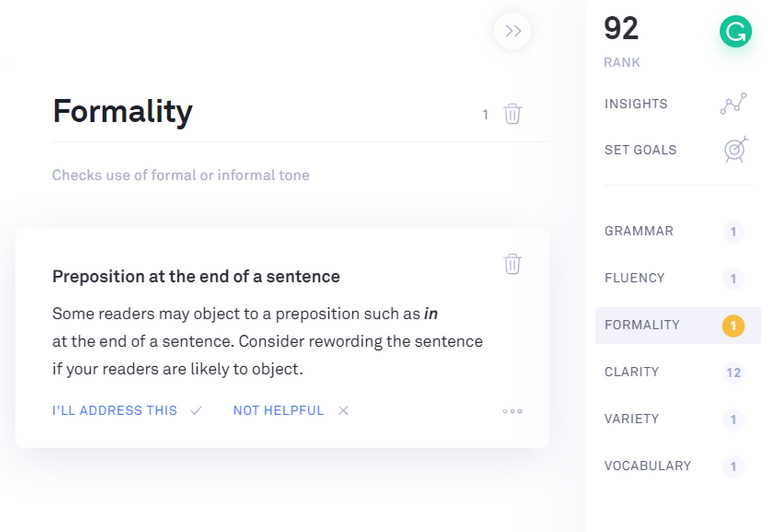
Okunabilirlik ölçülebilir mi? Cümlelerin uzunluğu, zor ve karmaşık ifadelerin sayısı, sözcüklerdeki ortalama hece sayısı gibi değişkenler üzerinden böylesi bir ölçümü yapabildiklerini düşünen insanlar var. Yazınızı https://www.webfx.com/tools/read-able/ uygulamasına yapıştırarak kolay okunur bir yazı olup olmadığını kontrol edebilirsiniz.
Okuduğunuz için teşekkür ederim.
very helpful post. Thank you for sharing your experience
Thanks for sharing. It is very useful, especially the tool to create titles and to research info. About images I already knew those resources and grammarly, that are very good tools to use.
good luck bro @ muratkbesiroglu amazing postFriend @muratkbesiroglu what good to see your photos again. Congratulations for your beautiful photography. Excellent post, friend, @muratkbesiroglu, in life you have to be perseverant and keep hope when things do not work well, there will always be a better dawn. My greetings,
I agree with you. Thank you bro
I love the information you provided about making the content visually appealing while keeping things simple, understandable, and readable
Also resteemed!
Posted using Partiko AndroidVery detailed info for newbies as well as popular steemians , I would like to say thanks to @muratkbwsiroglu for his wonderfull collection of information about steemit and their applications very neccessary information, I dont had any Steem/ steem dollars , so i can say a thanks and like this post + resteemed that's it.
@muratkbesiroglu , i am new on steemit community and read your article it gives me good information and helps me to improve how to write article . I am glad i am follwing you keep it up and write good content lije this.
Posted using Partiko Android
Welcome to Steemit @mihirbarot hope you will have a great time in this unique platform
Yes it is quite fun and meeting new people like you and getting some good knowlege from post and all. But i dont know how much i will earn from this beacause i dont have any idea about it.
Posted using Partiko Android
Among your listed tools I only use grammerly app. And I also find it useful. I have never tried other tools. I never search a topic. When a topic pop up in my head, I write about it. Not much efforts behind that.
Posted using Partiko Android
I am a bit new in steem and this tale has helped me to apprehend a chunk like this platform was earlier than, I simply noticed all the help you give to the users because I have been working on it for a few days now could be high-quality, I would love someday to be one of these folks that obtain your assist, I will constantly be helping you within the comments, my buddy, I am hoping you have got a pleasant afternoon.
STEEM is the central Blockchain-based money of the Steemit arrange.

STEEM can be traded for bitcoin or different digital forms of money through a few unmistakable trades. Keeping in mind the end goal to cast votes, be that as it may, you have to transform your STEEM into Steem Power (SP). This procedure is known as "fueling up". You can likewise change over STEEM into Steem Dollars.
oh! my God I think that's was very important for everyone whose write Blog every Day
Yes, Every tool is necessary.
Very useful post for new steemers.
Even for experienced one.
Great tips @muratkbesiroglu
Good styling and creative content!
I tried checking app.buzzsumo, but i did not find anything different than typical google search, then why will someone use it.
Secondly, for pictures, you have given 3-4 links, why dont you go for google images??
Google isn't good at social media data.
Google images may subject to copyright, the sites I mentioned publish open pictures.
Thanks for your kind information. Daily i face issue with selection if pictures. Now i will use those sites
👍
Well, i was expecting the other upvote. Lol
Lool
Buenas noche excelente información.saludos desde Venezuela. Lo invito a
A visitar mi blog
Buenas noche ☺
I have been trickling myself for days to create a perfect article on steemit.
This is just the post I needed.
Thank you so much for sharing this.
I have a question btw
Does that site seopressor also check the SEO levels of your words you choose as topic?
And doee SEO matter on artícles on steemit?
I didn't focus on seo aspect but I don't think so.
This is great stuff....I'm new around here and am doing my best to offer my content in the best way possible.
👍 good luck @peteaturner. do fantastic stuffs.
👍👍
Very informative article for the new steemian
Welcome to Steemit @amitak
Very much helpful information
Which tools are you using frequently?
very good posts. keep on being big sir
Yeah Grow together
Thanks for tools, I like the blog title generator
Good
You got a 17.21% upvote from @postpromoter courtesy of @muratkbesiroglu!
Want to promote your posts too? Check out the Steem Bot Tracker websitevote for @yabapmatt for witness! for more info. If you would like to support the development of @postpromoter and the bot tracker please
Thanks for sharing this.
It is really helpful
I just checked the stuff I use and bingo I didn't pay attention till today that I use pixabay ,pexels and grammarly chrome extension too 😂😂.
great bro,first time know about that tools
terimakasih atas informasinya, sangat bermanfaat. sekarang saya menjadi lebih tau untuk memikirkan postingan saya. thanks
Very useful to us who just joined the blogging life thanks for this information @muratkberisoglu
Good ones.I use some of them, too. Thanks for sharing :)
Woowww I was searching this tools ... thanks for it
Nice and helpful post.
Hi @muratkbesiroglu thanks for sharing information about the tools you're using to posts. That's why I noticed that you just don't cover selected topics in your posts. You write posts about the current topic which is in trend. That's truly a great idea.
Posted using Partiko Android
Thank you for this information , I will use these tools to generate content in future for myself , thank you bro
Great tools! Grammarly, Pixabay & Canva are a lifesaver for my personal blog. WIll deffo check out the rest that you have recommended :)
a very useful post. i already use some of tools, so it nice to add a few more. thank you.
nice post
I hate those generic Titles.
But Grammarly is good. I like that. lol
Your post is very resourceful in this period using Steemit.
Peace @muratkbesiroglu I think it can also help to improve My @oadissin Contents quality on Steemit. Thank you.
👍☺
nice one
I know some of the tools, but some are new to me. I will use it for my job also, thanks.
btw: I upvoted your post and it went from $294.59 to $294.58. Sorry for that.
☺
Love it
Thanks for this wonderful and helpful supportive blog...
Keep it up 👍Really as you guide the people it means a lot @muratkbesiroglu
By yours,
@majestyman
☺🙃
great tools! i'm playing arround with them
👍👍
Absolutely useful, useful and useful knowledge sharing.... Thank a lot and we'll done ..
I know some of them, for me and rest of the community, article like this, will bring huge value...🙏🙏🙏💪
⛹️♂️👍
I started using Grammarly a couple of months ago, and it saved my life. The fact that it's compatible with so many websites makes things so much easier. I love that app, is really useful.
There are some tools here I didn't know. I'll make sure to take a look at them...
I like grammarly too. It an intelligent tool.
Great tools! Thanks for sharing the info.
✔🤠
Thanks for the info. I'm gonna have to bookmark that title generator site.
👍☺
Great post, very interesting tools, I didn't know about https://answerthepublic.com/ will definitely check it out soon
I also need to use more of that design stuff to make my postes more attractive...
Thank you for listing that stuff.
👍☺
Thank u for sharing your experience. helpful post
✔👍
Very nice to read helpful posts such as yours! Thank you!