Finding The Best PAID eBook Creator
In my last article I covered the best free ebook creator software, and in this one I'm covering the best ebook creator apps that will cost you some money. Searching around for the right ebook software before you buy is super important, as many people are selling trash.

#1 Sqribble
Sqribble is brand new ebook creator app that exploded when it launched. Over 11,500+ copies were sold in the past month!
Features
I have written a whole review of Sqribble, if you want to
see a more in-depth description.
Here are just a few of its great features:
- 50 Stunning eBook Templates to help make your ebook look great.
- Automatic Page Numbering so you don't have to tediously insert them.
- Unlimited Pages
- 300+ Google Fonts to help you customize your ebook.
- FREE Commercial License (Go to my review and make sure they still have this bonus!)
What Are Customers Saying about Sqribble?
Actions speak louder than words, and the 11,500+ sales in one month with a ~8% refund rate tells you that buyers love it. I personally rated it 4.75/5 Stars, and if you go by buy/refund rate, then the customers give it 4.6/5 Stars.From their own testimonials:
Sqribble makes it more easy and accessible for anyone to create ebooks in a matter of minutes. It's the BEST I've seen! The training and support is fantastic.
Is There An Issue?
There is a single issue that I can see with Sqribble that the support team is saying they are working on right now. That problem is that Sqribble cannot export to PDF. A minor issue considering it can easily convert to other popular formats, and considering they are fixing it.Does It Deserve to be on Here?
As I said in my review of Sqribble,Sqribble is one of the best ebook programs. No questions asked. It has so many features and removes a ton of hassle from the author.So, yes, it most definitely deserves to on this list, and deserves to be #1. It brings so much to the table, including the ability to make ebooks in just a few minutes.
What's The Price, and Where Can I Get It?
You can grab Sqribble at a discount price when you click through my link in my full review of Sqribble. If you look at my review, then there is no way you are going to miss the coupon code for it.The discounted price ($47) is very comparable to the other ebook creator apps in this list.
#2 Scrivener 3
Scrivener is a popular ebook creator software that has some impressive features. Scrivener 3 is a big upgrade from the last version!
Scrivener 3 is only available for Mac OS as of me writing this, but they say they are working on a Windows version. You can also get Scrivener for IOS.
Features
- Helps you manage your text by letting you instantly switch between the whole manuscript and 1 section. Focusing can be difficult, and this helps you focus.
- It has the standard word processor features such as bold, italics, etc.
- Their "Styles" feature let's you format different ways when you create different files.
- Scrivener 3 can import tons of file types, including Word and OpenOffice documents, plain text files, Final Draft scripts, images, PDF documents, movies, sound files and web pages.
- The Corkboard feature gives every section a index card that you can focus on individually, and when you rearrange them you rearrange the whole book accordingly.
- "Outliner" let's you to have folders and subfolders so you can see an overview of your book, and it also tells you meta data and word count! Want to move a whole chapter? As easy as drag & drop.
- Create your own templates.
- Annotate and comment on your manuscript.
- It has footnote support, and it includes templates for writing in MLA, APA and other common formats.
- You can have 4 different documents up on the same screen so you can cross-reference! No more windows that cover up others.
- Set targets for your writing!
- Major revision in your future? "Screenshot" it to restore it later.
- Compiling is more flexible and much easier to use than before.
- Epub 3 and improved Kindle export have been added with Scrivener 3!
What Are Customers Saying About Scrivener 3?
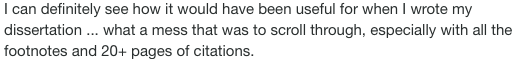
Another user in a thread from Scrivener's home site said:
Do I love Scrivener? Yes, it's essential for my everyday work...I can't really find too much negative feedback on Scrivener. The best I can find is comparisons between Scrivener and Word, but even then many won't talk badly of Scrivener.
 One Big Problem (For Some)
One Big Problem (For Some)
Scrivener 3 is not on Windows OSs yet! They only have it up for Mac. The developers say they are working on it, so be patient and hope they aren't too far away from releasing it.
Does It Deserve to be on Here?
Absolutely. I have seen almost nothing but positive reviews on Scrivener 3. If we go by user reviews, then it definitely deserves to be on the top 5 list of ebook creator software.I'm writing a book myself, and reading up on this has gotten me to consider it.
What's The Price, and Where Can I Get It?
New users will need to pay $45 for Scrivener 3 for Mac, and old users will only need to pay $25 for Scrivener 3. So, if you already have it, then consider upgrading for a discounted price! If you want more details on the discount, then visit their own page detailing how to get the discount.
#3 Ulysses
Ulysses is the Apple Design Award Winner 2016, so you can tell that they know a little something about how to make a great app.
This is another app that definitely deserves a place among the best ebook creator software!
Features
- Utilizes Apple's sleek and clean design to minimize distractions and clutter.
- Handles regular word processor features as well such as footnoting.
- You can adjust what your editor looks like, e.g. color.
- You don't need a mouse. You can use your keyboard for absolutely everything.
- Typewriter mode allows you to fix the text you are writing – top, center, bottom, or whatever.
- Ulysses' library holds everything you ever write, and easily search it with the help of filters.
- Break the text into groups and subgroups.
- You can add images, PDFs, notes, etc. in your manuscript as well!
- It also provides auto-save and auto-backup, so no more worrying about losing hours of work because of a mistake, dead battery, or some freak accident.
- You can also track your writing goals.
- Since it really adopts the Apple identity, it only makes since that it can fully sync with the iCloud.
- Exports as HTML, PDF, DOCX, or ePub.
- Direct Ulysses to Wordpress publishing!
What Are Customers Saying About Ulysses, Another eBook Creator App?
On the App Store it has the composite review score of 4.1/5 Stars! Here are just the headlines from the 3 latest reviews:I'm not kidding either!A must-have app for professional writers
The best! If you are serious about writing, this is the App!
The best application for writers
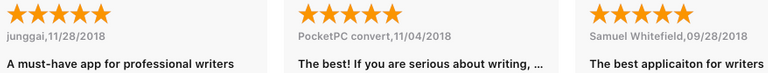
Okay, What're The Issues?
There are two main issues with Ulysses, and both can be big problems for many people.
The first is that it can only be used on Apple products, so this rules out any non-Apple product users.
The second is that it is text only. That is, you need to know some markup to operate Ulysses. They try to spin this as a feature and benefit since you don't have to lift your fingers to move to some button.
Does It Deserve to be on Here?
The award it received alone justifies it being here, and besides that it has many great features. It is a no-frills ebook creator that definitely will appeal to some writers. Writer's block is dangerous, but distractions are the more common and sometimes more derailing enemies.
What's The Price, and Where Can I Get It?
You can subscribe on a monthly ($4.99) or yearly ($39.99) basis. If you are a student, then you can also get a discount.
You can download the app and immediately get a 14 day free trial!
P.S.
The Ulysses team has a great tutorial section on their website, so make sure you check it out if you get it!
#4 Microsoft Word, The All-Purpose Word Processor
Everybody knows of MS Word as it is probably the most popular word processor. Let's talk about Word as an ebook creator app.
Features

You get what you see with Microsoft Word. While it has many features that can be somewhat hidden, it is pretty straightforward. I feel like I don't need to cover this too much as millions have used Word in their lifetimes.
Of course, Word is fantastic for the fact alone that so many programs require DOCX files.
You can also go to Microsoft Office's site and find free templates for things such as invoices, newsletters, brochures, etc.
What Are Customers Saying About Microsoft Word?
Millions use Microsoft Word daily, so customer satisfaction must be relatively high.
Out of 272 reviews, MS Word has a review score of 4.7/5 Stars.
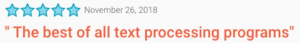

My Biggest Issue
Microsoft Word is the most popular word processor and is versatile; however, the versatility might be its downfall for ebook creation. In order to create an ebook one would still need to use a software like Calibre.
It's doable to use Word like an ebook creator, but there are other, better software for the task.
Does It Deserve to be on Here?
Yes, purely for the fact that it is the most popular word processor in the world. You can write your ebook on Word and make an ebook with some supplementary software such as Calibre. So, as an ebook creator it is incomplete, but it does a fine job of letting you write your manuscript.
What's The Price, and Where Can I Get It?
You can try it for free for 1 month. There are a few payment plans.
You can buy the Office 365 Home suite that includes Word for $79.99/yr or $9.99/mo for 1 year. You can buy Office 365 Personal for $69.99/yr or $6.99/mo. If you are a student, then you can buy it for a one time purchase price of $119.99.
#5 Ultimate eBook Creator
Ultimate eBook Creator has more reviews on Amazon than any other ebook creator software, and is, in fact, Amazon's Choice when it comes to ebook software.
That said, its overall rating is 3.5/5 stars on Amazon, so let's get into it.
Two Immediate Problems
Here's the biggest problem: It only can be used on Windows 7, 8, and 10, so Mac users would need to download one of those 3 OSs to use this software.
The second biggest problem is that it was created back in May 2014; however, some reviewers in 2018 are still saying it is a great product.
Features
Here are the features of Ultimate eBook Creator:
- Advanced formatting like MS Word
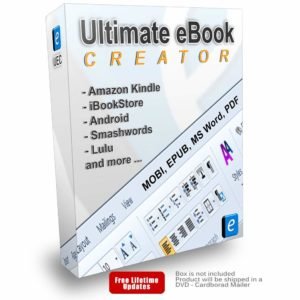
- Spell Checker - Over 80 languages
- User Interface in English, German
- Auto generates Table of Contents
- Import manuscript in Word, PDF
- Insert text, images
- Create Links
- Bookmarks & link to bookmarks
- Embed Audio, Video
- Create Interactive, Quiz eBooks
- Physical books, Amazon Createspace
- Amazon MOBI for all Kindle Devices
- EPUB - iBookstore, Android devices & Tablets
- PDF - Clickable Table of Contents
- Microsoft Word (doc, docx) Clickable Table of Contents
- ConversionsWord to MOBI
- Word to EPUB
- Word to PDF
- PDF to EPUB
- PDF to MS Word
- PDF to HTML
- PDF Password Protection
- EPUB to PDF
What Are Customers Saying About Ultimate eBook Creator?
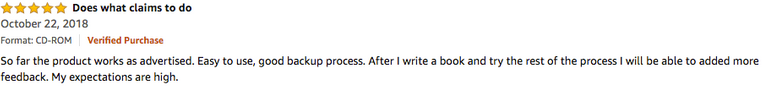
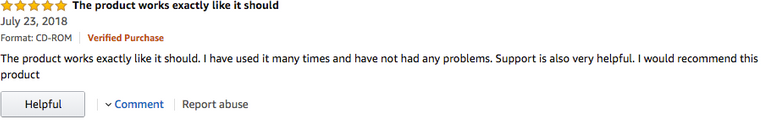
There are some more critical reviewers, and one in particular calls out some very specific issues with this software. Let's look at it in bits.
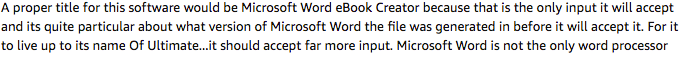
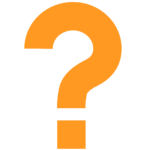 So, while it does convert Word docs into other formats, it might be quirky in that it only accepts Word docs formatted by certain versions of Word.
So, while it does convert Word docs into other formats, it might be quirky in that it only accepts Word docs formatted by certain versions of Word.
Since they leave out what versions worked for them, we can only do trial & error to find out which is fine. Considering this is the only review I have seen that mentions this quirk, we cannot rule out it is just their computer.
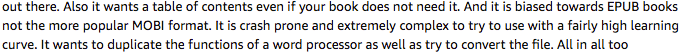
While the automatic table of contents is advertised as a feature, it might actually become an nuisance for some authors as there is no option to get rid of it.
If the reviewer is correct, then it also is biased towards a less popular ebook format, which could be a problem for some.
From what I can tell there are some other quirks in the software that aren't mentioned in that review, e.g. text and images sometimes fight against you.
Does It Deserve to be on Here?
The reason why I included it is because the high amount of people that liked the product. You can see more positive and negative testimonials on their site.
What's The Price, and Where Can I Get It?
If you want to buy it, then you can pay $14.99 on Amazon for the CD or go to their site and buy it directly from the creator.
My Final Thoughts
There are plenty of premium ebook creator software, and sorting through it all can be difficult. Through my own judgement and customer reviews I've made this top 5 list, with Sqribble at #1 and Scrivener 3 being a close second.
Ultimate eBook Creator came in last because of the two major problems I mentioned, which gave MS Word, not a specialized ebook creator program, the #4 spot.
I hope this has helped you decide on which to buy, and remember I do have a list of the top free ebook creator software.
