Finding The Best ebook Creator Software
Creating an ebook can seem daunting, especially since there is so much information about it on the web. I've done the work for you and found 5 of the best, free ebook creator softwares for you.

Hello, my name is Nick Sinard! I generally review products, but today I am showing you some of the best software for ebook authors. If you have some feedback or found some better software, then don't hesitate to comment on this!
Canva.com

It has tons of free features such as templates, elements, text templates, and backgrounds. Some of the elements are things like graphs, which you can change to reflect what you want to show in your ebook.
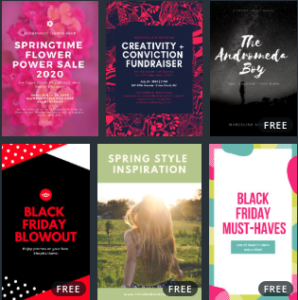
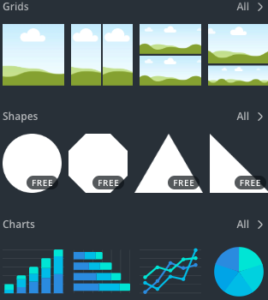

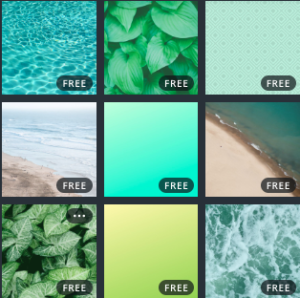
Creating an ebook is super simple with Canva, and you can also get other free features by going to the app section of the creator. Canva also sells apps that can enhance your ebooks with features such as more fonts and access to over 1.5 million high-quality images.
Plus, based on 1220 reviews, it is a 5 star ebook creator software!
iBooks Author
iBooks Author is a fantastic, free ebook creator software provided by Apple if you have a Mac. It is also a drag & drop software, just like Canva.
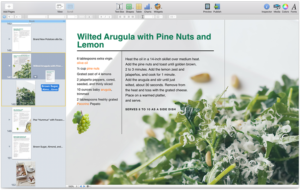
Apple provides templates that are portrait style, landscape style, and in ePub style. iBooks Author allows yo to put all kinds of media your ebooks, including movies. Since it's Apple, they also have the capability to let you create interactive ebooks that can be used on iPads, iPhones, and Macs!
Check out iBooks Author's many other features, e.g. 3D objects, on Apple's own site.
Lulu.com

While you cannot write your ebook on Lulu.com, you can upload your manuscript and make an ebook (and sell it)!
All you have to do is upload Word DOCs, DOCX, RTF, ODT, and EPUB files to convert it into an EPUB or PDF ebook. Once that is done you can sell your book through Lulu as an ebook and/or print.
Calibre
You can also create an ebook using the Calibre ebook creator software. It allows you to not only manage ebooks, but it also lets you convert files (AZW, AZW3, AZW4, CBZ, CBR, CBC, CHM, DJVU, DOCX, EPUB, FB2, HTML, HTMLZ, LIT, LRF, MOBI, ODT, PDF, PRC, PDB, PML, RB, RTF, SNB, TCR, TXT, and TXTZ) to other formats (AZW3, EPUB, DOCX, FB2, HTMLZ, OEB, LIT, LRF, MOBI, PDB, PMLZ, RB, PDF, RTF, SNB, TCR, TXT, TXTZ, and ZIP).
A free tool for converting your ebook into the desired format.
Sigil
Sigil is an open-source ebook creator software. It can run any IOS, Windows, and Linux.
Here are some features from their own site:
You can also download plugins, some free and some not, from 3rd parties.
- Multiple Views: Book View, Code View and Preview View
- WYSIWYG editing in Book View
- Complete control over directly editing EPUB syntax in Code View
- Table of Contents generator with multi-level heading support
- Metadata editor
- User interface translated into many languages
- Spell checking with default and user configurable dictionaries
- Full Regular Expression (PCRE) support for Find & Replace
- Supports import of EPUB and HTML files, images, and style sheets,
- Documents can be validated for EPUB compliance with the integrated
- All imported files have their formatting corrected, and your editing can be optionally cleaned
Sqribble
Sqribble is another great ebook creator software. It comes with several amazing features.
Here's what comes with Sqribble:
- 50 Stunning eBook Templates
- Automatic Content
- Automatic Table of Contents
- Automatic Headers & Footers
- Automatic Page Numbering
- Drag & Drop Technology
- Fully Customizable Design
- Unlimited Pages
- Unlimted eBooks
- Add Design Elements
- 300+ Google Fonts
- 1000+ Stock Library
- Add Your Own Media
- Agency Site
- Commercial License