
I have no idea why photos come out sideways but I guess it's the app. Welcome to Harvard Museum of Natural History with my crazy kids, getting our education about evolution on.
We're big fans of science here in our home. We even bought some "experiments" to do this Summer so hopefully we'll be doing some of those on their channel. One is a VOLCANO!
So what we're discussing today is gene transference, micro-evolution, epi-genetics, and natural selection. We spoke about the role of the environment in our health, and in our survival, and the likelihood of passing on our genes. We also spoke on passing on ideas and how that's also a form of sharing our "information" with the world.
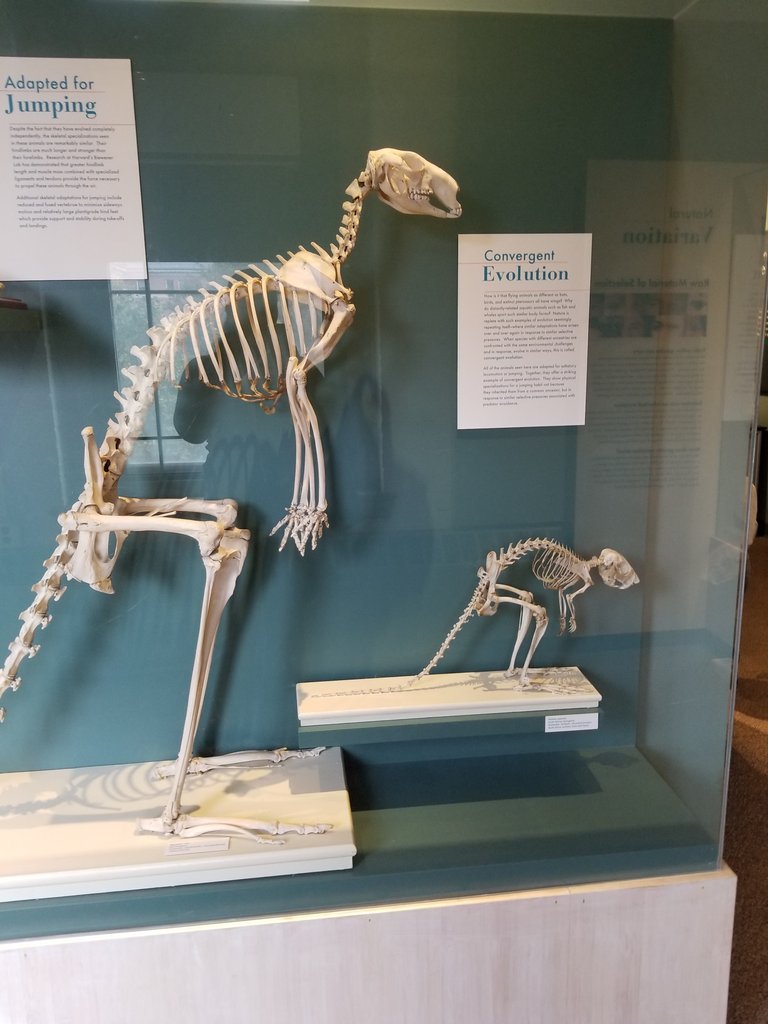
Skeletons are my kids current major interest in ways of science. We're also talking about how they move and help keep us put together. We went home and built a rigged model of a person and explored some basics of Kinesiology.
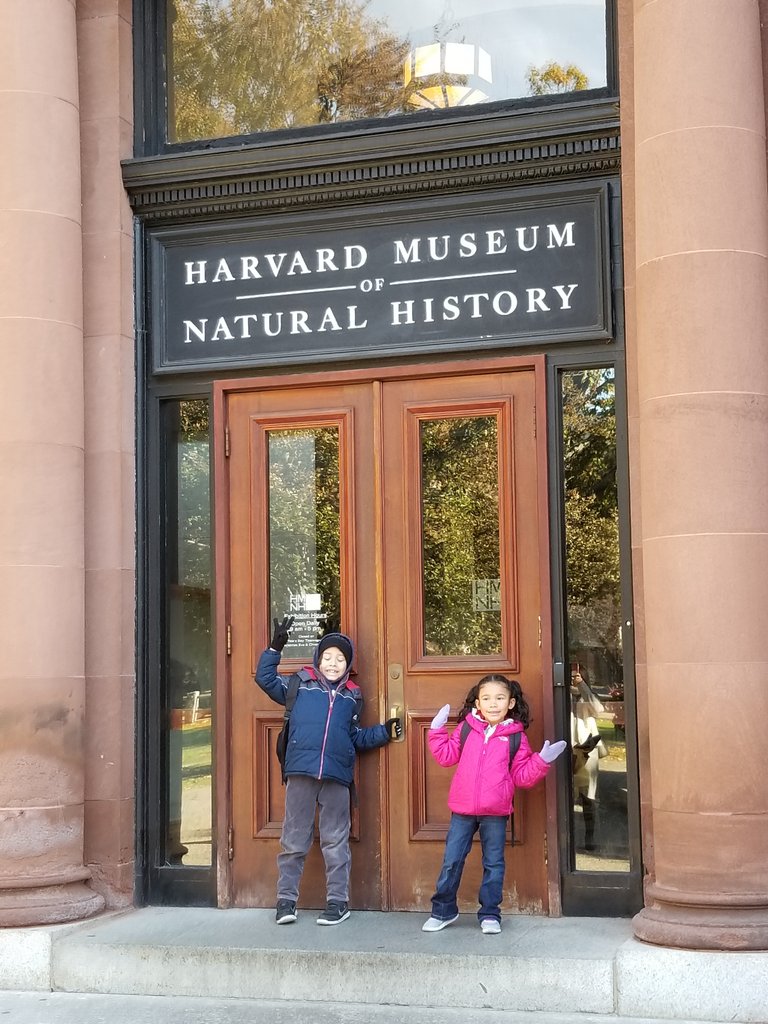
Okay so here were are. Nothing much else. Need to figure out how to keep the pictures upright when we're posting.
Have a great Summer!
I too experienced sideways photos. What worked for me was to go back into the editor window delete the big long text string, that represents the image. Go into camera app, then library, find image then edit it. I simple rotated it 4 times, bringing it back to normal orientation, then save or done. Then add the image back in. I can’t tell you why it worked, just that it did. Good luck! And if you should ever find out what what the heck this was all about, please update, I’ll do the same.
Thanks for the tip. You'd think it would just natively work. Perhaps its something to do with my settings. Doesn't have a problem when I take the pics right in esteem. Only happens when posting native photos. Weird thing is, they post to Facebook ok?
Hey @omitayor! I couldn’t agree more. It seams to me a few weeks or so back it did ”just work”. This 90 degree thing is relatively new. I experienced it again 2 days ago. So this is a small addendum to my first reply. In the camera app>edit I had to rotate the pic save, then re-open rotate back, save again then add it back into the post. From now on I’m going to do all that nonsense before I start writing. I use iPhone 5S to take pics. Nice to know it happens on Android as well. I mean it seams to be happening to everyone. Haven’t tried taking pics in Steemit yet. Are you still experiencing this issue? Or have you discovered a legitimate fix?
Haha I also get that sideways issue on my Android phone. I have to screenshot the photos to make them turn the right direction...
That's horrible! LOL. Maybe an app can fix it??? So silly. Smart phones aren't so smart hahaha
Hahaha you are right ;)
Looking forward to the Volcano experiment! BA-BOOM! 😎