Welcome again today with another design , which is totally free
MAIN IMAGE BELOW WITH OTHER PICTURES,
.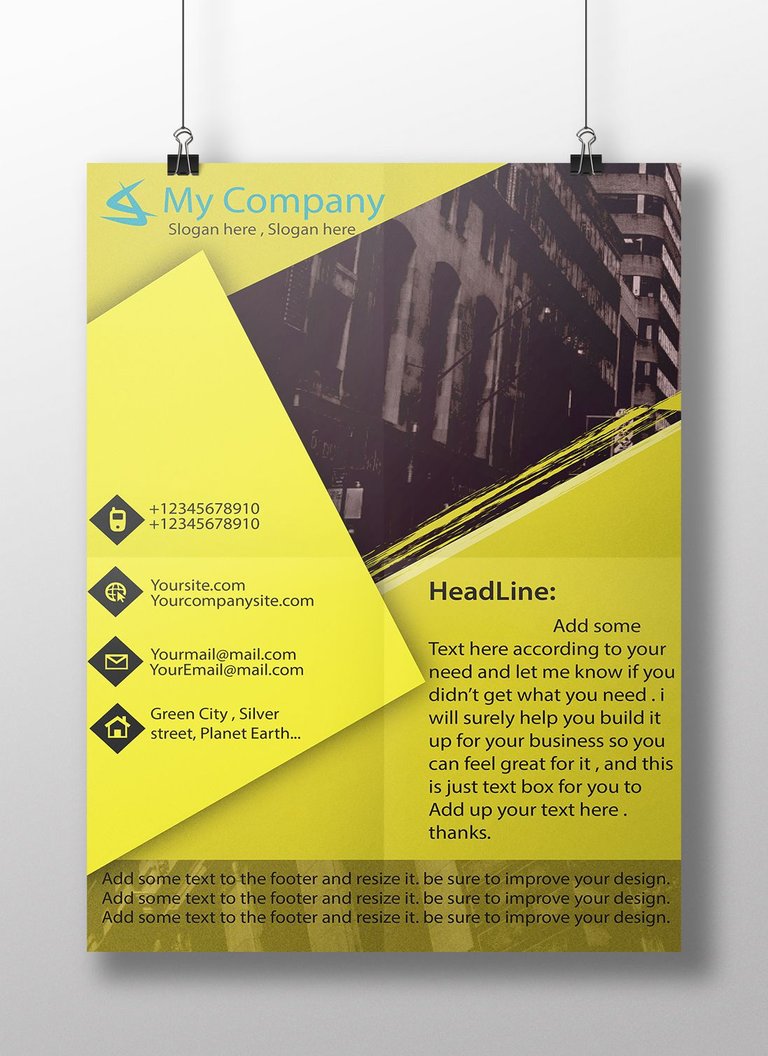
DOWNLOAD LINKS WORK PERFECTLY:
appearance :
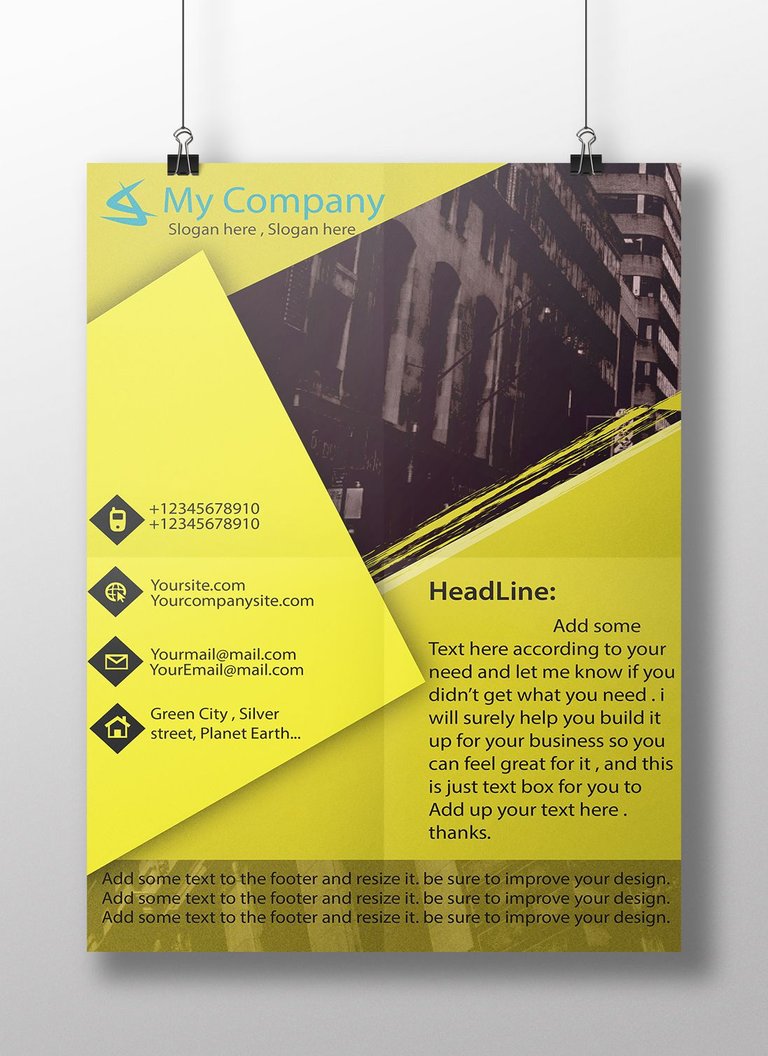 WITHOUT CLIPPING MASK: https://mega.nz/#!TKxS2S4B!-9uYUXCH4UbuXdWbLBwRW5e9fV8Ceb6m3bLpqx_5AJM
WITHOUT CLIPPING MASK: https://mega.nz/#!TKxS2S4B!-9uYUXCH4UbuXdWbLBwRW5e9fV8Ceb6m3bLpqx_5AJM
appearance :
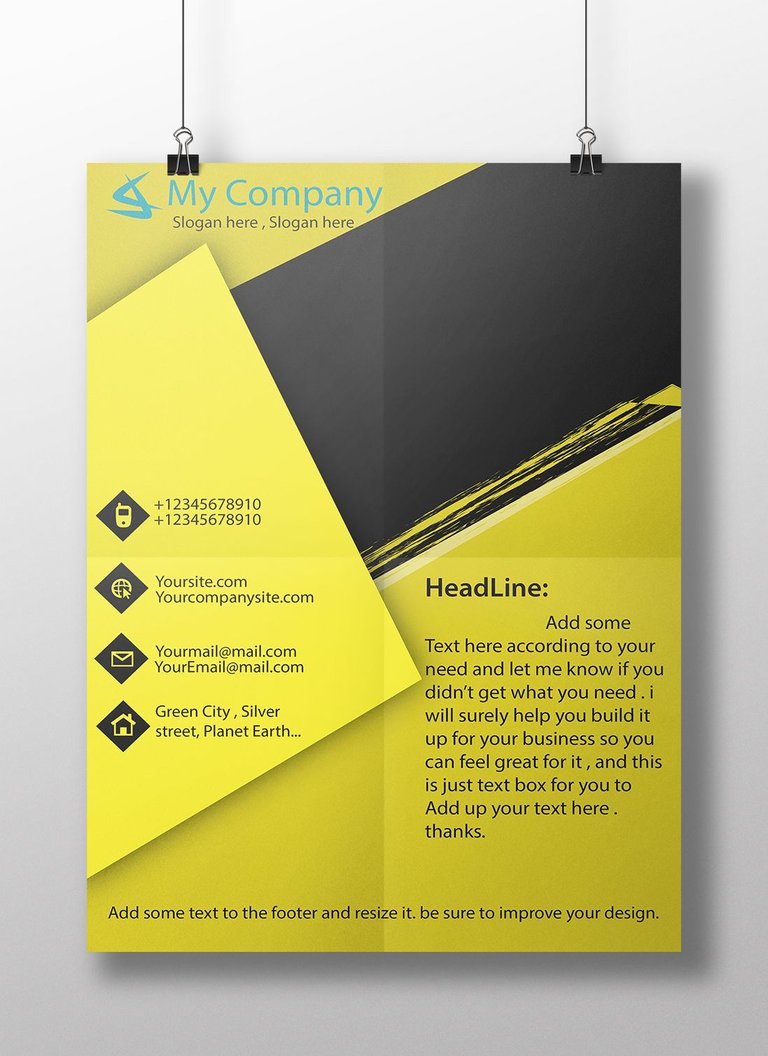 WITH CLIPPING MASK: https://mega.nz/#!WbwlFaTC!zfX1IHiISUQ-oAN5C8PQ4z9ebCtO12di4gVfCai0CTU
WITH CLIPPING MASK: https://mega.nz/#!WbwlFaTC!zfX1IHiISUQ-oAN5C8PQ4z9ebCtO12di4gVfCai0CTU
Download in Adobe Illustrator file format, so you can edit it and customize it according to your need !
here are few pictures , you have to take a look at them,
CREATE A PAGE (in adobe illustrator) ,
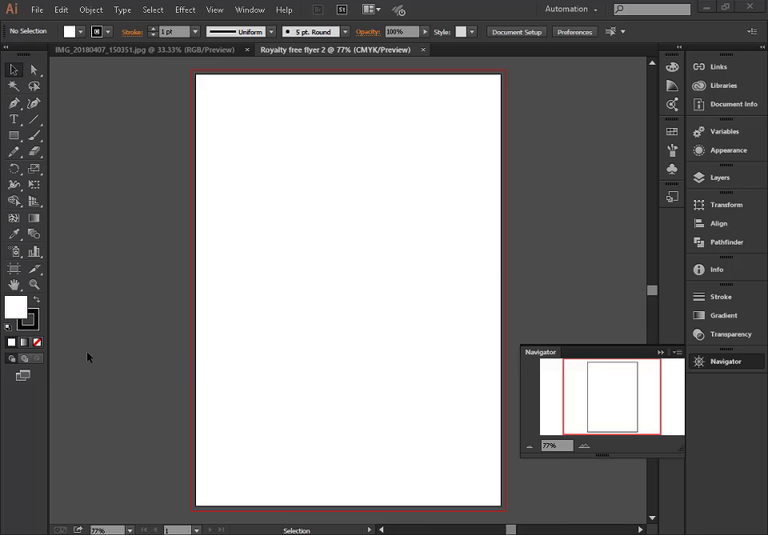
CHOOSE COLOR FOR SWATCHES:
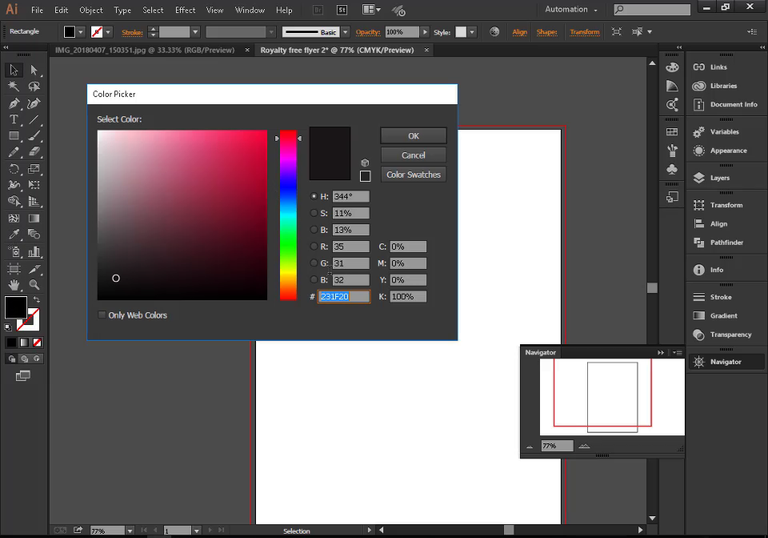
DRAW A RECTANGULAR SHAPE (for background):
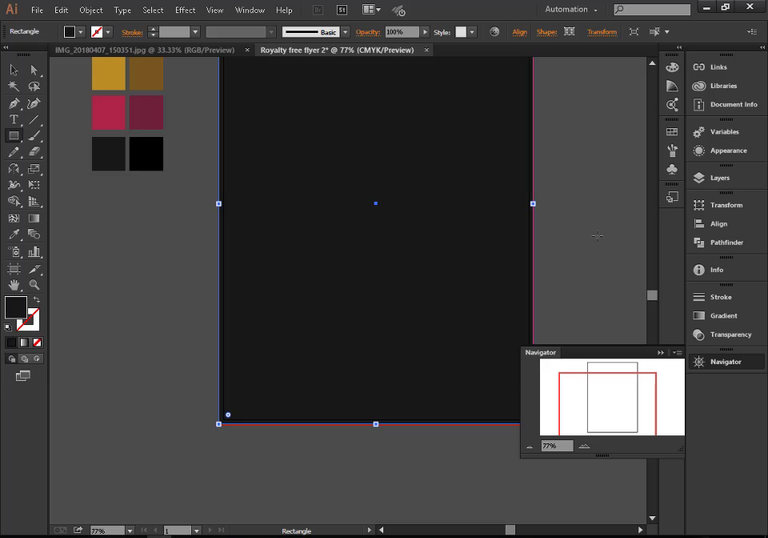
SKETCH IS PRE-MADE:
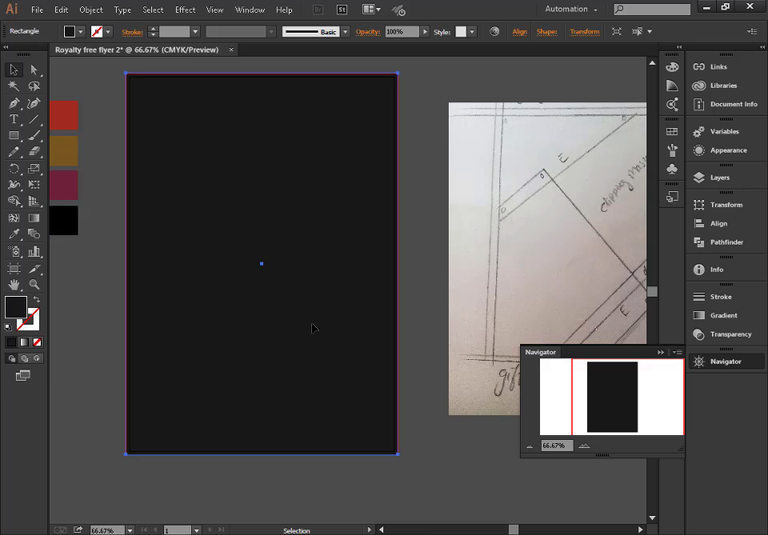
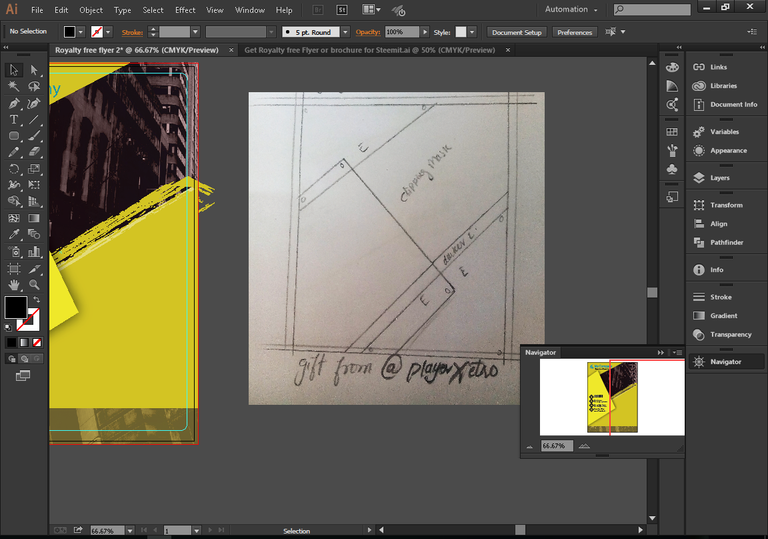
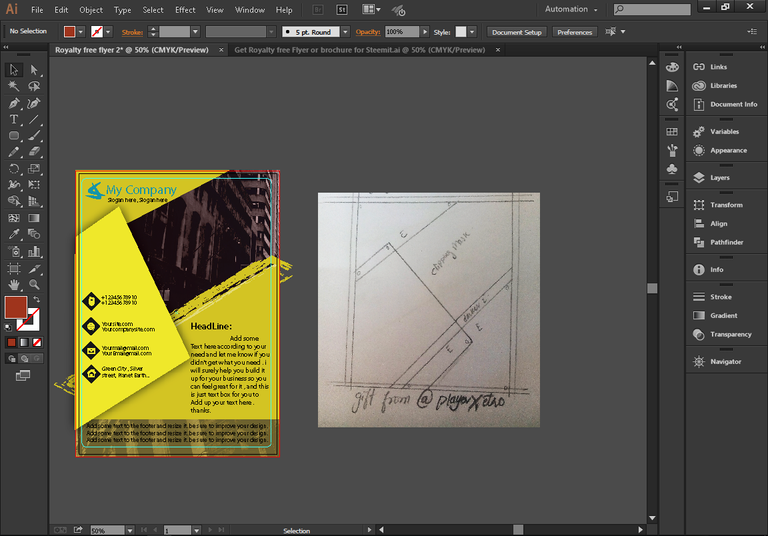
MAKE SURE TO READY YOUR COLOR:
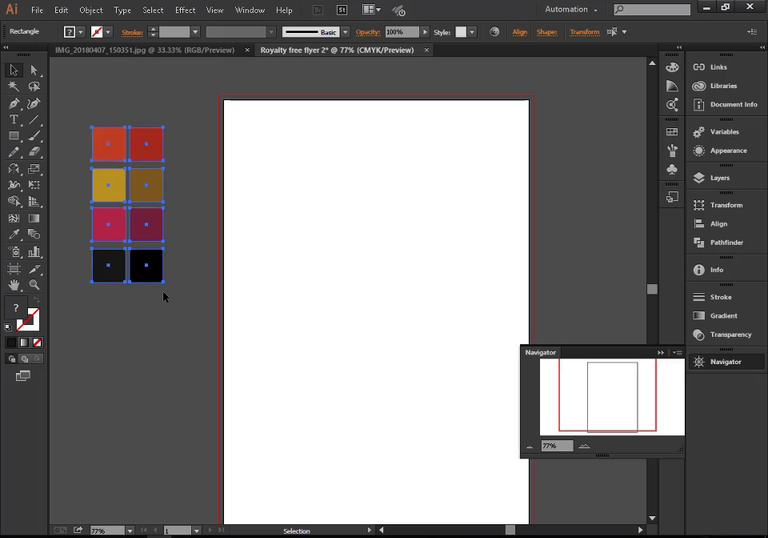
DON'T FORGET TO PIN "LAYERS PANEL":
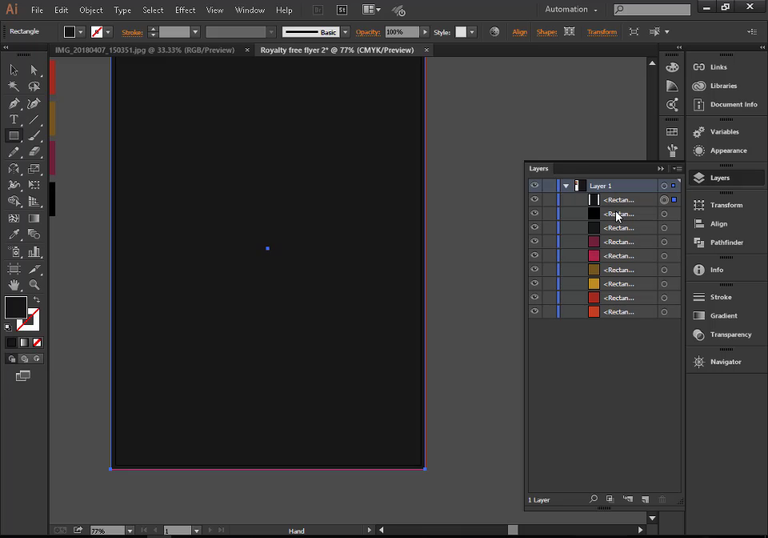
DRAW A NEW SHAPE :
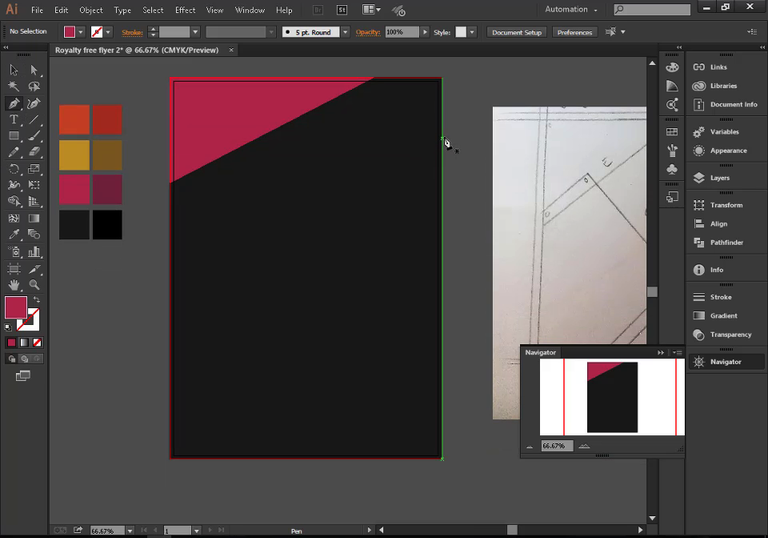
DRAW A SECOND SHAPE :
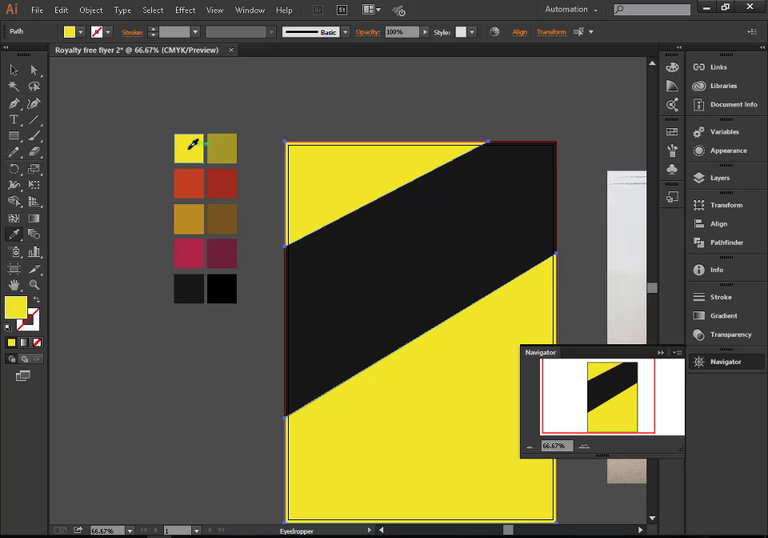
DRAW A THIRD SHAPE (across both) :
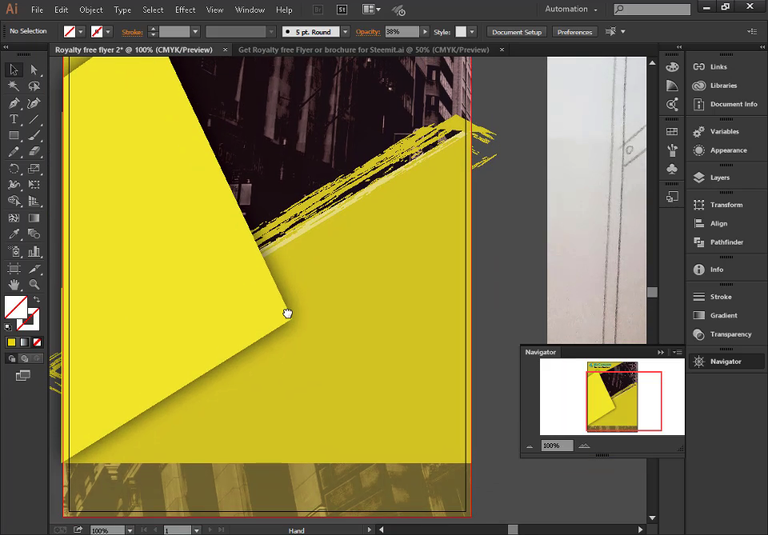
ROUGH SHAPE IS ADDED:
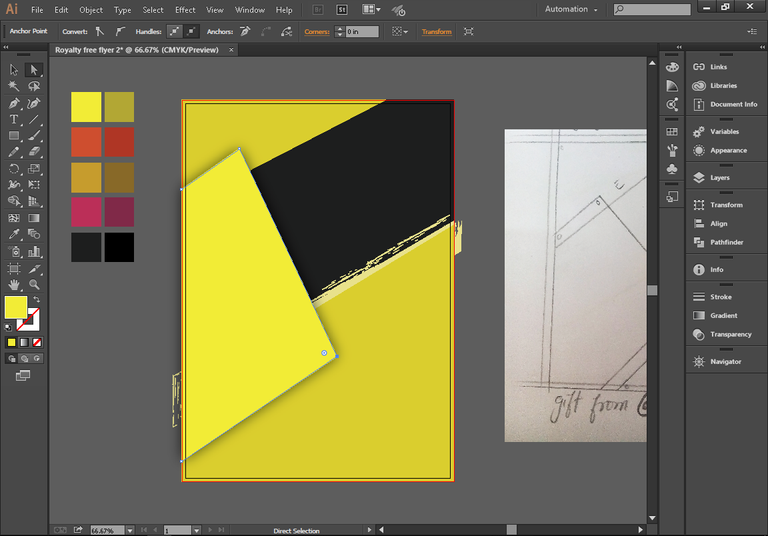
READY BACKGROUND FOR CLIPPING MASK:
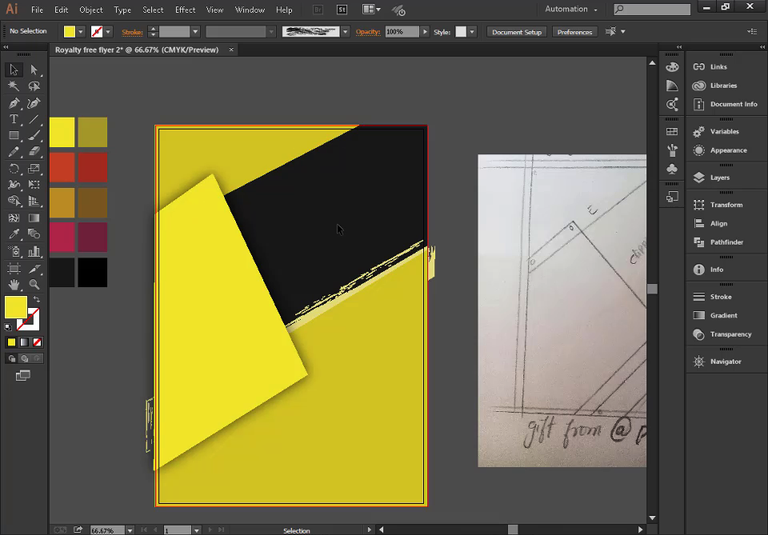
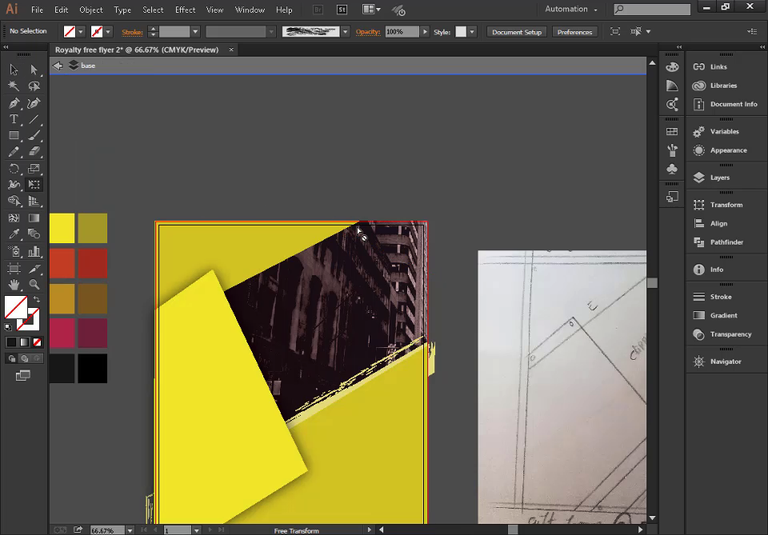
ADD YOUR LOGO ETC:
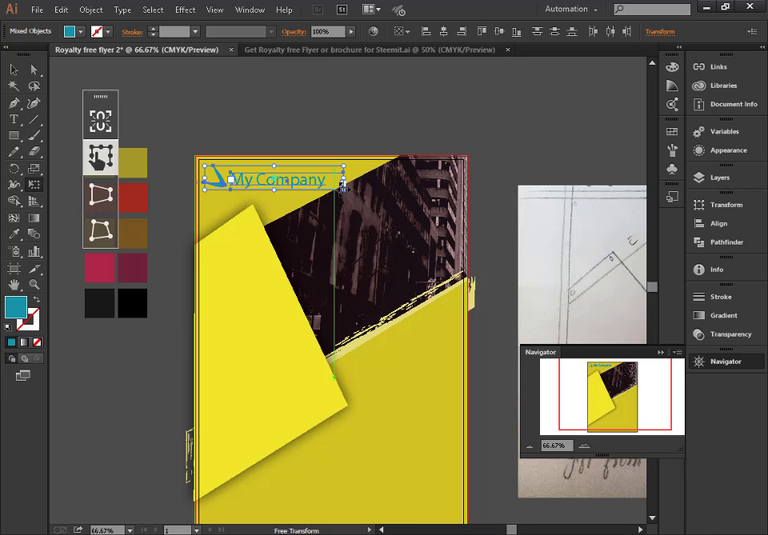
EDIT AND RESIZE YOUR SLOGAN :
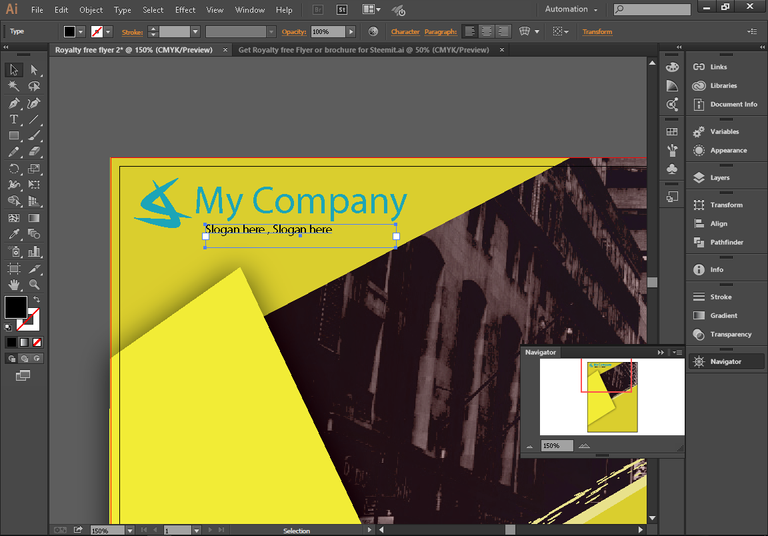
PRE READY DETAILS:
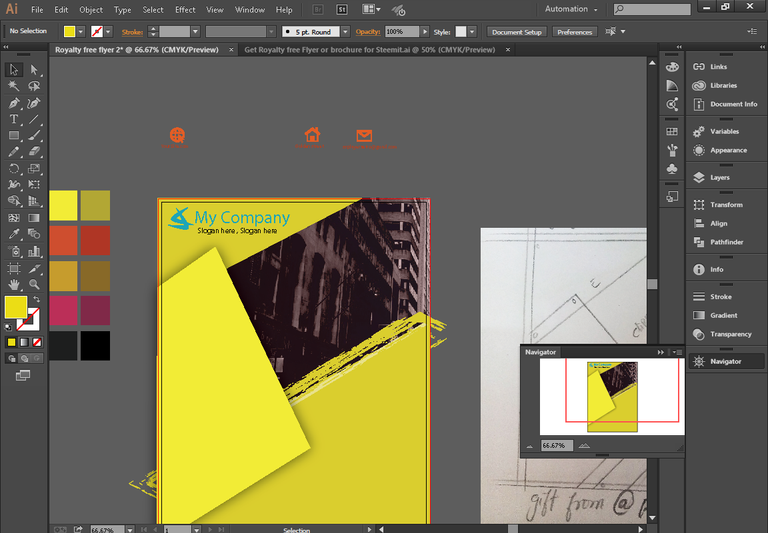
FOOTER CLIPPING MASK:
Also drop the opacity !
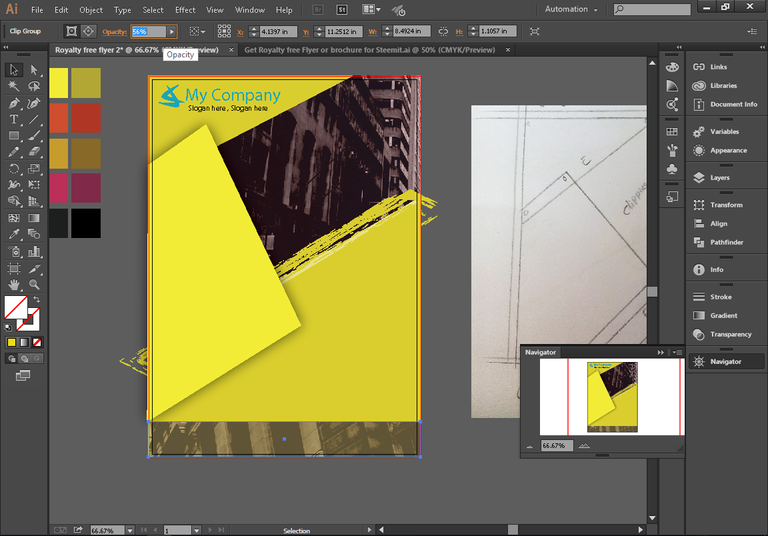
ADD SHAPE FOR ICONS:
![]()
BRING ICONS TO FRONT :
![]()
PRESS > CTRL+SHIFT+ ] OR LEFT CLICK then ARRANGE then KEEP IT IN FRONT !
LIKE THIS:
![]()
ADD DETAIL TO EACH OF THE ICON :
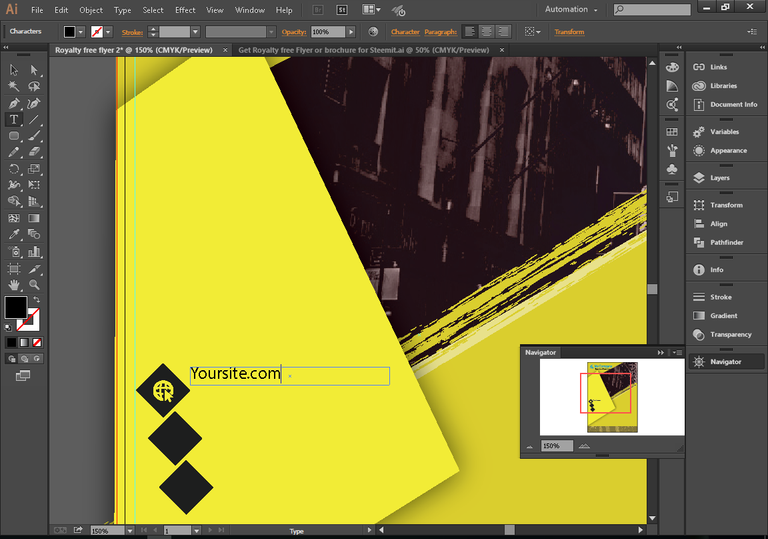
CHOOSE COLOR FOR ICONS:
![]() )
)
DETAILS ARE ADDED :
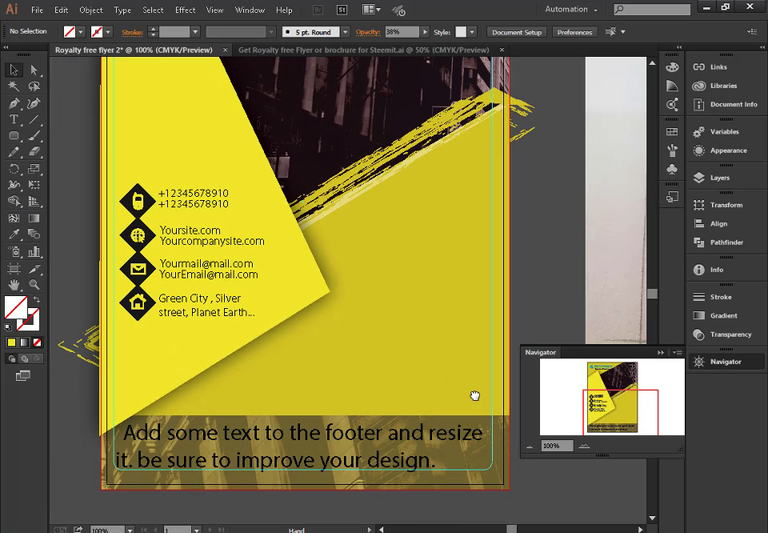
EDIT YOUR DETAILS:
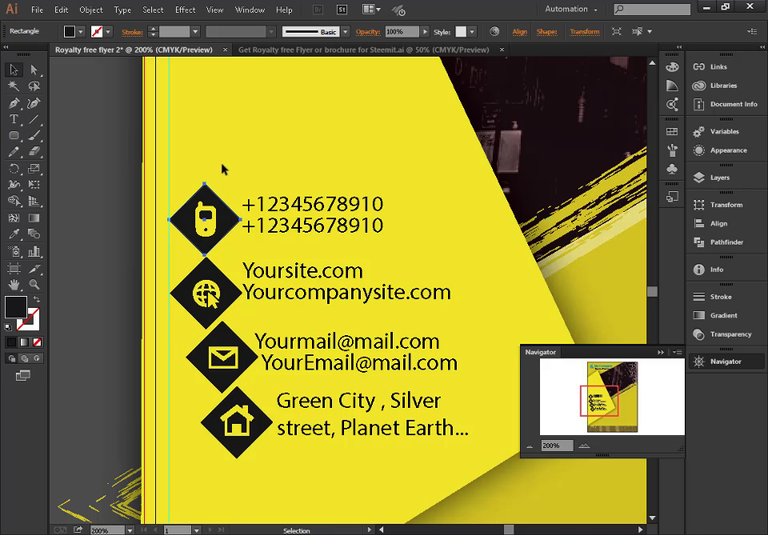
NOT ALIGNED YET:
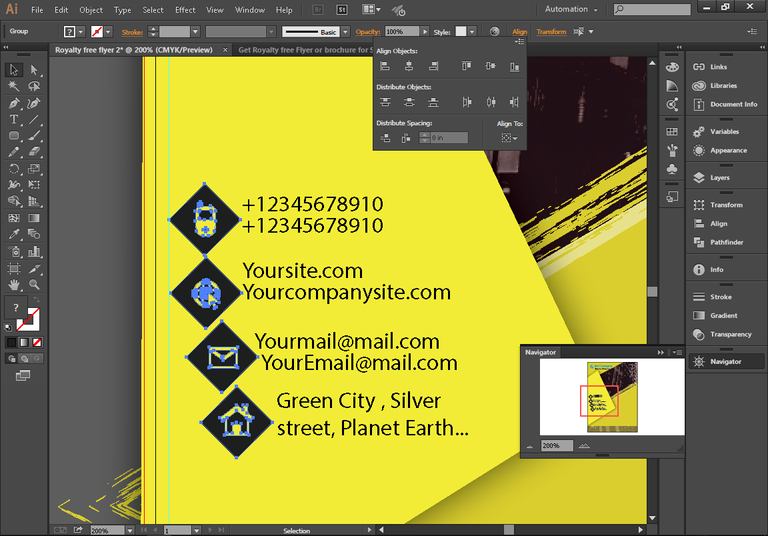
ALIGN IT BY PANEL AS ABOVE SHOWN OR DRAG IT (PANEL) LIKE:
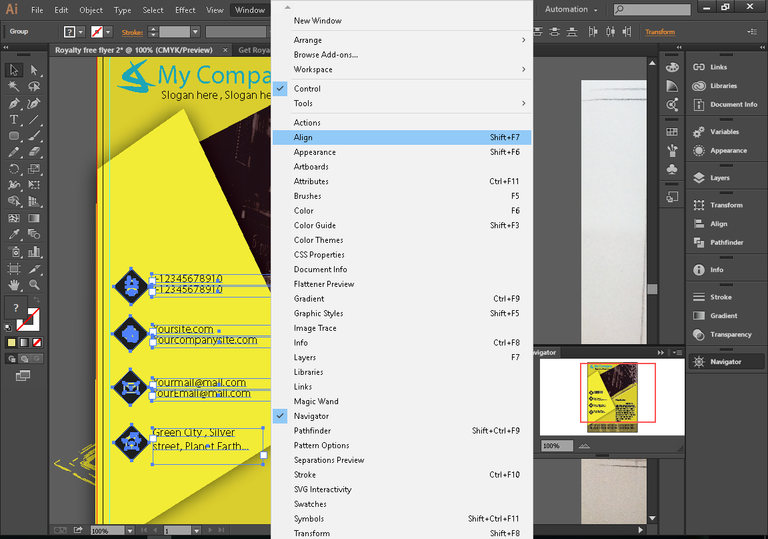
ALIGNMENT COMPLETED :
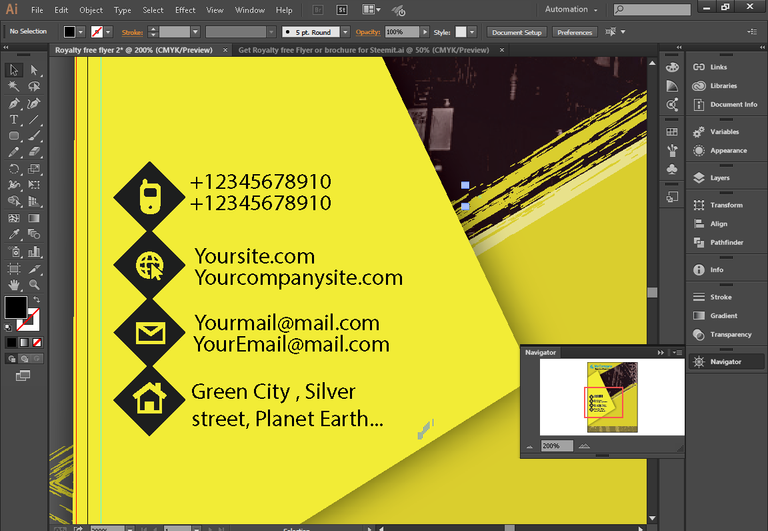
DO MORE , TILL YOU FEEL THE IMPROVING IN YOUR DESIRED DESIGN,
CTRL+ G TO GROUP IT :
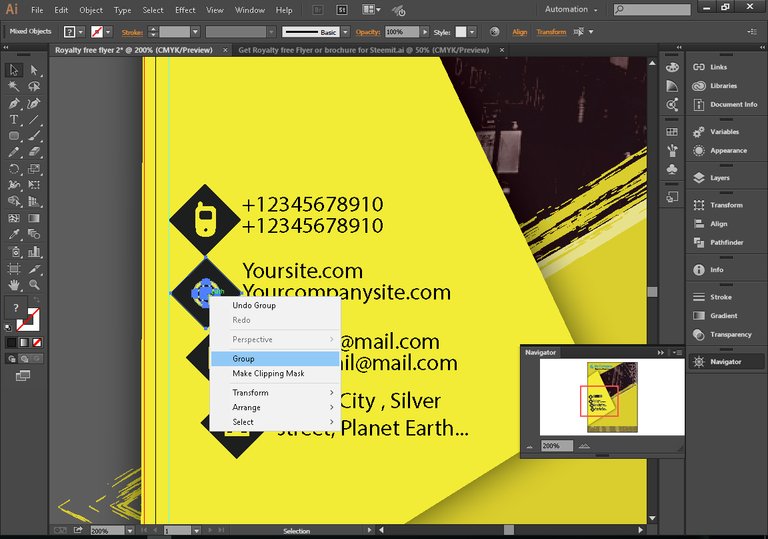
CALL ICON ADDED , AND RESIZED:
RESIZE IT BY PRSSING "E".
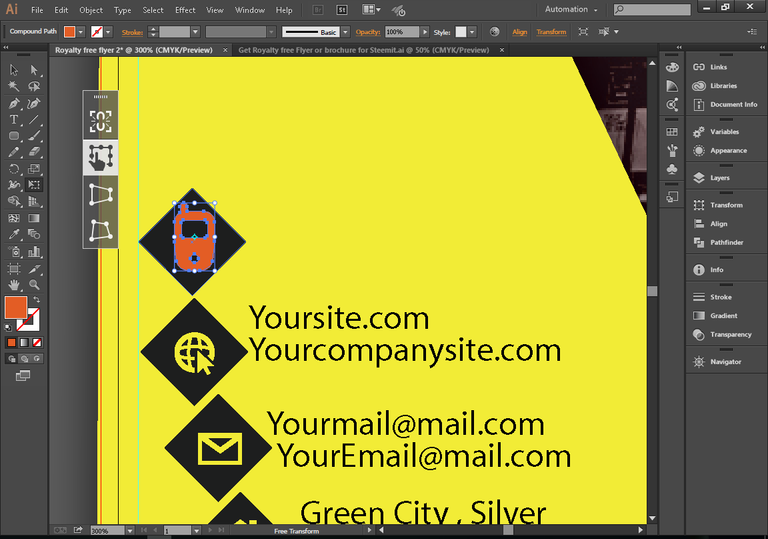
TEXT READY:
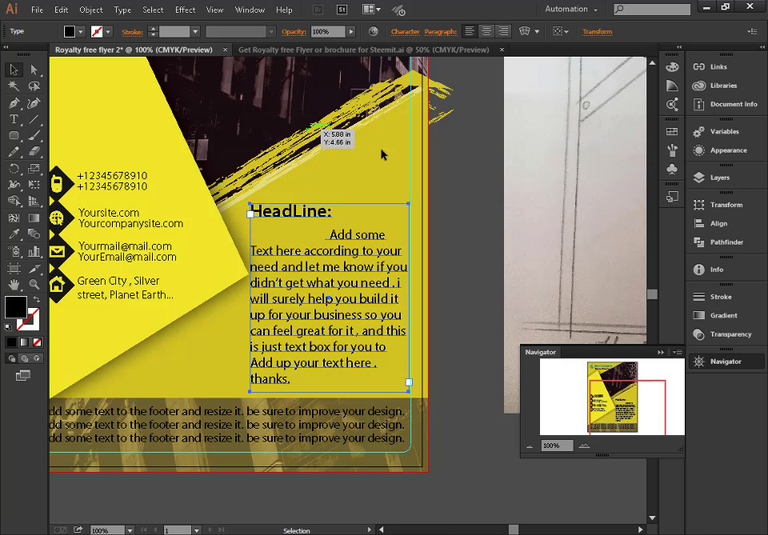
COMMENT QUESTIONS ! AND RESTEEM ,UPVOTE FOR SUPPORT !
LOVE,
Your Post Has Been Featured on @Resteemable!
Feature any Steemit post using resteemit.com!
How It Works:
1. Take Any Steemit URL
2. Erase
https://3. Type
reGet Featured Instantly & Featured Posts are voted every 2.4hrs
Join the Curation Team Here | Vote Resteemable for Witness
Congratulations @playerxetro! You have completed some achievement on Steemit and have been rewarded with new badge(s) :
Click on the badge to view your Board of Honor.
If you no longer want to receive notifications, reply to this comment with the word
STOP