
What is Blogger Layout?
Blogger Layout is the layout that you use in the blog, which is called the layout.
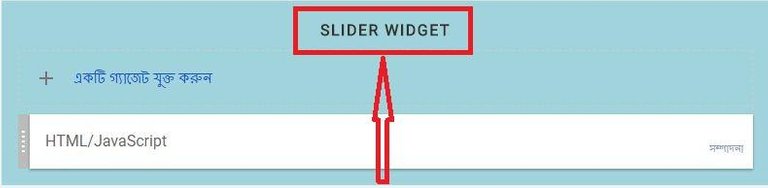
How to Add Widgets?
1. First you go to Layout Options from your blog's dashboard.
2. Go to Layout Options From here you can change logs, blog icons and add widgets / adwatis / footer widgets / header widgets etc. to sidebar.
3. Now you can click Add a Gadget.
4. You will see a popup box on the image below.
5. You can add any widgets from this box. Suppose you add the pageview count of the blog's pageview. You can find out the widgets of this popup page and click the + button next to it.
6. Now you select a style like your choice and click the Save button with the title you want it to show in the name.
7. Now Your widget has been Added.
Would you like to add some points?
Then comment And also Follow Me
Thank You..
Peace, Abundance, and Liberty Network (PALnet) Discord Channel. It's a completely public and open space to all members of the Steemit community who voluntarily choose to be there.Congratulations! This post has been upvoted from the communal account, @minnowsupport, by priyanto from the Minnow Support Project. It's a witness project run by aggroed, ausbitbank, teamsteem, theprophet0, someguy123, neoxian, followbtcnews, and netuoso. The goal is to help Steemit grow by supporting Minnows. Please find us at the
If you would like to delegate to the Minnow Support Project you can do so by clicking on the following links: 50SP, 100SP, 250SP, 500SP, 1000SP, 5000SP.
Be sure to leave at least 50SP undelegated on your account.