- Go to http://www.wisconsingetonline.com/radio
- Make an account.
- Next click this:
- Choose your domain and go to the next page
5. Fill in the boxes exactly like this
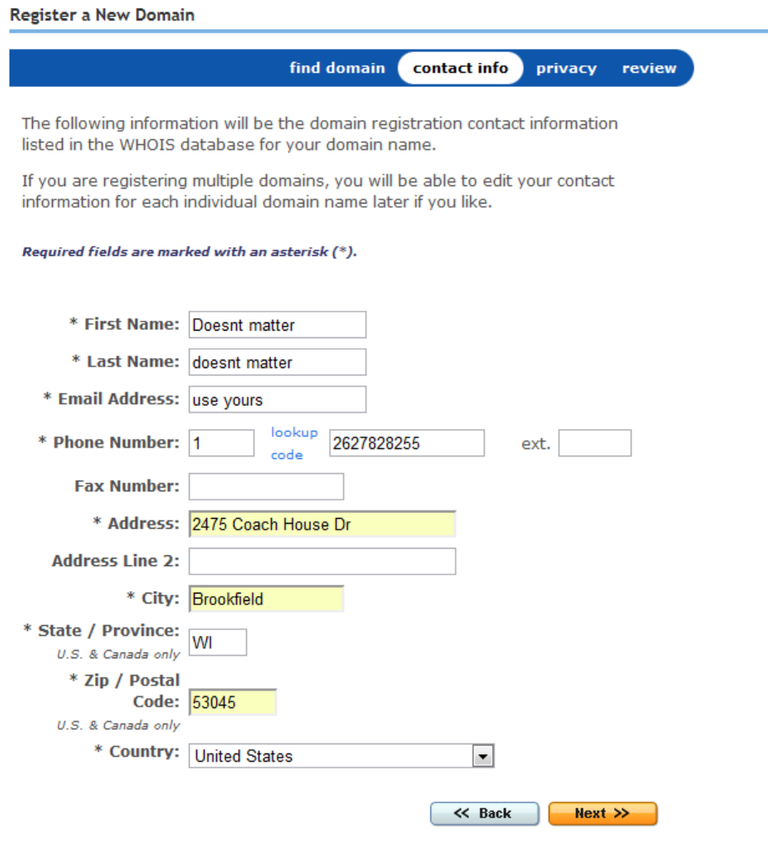
6. Click next a few times and you will get to this screen
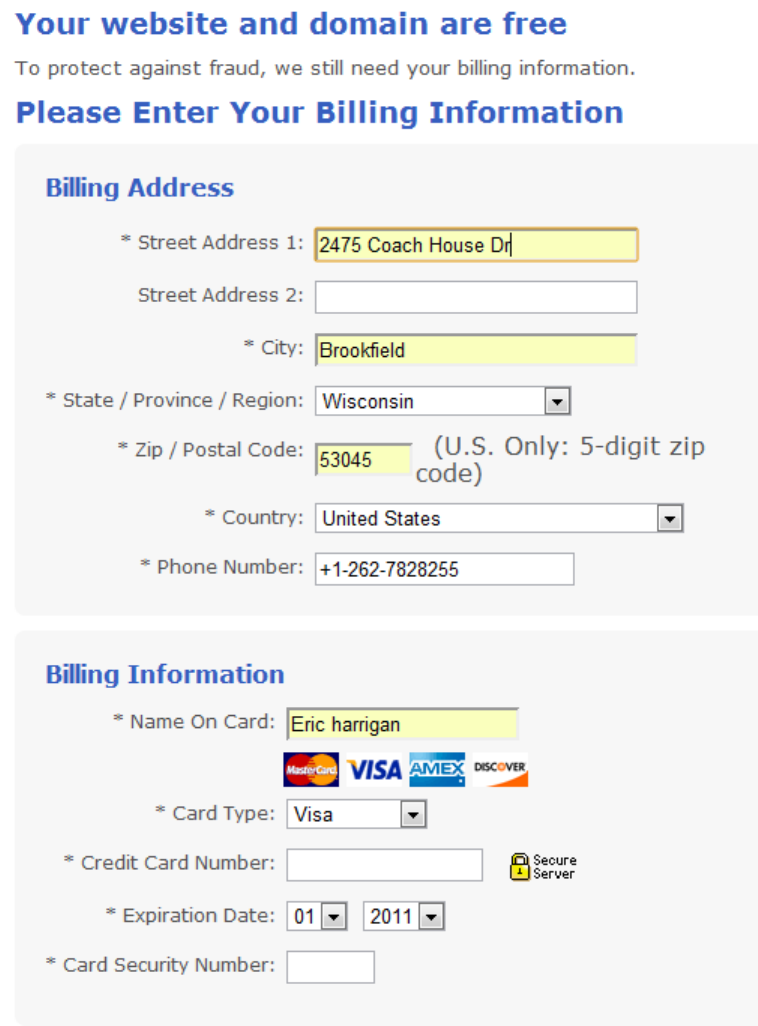
- Go to http://www. entropay.com 8. Make an account.
- Make an account.
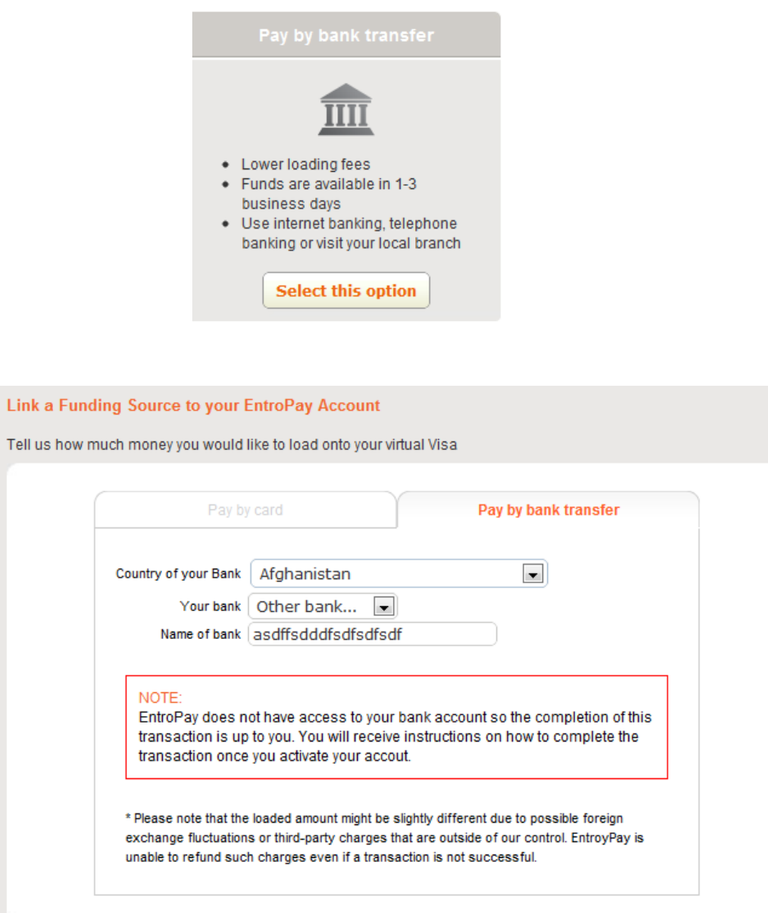
- When asked how you would like to add funds, choose bank
- Next fill this in
- Click next
- After you fill in the info that you received in your email, a picture with a card will appear. Fill in the info on intuit.com
.png)
- After the domain is registered you may change the nameservers.
- Click on My domains then Edit Domain Locking
.png)
- Click Unlock. Mine is already unlocked, so it says “Lock” However for you it should say “Unlock”
.png)
16. Now click Edit your nameservers
.png)
Sort: Trending