Finding trending topics on social media can be an important tool in keeping your brand ahead of the competition. It can give you a better understanding of your audience and allow you to create interesting, relevant content.
Only a generation ago, keeping up to date with the latest topics was a pretty simple task. You picked up your daily newspaper or watched the evening news on TV. The explosion in information and communication channels mean it’s not quite so simple nowadays. Thankfully there are several methods for uncovering the very latest trends on social media.
##Why do social media trends matter?
Trend monitoring is important for any business. For marketers and community managers, joining a conversation in a timely matter means you are able to add something to the conversation. There may be trends within your industry that dictate product development.
Finding these trending topics on social media rather than looking elsewhere is simply the quickest way to discover conversations as they happen, and before they move onto other forms of media.
##Trends on Twitter
Twitter is the home of fast moving, up-to-the-minute content. It has regularly been the platform which has broken major news stories, like the Miracle on the Hudson. It is also a platform where not so major stories break, such as the memorable afternoon that half a million people stopped working to watch the live stream of a puddle in northern England, via Twitter’s streaming video app Periscope.
There are two ways of discovering trends on Twitter. The first is available whether you have a twitter account or not, and is called Moments. This is a curated list of the most important stories at that time, with an explanation and selected Tweets. Due to the curated nature, it is generally restricted to the biggest stories of the day.

Personalized trends are available to those with a twitter account, and can be found on the left-hand side of the page. By default, this shows a tailored selection of trends, based on an algorithm that accounts for your location and who you follow.
You can easily see trends for specific locations by clicking change at the top of the trends section. This can be useful for spotting trends in specific markets for targeted or local marketing.
##Discover trends on Instagram
Instagram surfaces trends in real-time. The trends are personalized by the algorithm, meaning you might miss an important trend if you don’t follow the right people.
##Trending on Facebook
On the right-hand side of your News Feed is a tailored Trending section. The content displayed depends on your likes, follows, activity and all the rest of the data Facebook hold about you.
The stories are grouped into top trends, politics, science and tech, sports, and entertainment. Recently this trending section was in the news as journalists made a shocking discovery – social media is personalized.
The Wall Street Journal developed a really interesting tool called Blue Feed, Red Feed. This shows a representation of the different stories that the algorithm can display. It only shows a few contentious political topics, so can’t really be used as a trend finder, but it is a useful reminder that different social media trends mean different things to different people.
With 62% of US adults getting their news from social media, the echo chamber effect of social media is well demonstrated and serves as a reminder that trends, like much on social, are personalized.
##Trends on YouTube
YouTube features trending videos, accessed in the menu on the left of the homepage. If you head to the bottom of the page, you can change your country to see what’s trending in other locations.
You can also access trending video via Google Trends, which allows you to discover YouTube trends in different countries, apply a safety filter, and check trends day by day.
##Google Trends
Google Trends itself is a very useful tool and will be familiar to SEO practitioners and others. It allows you to enter a search term and view the historic number of searches on a graph. You can see if the topic is taking off or retreating back into obscurity.
Trends also has a story-centric homepage. The landing page has a list of stories, along with the search terms associated with that story. It has a graph with a timeframe to show you the velocity of the trend.
The page aggregates data from Google Search, Google News, and Youtube to produce the rankings. Clicking on the story shows sample news stories, geographic breakdown, search and news history, and related topics.
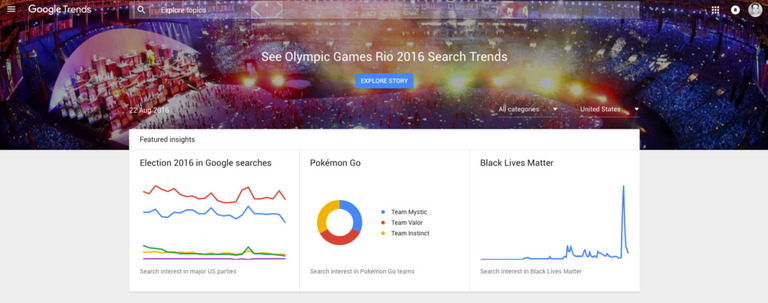
##Trending on BuzzFeed
It might be the home of clickbait, but if you are looking to take the pulse of pop-culture you could do worse than check ##out BuzzFeed’s Trending page.
One of the biggest viral phenomena ever, The Dress was originally posted on Tumblr. It was only when BuzzFeed picked up the story that it Broke The Internet.
##Reddit
The front page of the internet is another site dedicated to trending stories, with upvotes bringing stories to the homepage. So much traffic flows through Reddit that it has been known to give sites the “Reddit hug of death”, where too many people try to access a smaller site at the same time which causes it to be inaccessible.
##BuzzSumo
BuzzSumo is a tool for discovering popular and trending content, influencers, and backlinks. The trending stories are organized into categories and feature a trending score to tell you how quickly they are being shared.
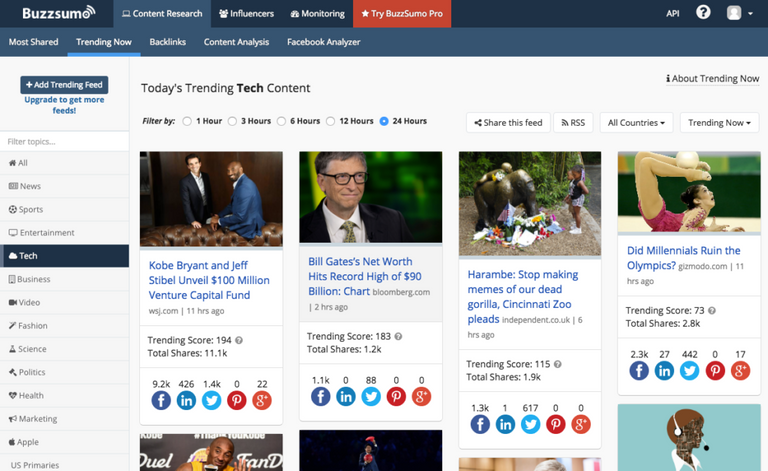
Anyone without an account can still use the tool, although it shows limited results and allows a limited number of searches.
The ability to search for any topic and then filter by date range gives you another option for uncovering trends. It means you can discover the most popular stories of the last 24 hours, or week, month, or year. Enter a topic or keyword in the search bar to see results, with several advanced search options available. You can also enter a domain and BuzzSumo will tell you the most popular content just from that site.
Brandwatch Analytics
The above tools are all free, but free tools come with limitations. The first is that you are going to have to wade through a lot of cat videos before you find anything relevant to your industry. Maybe that’s a plus for you. It’s certainly not productive, though.
Using a social intelligence tool, like Brandwatch Analytics, for discovering trending topics on social media means you can be a lot more specific about the type of trends you want to unearth. You could either be looking at social trends within a particular topic, or trends within a particular topic.
Signals
Signals are intelligent email alerts that notify you when there are significant or unexpected changes in your dataset. These emails happen automatically, so you are not required to know what changes you’re looking for in advance.
It’s great for unearthing trending topics on social media you might otherwise have missed. The email alert includes details of what triggered the Signal. You can click through to a dashboard in Brandwatch Analytics that will provide a more in-depth breakdown.
##Audiences
Brandwatch Audiences can surface trending topics on social media, but crucially, within an audience you have defined.
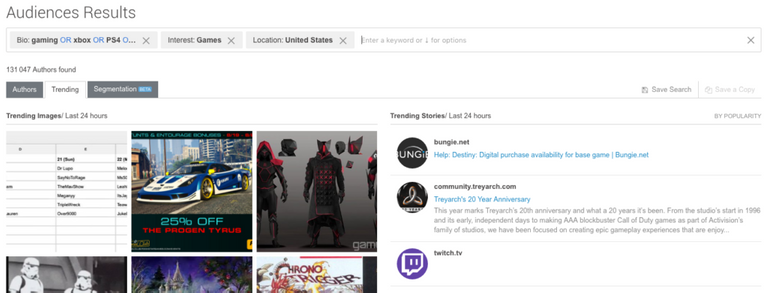
You start by searching Twitter bios, Tweets, gender, profession, interests, account type (individual or organization), and location. Once you have created the audience you are interested in, there is a trending topics tab which will show you trending images, stories and hashtags.
You can also export the audience into Brandwatch Analytics to do some further digging into the topics they are talking about. You can even set up Signals for that particular group of people, to be alerted to any emerging trends.
source: brandwatch
Thank you for Using #promo-steem tag, Promote steemit by inviting your friends and your family!
you most welcome
Hi! I am a robot. I just upvoted you! I found similar content that readers might be interested in:
https://www.brandwatch.com/blog/find-trending-topics-on-social-media/
thank,s