If you want more people to read and share your posts, then you need to make sure you are writing excellent content that people will want to read and share. That means writing a blog that doesn't suck. This is very important for growing your Steemit blog following or any other blog following.
This video will show you how to construct your blog posts so that they will be interesting to readers. It will help you learn how to write a better blog. Basically, how to write a blog that doesn't suck.
Watch the video to learn more about how to write a better blog. If videos aren’t your thing, then check out the transcript below to read all about how to write a good blog post on Steemit.
Does your blog suck? Are you not getting a lot of views comments likes etc.? Are you worried that maybe your post isn't what it should be or what it could be? Find out how to write a blog that doesn't suck - coming up next.

Hey, guys, my name is Spencer Coffman. Thank you for watching this YouTube channel. It's all about making information known to you. We've got software reviews, plugin reviews, online hints and tips, social media how-to, and lots of information on how to be successful on the Steemit blogging platform. So you can spread your message, grow your following, and start making money online.
Today, we are going to talk about how to write a blog that doesn't suck? This video will show you some great tips on writing blog articles and blog posts that people will like, comment on, upvote, share, and follow you. So there are a number of things when writing a blog post. The first one is content must be valuable. Okay? You need to write content that people are going to want to read. They're gonna need to like it. It has to be likable content. It has to be good.

There are really three categories of content. The first one is it's useful. Okay? If something isn't useful, then it better be entertaining because if it isn't useful and it's not entertaining, then there's really only one other thing that it can be, and that is useless. So if you are not writing posts that are either useful or entertaining, then you are currently writing useless content, and that is why no one is finding your stuff, voting on your stuff, and commenting on it. Because it's useless. So how can you make it useful or entertaining? That's really easy. There are a few tricks we're gonna talk about right here on how you can make it useful.
The first thing is the content has to be valuable. Give people some good information, detailed information, telling them about something or how to do something. Give them information that is going to help them in life, and if it's going to be entertaining, then it has to make them laugh. They have to smile. They have to like it et cetera. For now, we're not going to talk about entertainment. We're gonna talk about usefulness. That is the goal here. Is to help other people be successful and to do something productive with their time, with their lives. To spread their message and grow their following, to share the word. That is what we're talking about. For example, you're watching this video. Why? Because you want to know how to write a better blog. That is useful. You're gonna learn something. Hopefully.

The second thing you should do in your post is add pictures. Pictures are so great. If you put pictures in every couple of paragraphs, it not only breaks up the paragraph, which psychologically makes your blog look less daunting and intimidating. If you see a big block of text and that's all it is there is, no indentation, it's all justified evenly, and it's just one solid block. You're gonna look at that and be like ‘no way am I gonna read that!’
However, if you see some text, a picture, some text, a picture, and it's all broken up, and it looks nice. You'll say ‘oh. this isn't so bad.’ And you can read a little bit; then you can enjoy a nice photo, read a little bit, enjoy a nice photo. It really helps if the pictures go along with the post. For example, if you're showing people how to do something, or telling them about affiliate marketing online, or how to do something on the internet, edit a post, and your pictures can be things that are steps along the way or step by step process.

If you're showing someone how to make a cake and your first thing is a picture of the ingredients, and then it's a picture of them in the bowl, and then the final one is a picture of the finished cake. Those are useful pictures, and they go along with the post. People will love that. In addition, it also makes it easier for them to share those pictures and share that post.
Info graphics are another amazing thing to add to your post. Info graphics get so many more shares than regular pictures. Why? Because it has your post information, it has the steps of your post; it has a whole summary of your article in a little picture for people to share and understand when they see it without your content. So write valuable content, add pictures, number three add links to your posts.
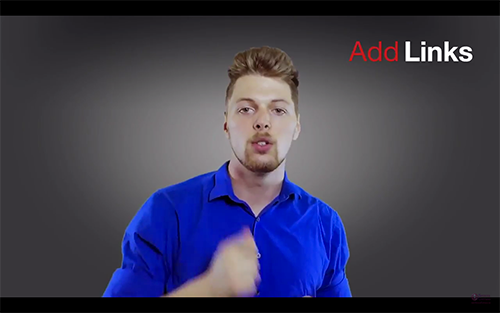
Add links to other resources that people can click on and gain additional value to and from. If you add a link in there and your post is about, let's say it's baking a cake. Maybe you add a link to another post you did on a chocolate cake because this post is about a vanilla cake, or vice versa. Or if you say ‘hey, if you like baking cakes check out this pastry baking channel.’ Or something like that.
Anytime you can link to related content, that's the key. It has to be related. If you're just throwing links in there to add links and they're random, that's not going to help your post. That's gonna devalue your post because when people click on them and they go to something that isn't related they're not going to be interested in that. So link to related content.

Now, how many links should you add? Well, that is up to you. However, there are some statistics out there that say if you put in about 10 links per every thousand words that is a good amount. Sometimes, they say 20 links per thousand words. I think that's kind of too many because it seems like there's all kinds of hyperlink text everywhere and it's just overwhelming. People don't know what to click on. So I usually stick for 10 to 15 links per thousand words. Now, how long should your posts be?
When we talked about valuable content, your posts can really be however long you want it to be. But statistics have shown that posts between 1,000 to 2,000 words generally perform the best. A couple years ago a recent statistic, this was in like 2017, 2016, they said that posts with 2,200 words were significantly higher in search results. 2,200 words! So I would personally recommend that your post to be about 1,500 words to 2,000 words. If that's too much, start out at a thousand, gradually build yourself up. But 1500 words and, in there, maybe put about 15 links. You'll be set. No big deal.

The next thing is add ways for people to connect with you. So we've got writing valuable content, adding pictures, adding links, number four, add ways for people to with you. This means putting your social media down in there. Connect with me on Twitter, Facebook, Tumblr, Instagram, wherever. You have other profiles put them in there. If people get that far through your blog post, they're gonna want to connect with you. They've already invested 30 minutes, or more, reading your 1,500-word article, looking at your pictures, and enjoying your post. They may have even clicked on some links and looked at those.
Now, by the time they get to the end, there's like a little bit of an emotional detach going on. They're like ‘wait a minute, it's over, what am I gonna do now?’ So if you put in there ‘connect with me on these places’ there's a very good chance they're gonna click on it. You're gonna gain some followers, and they are gonna be happy to connect with you. Now they'll connect with you, even more, they'll read more of your posts, they may even be more likely to share your stuff because they're gonna see your content on other networks as well. So now you're in front of them in more than one area. That is very important. Put some connection material in the end of your post. It's called back matter.

The next thing is call out to people if possible. So this means if you write a post and it's like let's say you've been writing blog posts, and they haven't really been very good, but now, you take all of these methods and incorporate them. Maybe in your first line, you'd say thank you - @SpencerCoffman for teaching me how to write a better blog post. You would call out to me. Then I would notice that, and I would like, or follow, or share, or do whatever to that post.
In addition, if you're writing a post about writing blogs on Steemit, or you're doing something with markdown, or coding, or upvote bots, or whatever it may be, and there are other people that have created resources that can help. You would link to their resource and also mention them in your post. So you could say ‘thanks to at so-and-so for creating this great tool that can be used for tracking such-and-such.’ That will be huge because it's not only, it’s relevant, and it gets another person alerted of your post. They may not see your post. They may see your post. They may not vote on it, or comment on it, or anything. But it will add some perceived value because it'll look like you have done a lot of research, which you have, and you have linked to other people that are related to that post.

Now don't just spam link to a bunch of people in there to for the sake of doing it. Link to people within your text when you're talking about something great they have done. Like maybe you could say ‘Spencer Coffman has made a bunch of great YouTube videos that really help people be successful on Steemit. I recommend watching them here.’ So then you would link to my username @SpencerCoffman, and you would link to the YouTube videos when you say ‘watch them here.’ That's two links, and you've accomplished some extra-related content. You put in some valuable content, and you've called out to me. So you've done a lot of things. You could even put a picture of one of the videos that would be another thing you've nailed.
So when writing a good blog, there were five things we covered. The first one: is valuable content. Second one: pictures. Third: use other resources, link to other resources. Fourth: add ways to connect with you online. And fifth: if possible, when possible, call out to other people. That is it. Those are the five methods of writing a blog that doesn't suck.
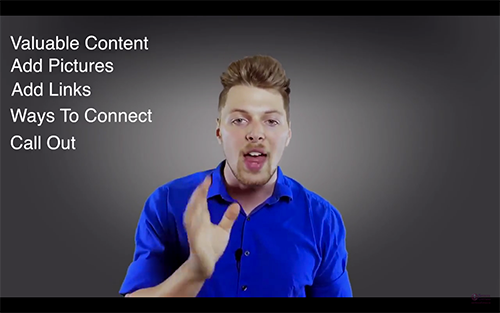
I want to hear from you in the comments below. If any of this has helped you. If you have any other suggestions or if there's some other things, maybe there's a sixth one, or maybe there's a seventh one, or maybe you don't agree with one of them. Post it in the comments. Also, take the time to read the comments of other people. You guys can learn a lot from each other. You guys can help each other out so much. I'll get on there all the time and respond to your comments. So I definitely want to hear from you. In addition, if this is your first time to this channel, I would love to have you subscribe. It's all about making information known to you so that you can make informed decisions about the tools you need to be successful online. Until next time.
Spencer Coffman YouTube channel. You’ll be able to watch them there before we post them here! So consider subscribing to be alerted when the new videos are released.SteemitVideos is a project created by @spencercoffman dedicated to helping you grow on Steemit. All videos will be posted here directly from the
In addition, I’ve created a Steemit Support Facebook GroupNewcomer-Videos room and a Steemit-Questions room where Spencer Coffman will be available to help answer any questions you may have. Of course, you can also comment directly on the YouTube videos for a faster response and comment on our video posts as well. that I would love to have you join. You can also join the #gratefulvibes Discord server where there is a
This is so very helpful for new steemians! Thank you for your continued support 🙏🏼👍🏻🤗
You're welcome! Hopefully, more and more people will continue to share these posts so that new Steemers can benefit from them.
🙏🏼😊
I hope it helped you!
🙏🏼💗
Nice post I find your post very useful. Thanks for the education
You're welcome! I'm glad you are getting some valuable information from the posts. Consider sharing them on social media to help bring more people to Steemit!
Right on. I almost blew right past this! I’ve read a ton of ‘tips & tricks’ posts but, this one was super succinct and straightforward to the larger points. Great job! Resteem’d for sure! Cheers!
Wow! I'm very happy you decided to stop and check out the post! I believe these videos will help people grow on Steemit. The hardest part is promoting them to get people to watch them. Thanks for helping with your resteem!
My pleasure bud!