GET SHORTCUTS TO CONVERSATIONS.
If you’re on Android you can create shortcuts to popular chats and let them live on your homescreen: useful if there are certain people you chat to more often.
How: Tap and hold on the chat (group or individual) of your choice and a tab will pop up. Select the Add Conversation Shortcut option and the chat in question will appear as the person's profile photo on your mobile desktop.

Now, No More Typing Needed To Send Whatsapp Message
1.Once you tap on the message box, the mic icon appears on the keyboard
2.Just click on that mic icon and just talk your message.
3.It will be automatically get typed as you speak.
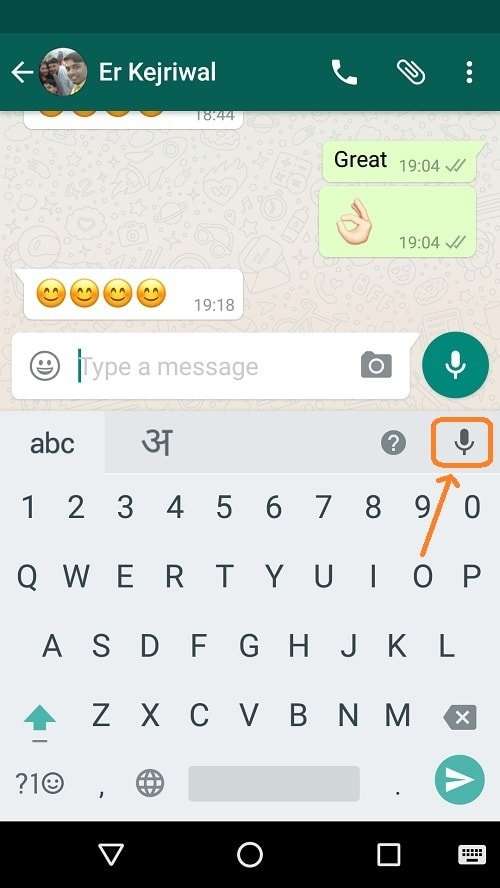
Find who you talk to most
Who is really your favourite person? It might not be who you think. On iOS, there is a way to find the people you send the most messages to and how much storage each person takes up, among other things.
FIGURE OUT YOUR BFFS
In the year 2017, friendships aren’t measured on loyalty or time, it’s all about how much data you’ve shared. WhatsApp has that info - and you can use it to make your own ranked list of your favourite friends. No, there's nothing weird about that at all. What's more, if you click through you can mass delete stuff that’s taking up too much space.
How: Head to Settings > Data and Storage Usage > Storage Usage and you’ll see a list of your most important groups and contacts ranked according to the data you’ve expended on them. Ah, the romance of modern living.

Stop Everyone From Knowing You Read Their Message By Default
You can also stop whatsapp from showing someone else read notification. That is , no one can find out you read their message or not. The only disadvantage is that once you check this option, You also can not determine when your message was read by other.
Steps:
1.Open your WhatsApp and tap three vertical dots icon on the top right of your screen.
2.Now move to Settings > Account > Privacy.
3.Uncheck Read receipts.
Mark chats as unread
Ever been out and about, read a chat and then completely forgot to reply? We do it all the time. There is a way to mark important chats with dot to remind you to go back to it though.
iOS: Chats > Swipe left to right > Mark as Unread
Android: Long press chat > Open Menu > Mark as Unread
HIDE YOUR PROFILE PIC
Batman. David Bowie. Pepe the Prawn. All people who have built their much-vaunted careers on an air of mystique and otherness. You can bet they’d have their WhatsApp profile pics set to private, instead of treating the world to a bedraggled photo of them and a bottle of Lambrini. So, as the saying goes, always be yourself unless you can be like Batman.
How: Head to Settings > Privacy > Profile Photo > Nobody.

Mark Any Message On Whatsapp As Starred And Find It Later
1.Just Long press any message and mark it as starred.
2.Now, you can find it anytime easily from main whatsapp windows. Just Click on Three vertical dots on main window, and click on starred messages.
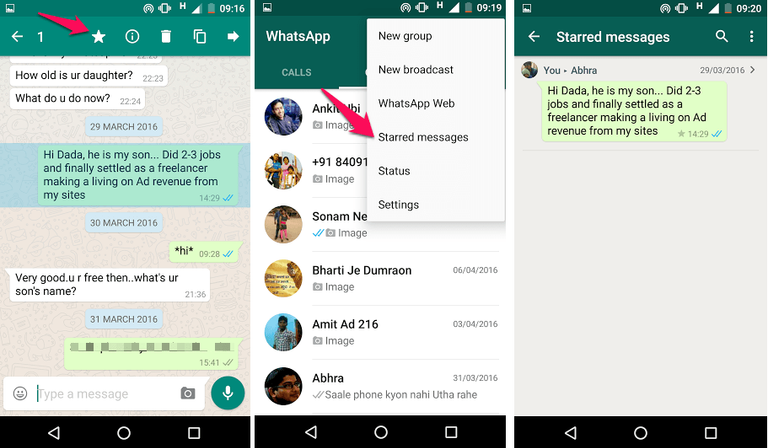
Save your data allowance
If you've got a limited data allowance, you don't want WhatsApp munching it all away. Thankfully, you can customise when media is allowed to download, as well as ensure calls use as little data as possible.
iOS and Android: Settings > Data and Storage Usage > Media Auto-Download
Recover Your Deleted Messages On Whatsapp
1.Connect your mobile with your pc via USB cable.
2.Go to folder named whatsapp/Databases
3.Two files are there named msgstore-yyyy..dd..db.crypt and msgstore.db.crypt
4.msgstore-yyyy..dd..db.crypt file contains all the messages sent or recieved in last 7 days.
5.Open it with notepad or wordpad to view and read messages.