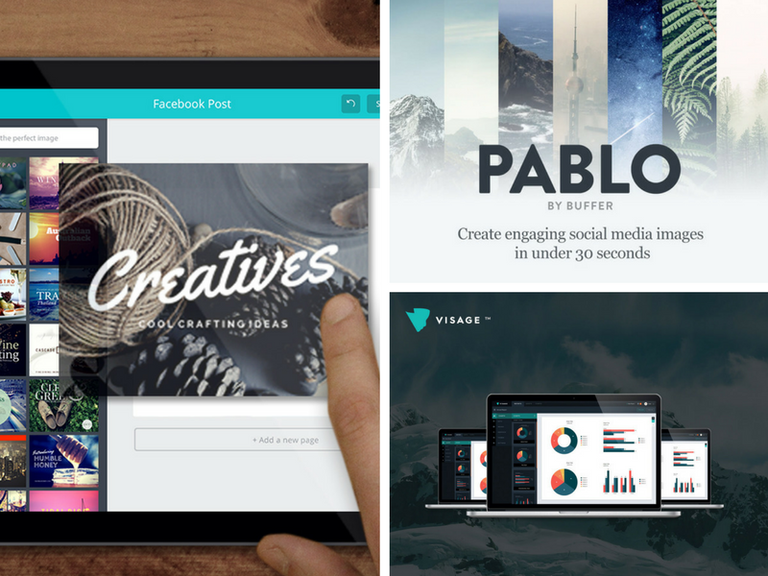
Easily Create Custom Images for Blog Posts and Social Media for Your Website
According to social media marketing experts, blog posts containing images receive almost 94% more views than those that don’t. However, some bloggers have still not adopted the idea of using imaging tools to create comprehensive content.
This is largely because such tools may seem overwhelming to them, particularly if their niche mainly involves writing. Fortunately, this doesn’t have to be the case.
The following are 10 essential tools for that bloggers can use to create images that will make their sites look better and increase social media engagement.
1. Visage
Visage is one the best free design tools that bloggers can use to create images for their Facebook or Twitter posts. It has a huge library of free images for you to try out, and all you need to get started is an email address for opening your account.
Once you’re done, you can proceed with creating striking images.
2. Canva
Canva is one of the most popular image creation tools for social media platforms out there, particularly after the release of their mobile app version. From blog post templates, to cover photos and advertisements for Facebook, it is likely the most comprehensive design imaging tool available.
Canva also offers users hundreds of free images, fonts, and graphics for them to play around with.In addition, all your designs will remain on its platform. This means that you can come back whenever you want to do some editing.
3. Pablo by Buffer
Pablo by Buffer was created to make the aspect of designing social media images easy and simple. Bloggers can find the right image for their posts by searching through Pablo’s library of more than 50,000, royalty-free photos.
You can also choose a pre-designed template based on the social media platform you intend to use such as Instagram, Pinterest, Facebook, or Twitter. If you are not pressed for time, you can make your own template from scratch.
4. Piktochart
Piktochart enables anyone to create professional grade infographics. It has hundreds of templates that bloggers can use for a start. One must simply drag and drop the beautiful icons, graphics, or illustrations to their infographic.
In addition, users can also create nice charts by importing data from spreadsheets. Piktochart also makes it simpler and much easier for you to share your infographic. You can also download its optimized sizes for your social media platforms or website.
5. Infogr.am
Infogr.am is one of the leading image tools for creating interactive or data-based images.
Over the years, it has managed to grow in popularity because it allows users to customize images so that they are more shareable and viral ready.
6. QuotesCover
QuotesCover uses a simple process that allows bloggers to add their own text from its comprehensive library of quotes. You just need to pick an image and font, and then publish it.
In fact, you can actually create blog images with QuotesCover in less than 60 seconds.
7. Pixlr
Pixlr is a free, internet-based imaging tool that makes it easier for users to customize their photos. It has a huge library of free fonts, borders, and image add-ons that you can use to transform simple photos into intricately descriptive and useful visual content.
Even though there are some complicated instructions that users must deal with when creating their designs, Pixlr is still one of the best imaging tools available. This is particularly true for those people who are unsure exactly what direction they want to take their visual content when they sit down to create photos.
Pixlr offers robust options that allow you to edit and customize your photos until you decide what you want to do.
8. Venngage
Venngage is an ideal tool for creating infographics.It is super simple and has both paid and free accounts. When it comes to getting started, all you need to do is pick one of the professionally designed templates, add your text, data and visuals, and then customize the design.
Once you’re through, you can download it for free and share it on your chosen social media platforms. Venngage also offers users a large variety of free maps, charts, visuals, and icons. This means even if you have nothing of your own to start with, you can use some of these resources to create what you need.
9. Placeit
PlaceIt is a highly efficient and effective imaging tool that can be very beneficial to bloggers looking to market their websites. Within less than 2 minutes, you can drag and drop the picture of your firm’s website onto one of PlaceIt’s stock images using a computer or mobile device.
The final image usually comes out looking as though it was created by a professional graphic designer. Even though PlaceIt is a simple imaging tool, its features serve to make your work much easier. This can largely be attributed to the sites drop and drag functionality which allows branded product placement with just two clicks.
It is great for making book covers, t-shirt branding, or basically putting your logo onto anything. You must check out their site to appreciate what it does.
10. Fotor
Fotor offers users a wide range of collage templates, editing tools, and text options to choose from. One of its products, Fotor Twitter, allows you to create important header images for your profile. By using this tool, you will be able to make the most of your Twitter account by improving and customizing the appearance of your profile with a great header image.
You simply need to upload an image from your DropBox, Facebook account, or desktop, then add some text and graphics then save it. Just like the Twitter version, there is also Fotor for Facebook, which is based on the same idea and principles.
Summing It All Up
You don’t have to be a designer or imaging expert for you to create beautiful pictures.
You just need the right tools.
The ones mentioned above are great for new bloggers who wish to create images for their Facebook, Twitter, Pinterest, and other social media accounts.
With a bit of patience and hard work, you can effectively and successfully apply all of them.
We hope you enjoyed this article and let us know your thoughts on these sites as well as others that may not be listed here.
Really cool! Thanks for the tips!
Your welcome...hope it provided some value!