Are you using a computer five days a week? Are you the kind of person that easily forgets something when you start to get busy? Windows' Alarms & Clock will help you remember.
Open "Alarms & Clock" then click the "+" sign at the bottom to add an alarm.
Alarms will be helpful if you need to perform some tasks in a day to day basis. As for me I need to perform a backup on our servers everyday. Sometimes I do forgot about it because of being busy.
Alarms & Clock will help you remember by creating alarms. You can set an alarm from Monday to Friday at a specific time.
Look at the screenshot above. Those were the alarms that I created, it constantly reminds me everyday in the time that I set. Alarms will automatically remind you at the time that you set.
If you need to call someone everyday Alarms & Clock is the best app that you can use on Windows 10. Although you can use Reminder app in Windows 10 I do prefer Alarms & Clock.
It's up to you what you want to use. Both Reminder and Alarms & Clock can do the job done.


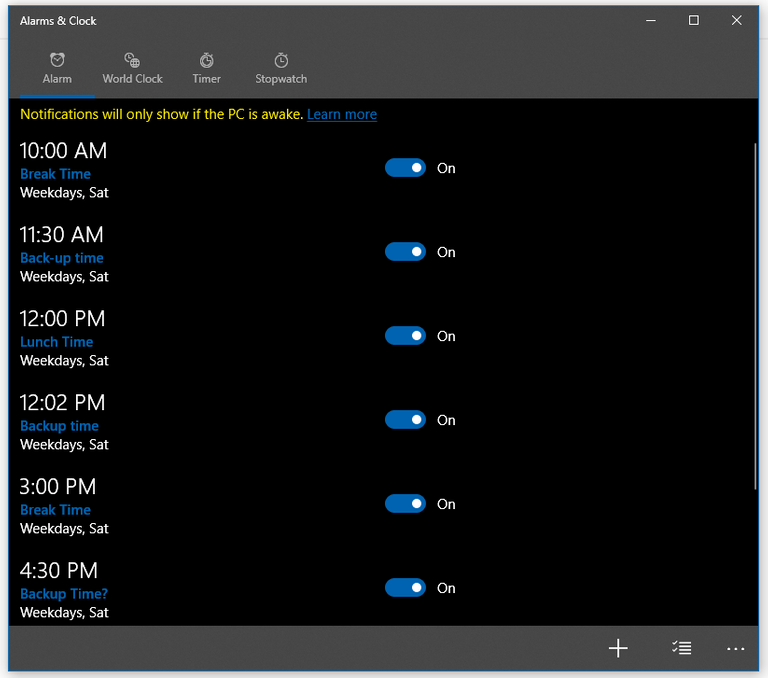

good to see u