I've found one strange behavior rendering post preview. I've posted the link to YouTube video in the bottom of my post and now it shows as a post preview but I have special post preview image which is ignored by bSteem. Check my feed for seeing this bug.
You are viewing a single comment's thread from:
thanks @dunsky for reporting this bug, I'll check on it!
Could you link the post that you were having an issue with ? Thanks
This post. It looks like this in bSteem:
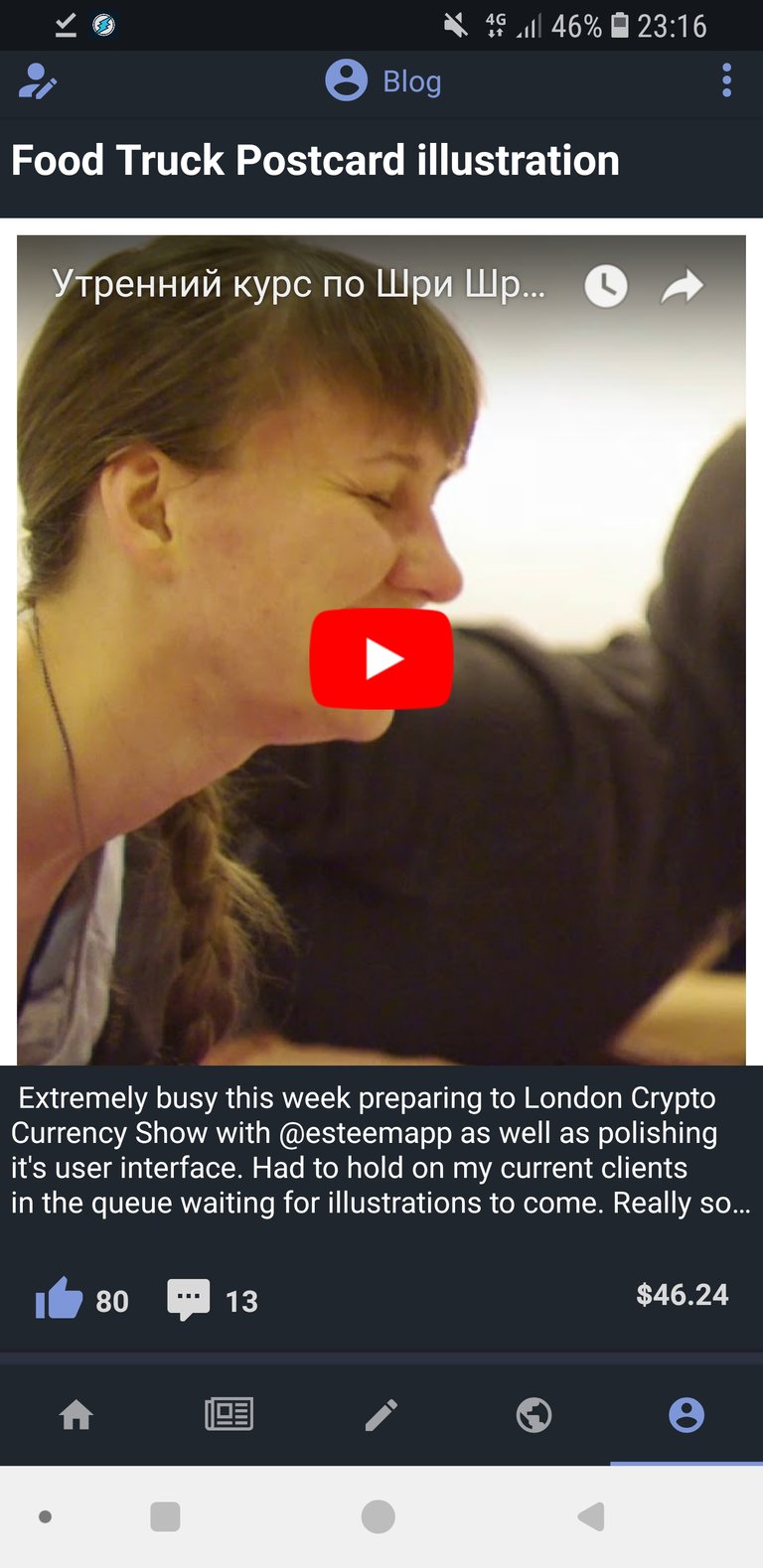
But suppose to look something like that:
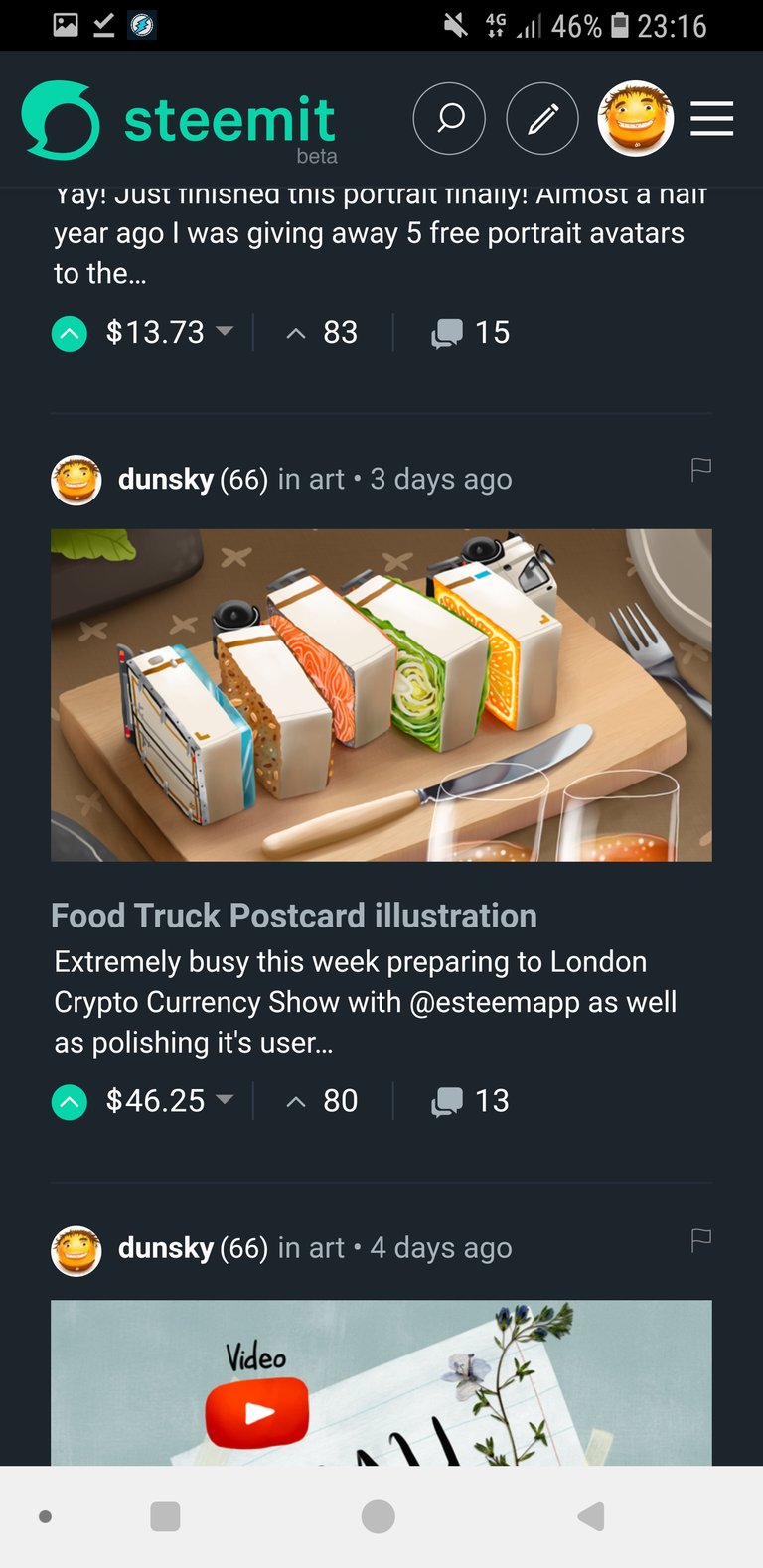
thanks @dunsky, just pushed out a fix, if you have an iOS device, it should update automatically, but if you have an android, you have to go into the app, wait a bit, then close the app and re-open it for the update to apply.
Great! Looks like preview is fixed for me now. But once I am opening the post itsefl this video is showing first (on top of the post after header) still.
Yeah a fix should be out in a bit! along with other bug fixes 🙏😁
Thanks again for reporting this issue!