Stop – Loss is a great feature provided by exchanges, it will help us to save our fund from unexpected dump.
Hi everyone, yesterday @akdx asked me to make an article on how to use Stop – Loss. My plan was to make it after 1-2 days but for him I thought to make it little earlier and today we will talk about how to use stop – loss.
What Is Stop – Loss ?
Stop – loss is a feature provided by exchanges to make a bid of buy or sell for specific amount of crypto at a specific price.
For example – if you want to sell Steem when it will reach at $4 then you can set a specific amount of Steem to make a bid when the price of Steem will reach at $4 or above it. It is very helpful when we don’t know about market that it will sudden pump or dump.
How To Use
Stop – loss feature is provided buy many exchanges and I will show a tutorial how to use it in Binance and Bitterx.
Binance
In Binance when you are on trading page you can see a option “Stop- Limit”. After clicking on it there will be 2 option, if you want to buy or sell choose as per your choice.
I will show you tutorial on buy. Here, below in the picture, I am going to make a buy bid if the price of Steem go below.
Stop : Enter the price of Steem, when you want to place a buy bid. In my case, when the price of Steem will be 0.0003100 btc then a buy bid will be placed.
Limit : Enter the price of Steem in which price you want to place a bid. In my case a bid will be placed at a price of 0.0003102 btc.
Amount : The amount of Steem you want to buy at above price. In my case i want to buy 50 Steem.
For better understanding - When the price of Steem reach at 0.0003100 btc then a bid of 0.0003102 btc will be placed automatically for buying 50 Steem.
Bitterx
In Bitterx on trading page, first we have to change order type "default" to "conditional"
As like above i am going to buy Steem, take a look at the image below.
For better understanding i have used the same case as above.
When the price of Steem reach at 0.0003100 btc then a bid of 0.0003102 btc will be placed automatically for buying 50 Steem.
In Binance it is quite easier as compare to Bitterx but Bitterx offer little more customizations. I hope you guys like it and understand that how stop - loss work and used. It is very important to use stop - loss, specially when market pump and dump sudden.
You can ask any question about it through the comment section below, i would love to answer.
Thanks for reading...
If you like my post or interested in Crypto info, then you can follow me for more
And don't forget to upvote my post
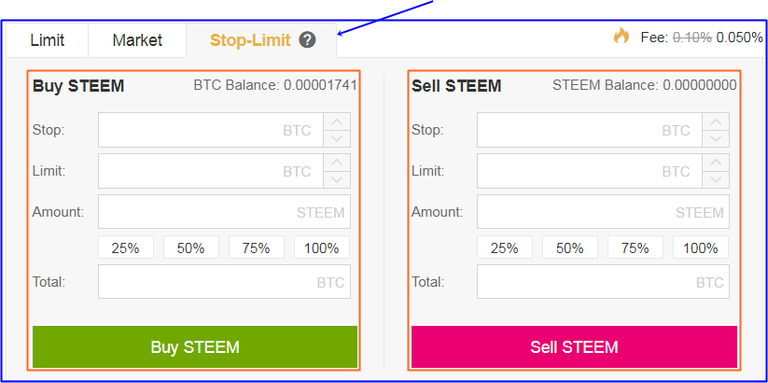
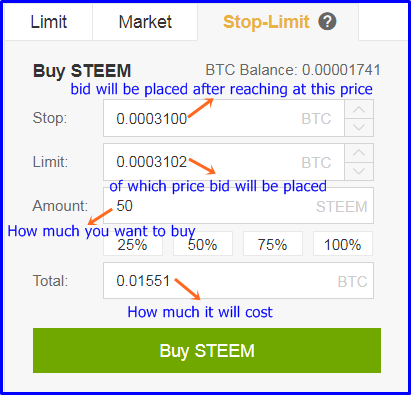
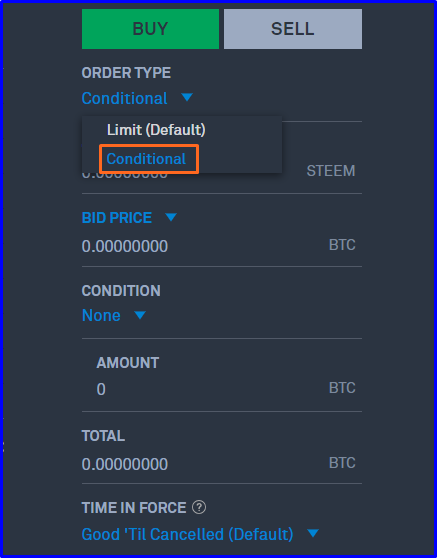
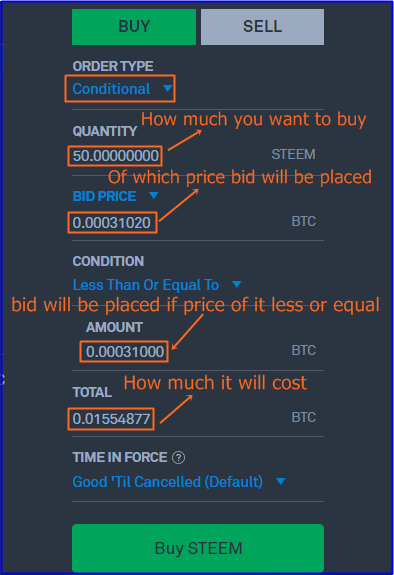

@rahulsaini thanks bro! You provided a very useful information. Thanks again.
Welcome buddy !
Peace, Abundance, and Liberty Network (PALnet) Discord Channel. It's a completely public and open space to all members of the Steemit community who voluntarily choose to be there.Congratulations! This post has been upvoted from the communal account, @minnowsupport, by Rahulsaini from the Minnow Support Project. It's a witness project run by aggroed, ausbitbank, teamsteem, theprophet0, someguy123, neoxian, followbtcnews, and netuoso. The goal is to help Steemit grow by supporting Minnows. Please find us at the
If you would like to delegate to the Minnow Support Project you can do so by clicking on the following links: 50SP, 100SP, 250SP, 500SP, 1000SP, 5000SP.
Be sure to leave at least 50SP undelegated on your account.
You got a 54.55% upvote from @redwhale thanks to @rahulsaini!
25SP | 50SP | 75SP | 100SP | 250SP | 500SP | 1000SP | 2500SP | 5000SP Another Amount
Earn 85% earning payout by delegating SP to @redwhale If you are looking to earn a passive no hassle return on your Steem Power, delegate your SP to @redwhale by clicking on one of the ready to delegate links:
You will earn 85% of the voting bot's earnings based on your delegated SP's prorated share of the bot's SP each day! You can also undelegate at anytime.
Our Discord Channel: https://discord.gg/ttaypWb