
In November, I did my first Facebook live in the group for my blog, Blog + Create. I was so ready to just hop on camera, welcome everyone to the group, and talk about the plans.
Now, this isn't the first time I've ever been live. I did Twitch back when it was still Justin.tv. I've done YouTube live. I've even done a half failed webinar.
It wasn't even my first time going on Facebook Live. The problem came down to it being the first time I actually used my phone to broadcast.
Where things went wrong
I usually use OBS, so it uses your webcam and you don't have to think about direction. Plus I never use the video features of my phone because I hate myself but that's another story.
I had my phone facing me horizontally, so my stream ran like this:
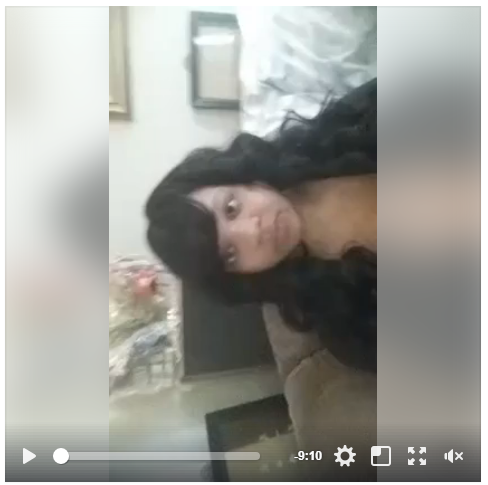
I would have known something was going wrong. There's a little message telling you that you can't change the orientation of your phone once you've started recording. I took that to mean since I started it horizontally, I'd be okay.
Apparently not.
Even if I'd just had Facebook up on a laptop or tablet I would have caught my mistake, but I was in the most presentable corner of the house so I didn't have any of those things with me at the time. Mistake #2.
The worst part of this that I actually took a course on Facebook Live in the summer (by the brilliant and lovely Stephanie Liu - name twins!) so I should have known better. In my defense, I was struggling to keep up thanks to having to suddenly move earlier than expected, but I also feel like that's no excuse.
Everything turned out okay in the end
FORTUNATELY, no one showed up anyway! So I was able to download the video, rotate it, and re-upload it to be my pinned post for the group.
I later posted about this in another group, we all had a laugh, and that's the story of how people convinced me to create this series. lol
Advice for new streamers
So, just a heads up. If you do go live, make sure you have a way to check yourself. Usually, I do this. Of course, the one day when I decide I should be okay without it, I'm not!
Most of us doing this have multiple devices and should be able to check. If you don't then at least ask and listen to your viewers. Unfortunately, I had no viewers so there wasn't anyone around to see me know of my mistake.
Like this? Share it, upvote, and follow!
If you liked this post, I'd really appreciate it if you'd give it an upvote or resteem, follow me for more, or share the official pin on Pinterest.

Your Post Has Been Featured on @Resteemable!
Feature any Steemit post using resteemit.com!
How It Works:
1. Take Any Steemit URL
2. Erase
https://3. Type
reGet Featured Instantly – Featured Posts are voted every 2.4hrs
Join the Curation Team Here
Hehe 😊
You should try dlive or dtube if you don't mind being behind the camera, sideways on or otherwise!
I definitely plan on it! Just got a new webcam as a present so I'm working on it.