
Neo here just about sums up my current Youtube experience. It is totally rad, with a simple Javascript command I can go through many magnitudes more Youtube videos than I used to only a few months ago, improving the efficiency and scope of value I can extract from content creators.
If you are either pressed for time and/or looking to improve your comprehension speed and capture more value from media in way less time, follow these simple steps and reap the benefits -
First when you open a youtube video, hit ctrl + shift + j
This opens up a console, input this command (you can copy paste) into it
document.getElementsByTagName("video")[0].playbackRate = x
X can be any custom playback you want. Thought that you were only limited by a few options? Think again!
For demonstration purposes set x = 4 so it should look like
document.getElementsByTagName("video")[0].playbackRate = 4
Now, go to this area
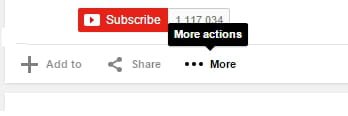
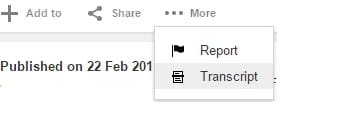
You may ask "why are you asking me to open up the transcript"
Well, the whole point here is to process this video quickly with high comprehension, and unless you're a robot... at high enough speeds the audio becomes incomprehensible. Reading along with closed captions work well up to a certain playback rate, but often it just doesn't cut it and you're somewhat limited if the closed captions are sporadic you may suffer in comprehension if you have half a second to read a blurb. Using the transcript allows you read ahead and maximize your efficiency.
Now your Youtube should look like this (I still have the console open and expand it for this type of viewing perspective for the transcript, you're welcome to close it or do w/e with it) -
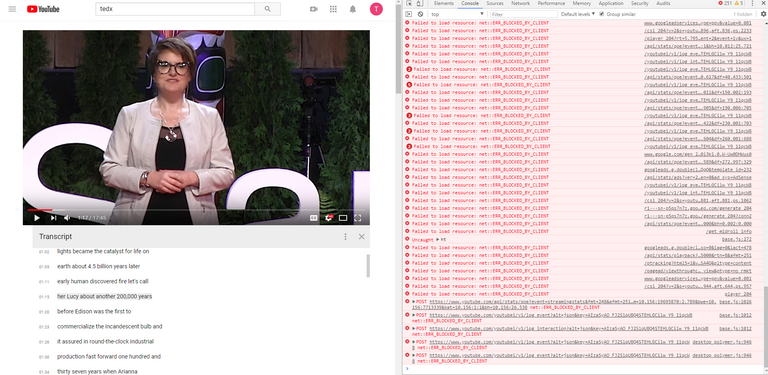
You can always close the console window and change the window size of your browser window to force it to this position
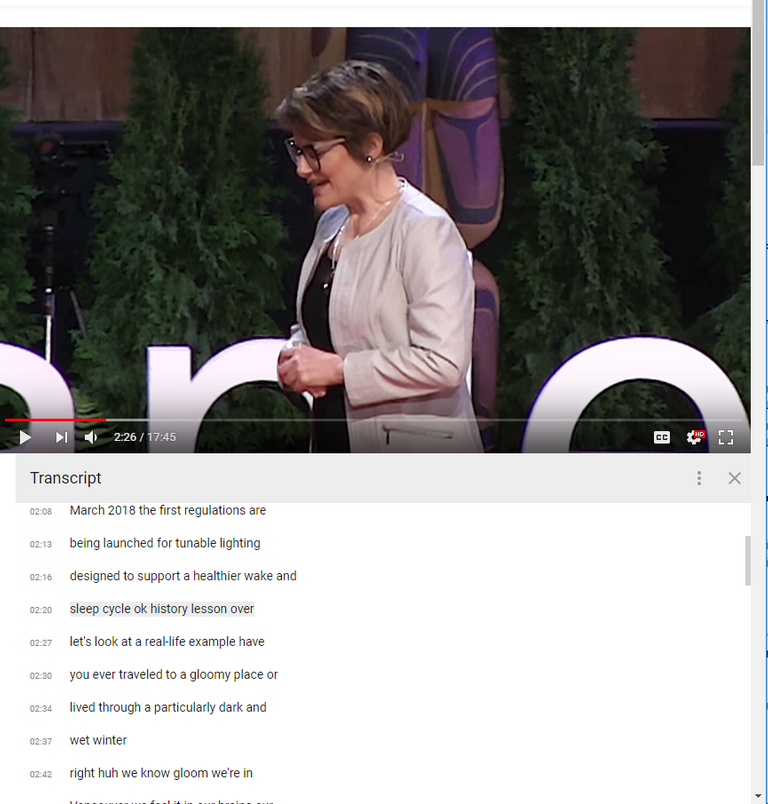
Quick tip -
Rather than retyping the command, you can input up arrow into console to go back to last typed command, so if you find yourself closing and opening this console on multiple videos this will save you a lot of time.
While you could just read through the transcript and ignore the video, I find it just more enjoyable and easier to focus when I'm following along the video, it will also auto pace the display of the transcript and force you to improve your reading and comprehension speed. While you want to slowly push yourself out of your comfort zone, be realistic if you are comprehending it or not. I started watching videos just at 1.5x, eventually forced myself to get comfortable with 2x, and now honestly just watch most at 4x with closed captions/transcript open, though 3-3.5x seems optimal as the audio will consistently stay intelligible at this point and doesn't feel like comprehension is appreciably lower than 2x level.
The other big time this is useful is when you're watching something fairly technical, and can't really find the appropriate speed between 1.00, 1.25, 1.5, and 2.00. Maybe you find that around 1.4 times speed is the perfect pace, you have the control to simply type document.getElementsByTagName("video")[0].playbackRate = 1.4