In Part 4, I covered transferring coins from Coinbase/GDAX to Binance. Now you're ready to buy some other coins and diversify your portfolio.
Note: This is not a recommendation to buy any coins mentioned – I'm just providing an overview of the cryptocurrency scene as I would have liked to have it explained to me when I started. This is not financial advice yadda yadda yadda.
Part 5: Buying Altcoins on Binance
Difficulty: Intermediate
On Binance, in the top-left of the main menu, hover over Exchange and click Basic.
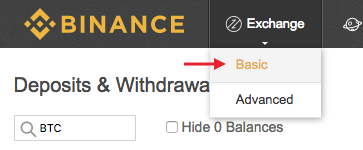
This will bring you to the exchange page. (Yeah, the whole site is called an exchange, but this is the specific exchange section of the site). This is where you'll probably want to run away because it looks crazy complicated. To simplify, let's just look at the areas we need in order to submit an order, and ignore everything else.

The first thing we want to do is select our Trading Pair – that's the two coins/currencies you want to trade between. If you wanted to buy or sell ETH with BTC, it would be BTC/ETH. I'm going to use BTC/COIN as a [fake] example of an altcoin. In this example, BTC is called the base coin, and COIN is called the quote coin. Binance offers 4 base coins – BTC, ETH, BNB, and USDT – that are in the top row of the Trading Pairs Box (upper-right of the Binance exchange screen) as selectable buttons:
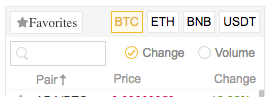
Like other exchanges, Binance only offers a few base coins, & lots of quote coins. BTC, ETH, and USDT (Tether) are the most common base coins, although some exchanges offer others. Binance also offers their proprietary coin – BNB – as a base coin for some coins, but that's kinda weird.
While Binance offers both BTC and ETH as base coins for most of their quote coins, most exchanges will have a lot more BTC-paired coins than ETH. Some quote coins are available with both; others are only available with one or the other. Binance is kind of special in that so many coins are offered with both BTC & ETH (and BNB). And all sites only offer USDT as a base coin for a select few coins, Binance included.
For example, on Binance you can buy NEO with any of their base coins: BTC, ETH, BNB, or USDT; and you can buy ARK with BTC or ETH, but not BNB or USDT.
If you sent a coin to Binance that isn't a base coin for a quote coin you want to buy – for example LTC – you'll first have to sell it for the base coin you need, and then buy your new coin with that. So for example, if you sent LTC to Binance, you'd have to sell it to BTC, ETH, BNB or USDT, and then buy your altcoin with that.
Note: It may actually be cheaper & faster to send LTC than BTC or even ETH, even if you have to sell it for BTC or ETH once it gets to Binance. BTC & ETH are both pretty slow right now; and BTC can be expensive to send from some exchanges (for example Coinbase; but not GDAX).
Select Your Trading Pair
To select your trading pair, use the Trading Pairs Box on the top-right of the Binance exchange screen.
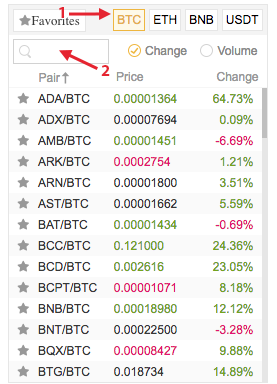
1) First, select your base coin from the buttons on the top row. In this case, we want to buy using BTC, and BTC is selected by default. If you click the other base coins in the top row, the coins offered in the list will change to reflect only those that are available to trade with that base coin.
2) Once your base coin is selected, in the search box at the top of the trading pairs box, type the symbol (the 3 to 4 letter code) for the coin you want to buy. This will filter the coins visible in the list below it. Then click on the line for the coin you want to buy. This will cause the rest of the screen to refresh, populating the different parts of the page with the information for the trading pair you selected. Make sure the trading pair you selected appears at the top-left of the page. Sometimes you have to click the trading pair twice just to make sure. You don't want to trade to/from the wrong coin.
Creating an Order with the Trading Box
Now let's turn our attention to the Trading Box. That's at the bottom-middle of the Binance exchange screen.

There are 3 tabs at the top of the trading box, for the different type of order you can create. For now we're just going to do a Market Order since it's less complicated than the other two. A market order is simply an order to buy or sell at the best current (market) price.
Click the Market tab. You'll see Price is disabled, because you're just taking the cheapest sell order available. You'll have to figure out how many COIN you want to buy. Binance lists the $USD price on the top-left of the screen, under "Last Price," next to the base coin price. So figure out how many you want, and enter it into the Amount box.
If you click one of the % buttons below the Amount box, it will automatically fill in the Amount with a percent of the total base coin you have in your account. In the case of the image above – with BTC/NEO as my trading pair – I have about 0.07 BTC in my account. If I click the 50% button, it will fill in the amount of NEO I can buy for 0.035 BTC at the moment.
When you're ready, click the Buy [COIN] button. You just bought an altcoin! You can see your order details at the bottom of the page, under My 24h Order History.
Using BNB for Lower Fees
Binance charges a fee for every trade. Currently it's 0.1%, which is on the low end compared to other exchanges. But! They have an option to cut those fees in half – you just have to use BNB to pay your fees. To do this, just buy some BNB, and switch to using it automatically for trade fees (more info). Every little bit adds up over time, so it's worth it.
Tip! If you think the price of BNB is going to go up over time, you might want to buy some extra now, so you don't have to buy it later when it's more expensive. For example, if a lot more people start using Binance, and they buy BNB to use for their fees, the price will likely go up. But this is not financial advice, yadda yadda yadda.
If you'd like to get more advanced and learn how Limit orders work, read this article.
In Part 6, I'll introduce some of the other exchanges, which you might be interested in using if there's a coin you want that isn't offered on Binance.
Complete Beginner's Guide to Cryptocurrencies – Part 6: Coin Exchanges