Hi Steemians, have you claim your BYTEBALL
If not let me explain you how to claim it and convert it into other cyrptocurrencies
First let us understand what the byteball is:-
Byteball is a cryptocurrency like whose data is stored and ordered using directed acyclic graph(DAG) rather than blockchain. it allows user to secure each other data by refrencing earlier data units created by other users, and also remove scalability limits common for blockchains, like block size.
How to claim byteball rewards
You will get half of the byteball rewards now and half of the rewards in one year from now (stored in smart contract) you can hold or sell these rewards.
The airdrop is rewarded to the following STEEM accounts:
Your steem account needs to have at least a reputation of 30 and to be created prior to July 12, 2018. If you meet this conditions, based on your repution, you will be eligible for the following rewards : Steem reputation above 30: you get a $5 reward Steem reputation above 40: you get a $10 reward Steem reputation above 50: you get a $40 reward Steem reputation above 60: you get a $80 reward Steem reputation above 70: you get a $160 rewardReputationReward30-40$1040-50$2050-60$4060-70$8070+$160
So, your reward is split 50/50 between cash and a smart contract. This means that 50% of the reward is spendable immediately after the registering process. The other 50% is paid to a smart contract that can be unlocked after one year. Once this time period is reached you will be able to withdraw the remaining 50% of your reward.
Example : Your reputation is 62 , you will get 40$ immediately in your byteball wallet in the form of byteball bites. The next day you will get the rest of 40$ in the form of byteball bytes, but they will be locked under the smart contract for one year.
Easy Instructions to Claim:
This is how you can claim your free Byteball Bytes:
1.) Download the Byteball Windows wallet
Download the Byteball wallet using this link by clicking on the windows icon:

2.) Install the wallet on Windows PC
Install the wallet like you would install any other program. Now open it. You can stick with the default options: Press Agree, Continue, Continue.

3.) Send me your WALLET address via DISCORD
Click on "RECIEVE" button, and send me your wallet address displayed there on Discord cryptobots#0447 . Join our Discord Server - STEEMER.NET here: https://discord.gg/qQZ7Eng . Please do NOT comment your wallet address publicly on this post! Please wait before you proceed to the next step until I confirm that I sent you the Bytes needed to pay the attestation fee via Discord.
4.) Open STEEM BOT
Click the “Chat”-button to the bottom right.

Click the “Bot Store” tab to the top right.
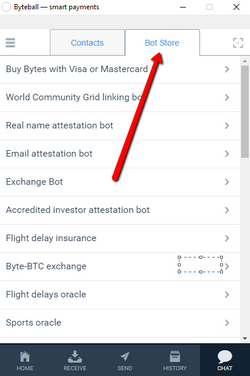
Scroll down to find the bot named “Steem attestation bot” and click that.
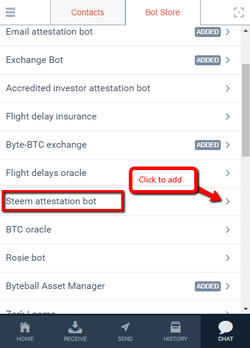
When added, the bot will greet you with a message explaining the process:
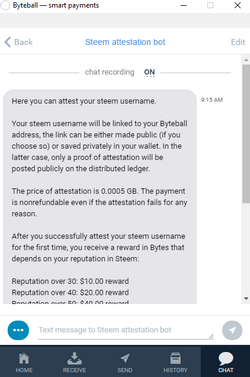
First it will ask you to enter the address of the wallet you want to attest. Simply click the small icon at the bottom left and choose “Insert my address (Small expenses wallet)” and press the send button to send it to the bot.
5.) STEEMCONNECT to verify your account reputation
The bot will now generate a link to Steemconnect. Click this link and follow the login procedure.

Click the account you wish to use and proceed to login to prove you are the owner.
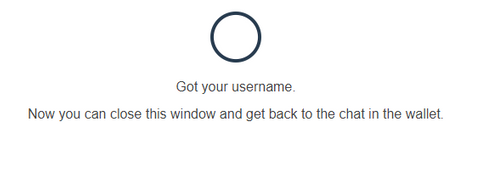
6.) Pay the attestation fee
The bot will then ask if you want to store your username private (in your own wallet and only a hash i published) or public (details visible in the Byteball DAG). To enable others to send funds to your username instead of your wallet address, you must choose public.Finally, the bot will ask you to pay the attestation fee (which i sent you in step 3), to cover the transaction fee of storing the attestation (private or public) on the DAG. Simply click blue line with LINK “Please pay for the attestation: Payment request: 49000 bytes.” and then click SEND.

6.) DONE, you got FREE money !
As soon as the payment is confirmed, the bot will let you know it received the payment and transfer your reward based on your STEEM reputation.
It will also show you the link to your attestation, so you can see how your attestation looks on the Byteball DAG. Clicking the link will take you to the Byteball explorer and show you the attestation unit.

You should now receive a few messages from the bot along with your free Byteball Bytes!

THANK YOU
Coins mentioned in post: