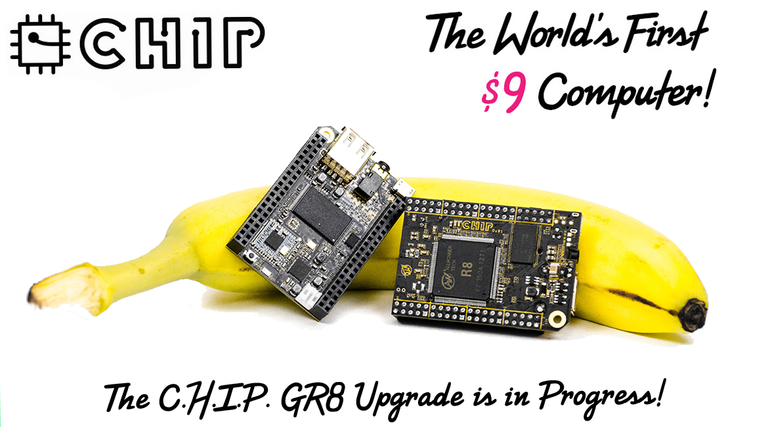
So recently this big thing happened and I finally finished college, along with that came a lot of free time and a wandering brain looking for things to fix or improve. After catching up with odd things around the house I came to the conclusion that the biggest issue I was having was having to plug my phone into the speakers in the kitchen. These speakers are used constantly by everyone in the house whether that’s whilst doing jobs, watching a film or playing along with a musical instrument, and for years they’ve sat there in the dark ages controlled by an aux cord.
The problem to solve was how to make a set of wired speakers, wireless. I looked online and found a vast array of devices which could do the job for me, but after some careful consideration and a look at my bank balance I decided against buying something and instead to build it myself. I had a couple of devices at my disposal, the first being a dusty Raspberry Pi B+ and the second being a small $9 CHIP computer that I bought and then forgot about. I ended up going with the CHIP as it seemed to trump the now older Raspberry Pi in pretty much every way, size, Bluetooth, wireless capabilities. 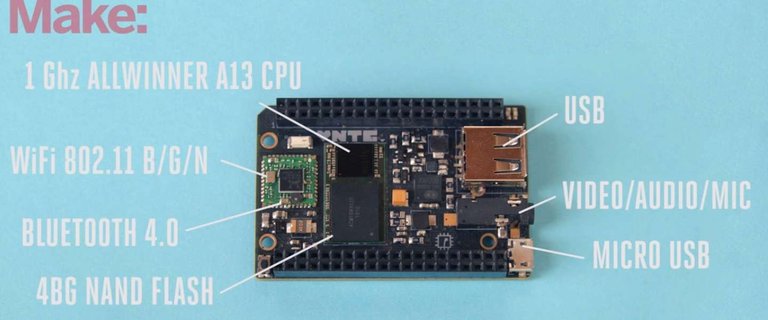
The next step was deciding how I wanted to communicate with the CHIP, my first thought was over WIFI and to try and mirror the idea of a Chromecast. After searching the web I happened upon a post on Hacker.io where somebody had turned their old speakers into Airplay speakers. One issue with that is I have an android phone so Airplay is a no go, or so I thought, I did some more googling and found a few apps which claimed to offer support for Airplay speakers.
So I went about following the relatively simple instructions to set up my CHIP. (One issue I did run into is that for some reason I didn’t have the build dependencies installed for "./configure", to fix this I just ran this command "sudo apt-get build-dep program" and this installed everything you need to use Makefile). After setting everything up and trying out one of the many apps claiming to work with Airplay not a single one worked. After thinking I had done something wrong I tested my brothers IPhone 5 and everything worked fine. After going back to the drawing board I found another project which would allow me to turn the CHIP into a Bluetooth speaker, this wasn’t perfect but at least it would work with every device in the house. Again I followed to instructions on GitHub page, which were even easier as the developer had created a script which you just run and it sets everything up for you.
So far this has been fantastic and has allowed a pretty much seamless wireless speaker experience. The only issue I’ve found is, if nothing is connected to the CHIP in a while it will no longer allow you to connect and the device will need to restart. The best part about the CHIP is that it is easy enough to hide away in a corner without needing any attention as I can SSH in if anything needs fixing, making a great headless pairing solution.
Overall I found troubleshooting this project a good one because the end result is a fantastic tech addition to the house and is extremely useful.
Congratulations @lachlangourlay! You have completed some achievement on Steemit and have been rewarded with new badge(s) :
Click on any badge to view your own Board of Honor on SteemitBoard.
For more information about SteemitBoard, click here
If you no longer want to receive notifications, reply to this comment with the word
STOPGood thoughts
Congratulations @lachlangourlay! You received a personal award!
You can view your badges on your Steem Board and compare to others on the Steem Ranking
Vote for @Steemitboard as a witness to get one more award and increased upvotes!