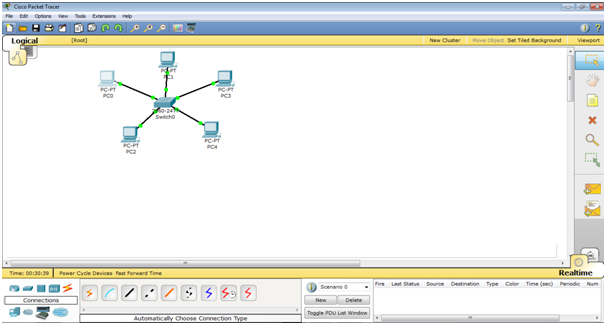
Now in this post i will show you how to make connection with 5 computers with 1 swicth
Check it out======>>>>>//////<<<<<======
1.press this icon
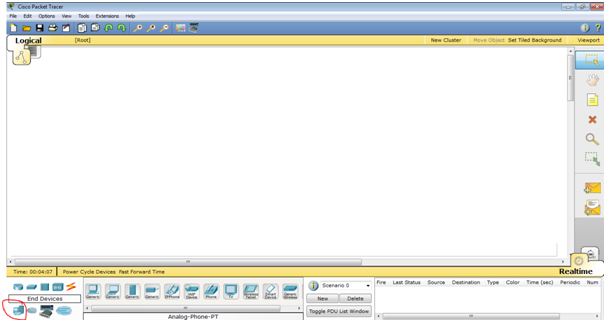
2.After that chose this icon
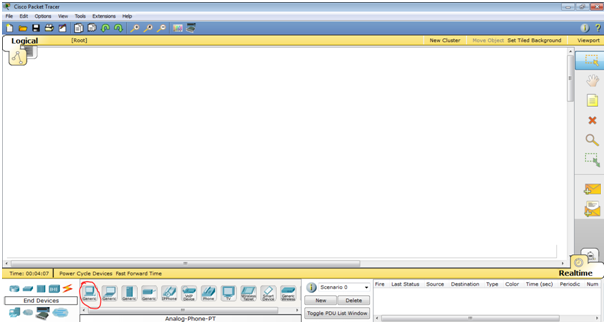
3.Then put or drack that icon to white space in the top
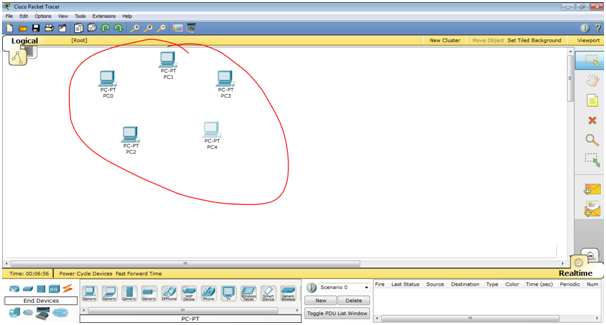
Like that
4.Then chose this icon
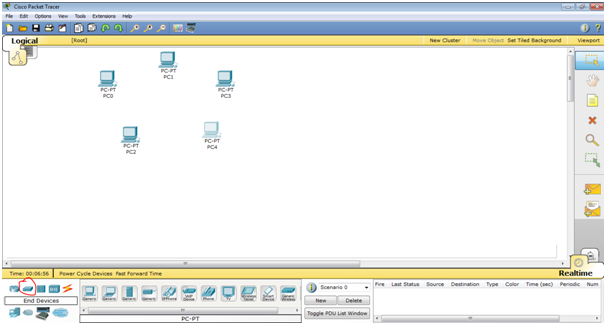
5.then chose this switch icon
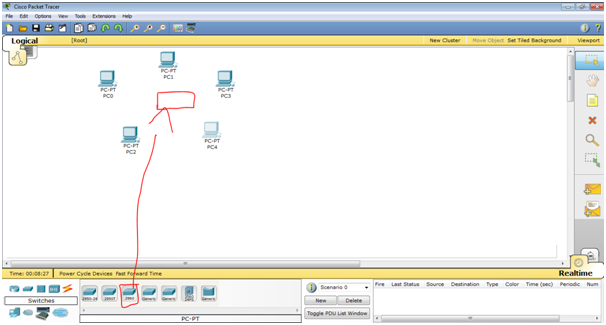
6.Then drack that switch
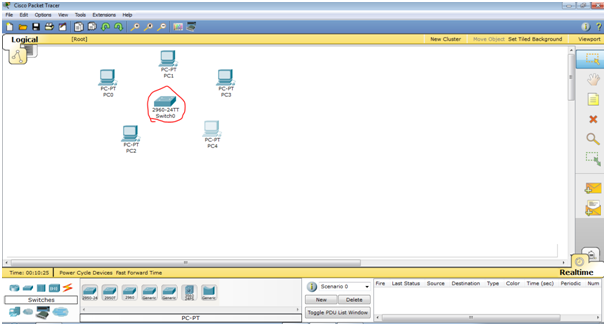
Now we will make this computer connect
7.Chose this icon like lightning
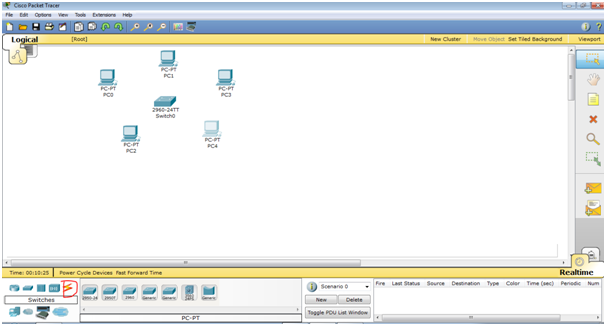
8.then chose this
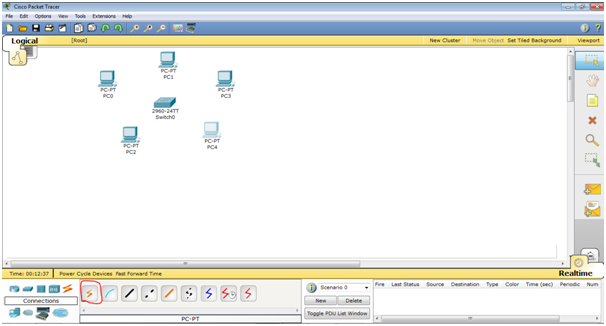
That icon will automaticly chose the right connection type
9.Then press the icon connection to computer icon then press again to switch icon like this
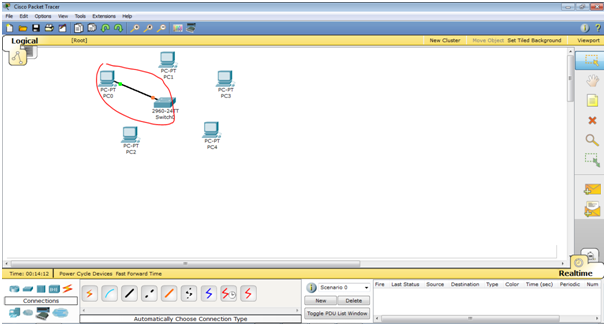
Do it with all computer like that
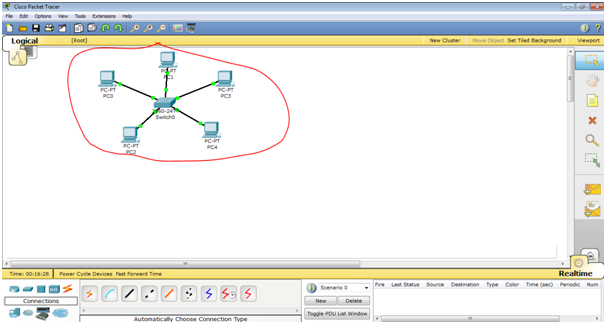
Now we will make ip in all that computer,remember if the light in the computer and switch is green that is connect
10.press twice the computer icon
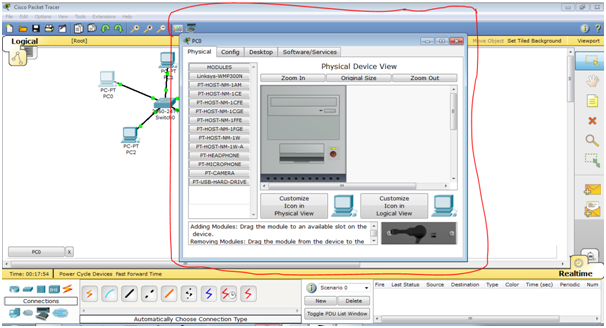
It will show like that, the chose Desktop menu
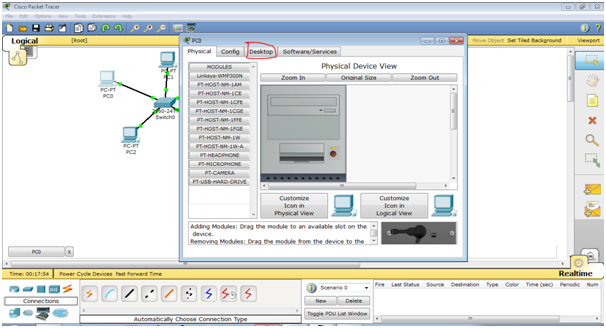
11.then chose Ip Configuration
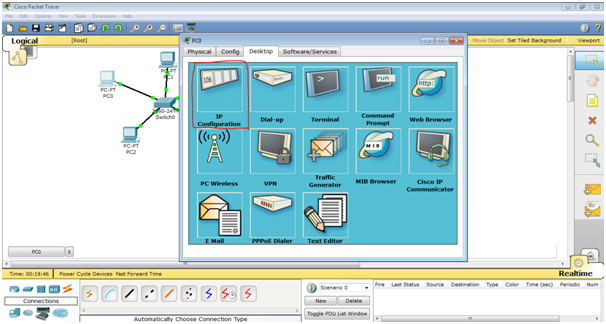
12.then chose static
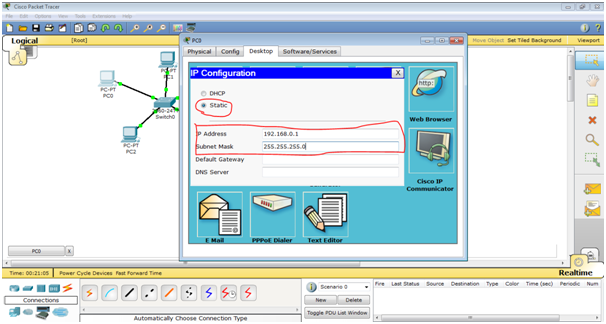
The fill that like i fill, do that with the 4 Computers left, remember the IP is must not same
After you all do that now i show if the 5 computers are connected
In the desktop menu chose Command Prompt
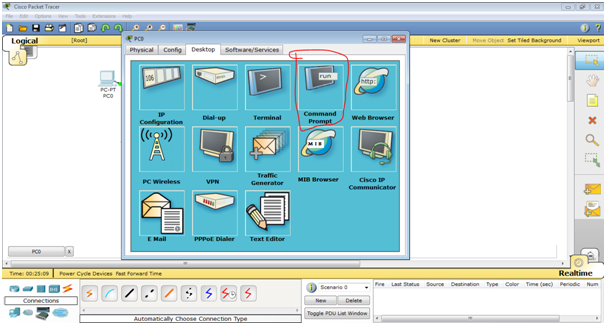
Then write ping 192.168.0.2 this my other computer ip
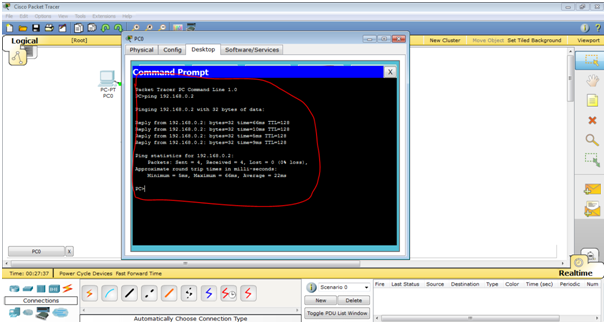
If show like that that must be your computer is connected with other computer
That is my first tutorial about Cisco Packet Tracer, and i am sorry if the english is bad
If you like this Upvote and follow my channel
Congratulations @developerpidie! You have completed some achievement on Steemit and have been rewarded with new badge(s) :
Click on any badge to view your own Board of Honor on SteemitBoard.
For more information about SteemitBoard, click here
If you no longer want to receive notifications, reply to this comment with the word
STOPNice Post dear. Looking forward to read your next post
I have followed you, follow me back to be getting up votes from me on your future posts.
Thank you https://steemit.com/@minhxx