This tutorial is going to show you how to setup btsbots, a market maker bot created by @alt for Bitshares Exchange.
本教程将向您展示如何设置btsbots, 这个是由 @alt 创造的BITSHARES造市机器人。
Prerequisite:
- Openledger Account with Min 100 BTS (Suggest Deposit at least 200BTS)
- 24/7 Running PC (You need to Open Browsers to keep it Running)
您需要准备:
1.OPENLEDGER最小100个BTS的账户(建议存款至少200BTS)
2.全天候运行的PC(您需要打开浏览器来保持运行状态)
Step 1: Register Account 步骤1:注册账号
B. Key In OpenLedgers' Username & Private Key and New Password 输入您OpenLedgers的帐号和私钥以及新密码
A. Go https://btsbots.com/new 打开这个网页
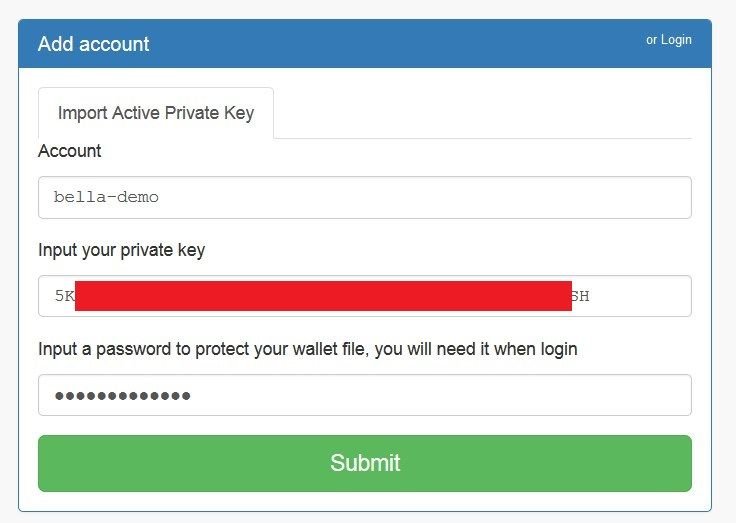
Tips: You can get your Private Key here 提示:你可以在这里找到你的私钥
https://bitshares.openledger.info/account/YOURUSERNAME 您的帐号/permissions/
Example/例子: https://bitshares.openledger.info/account/bella-demo/permissions/
C. Click "Submit" 按Submit
Step 2: Login 步骤2:登录
B. Key In Your Password in Step 1.B. 输入密码
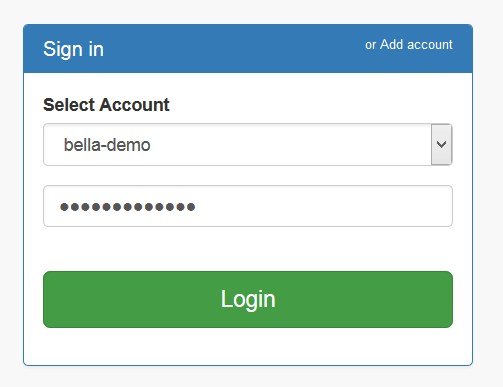 A. Go https://btsbots.com/login 打开这个网页
A. Go https://btsbots.com/login 打开这个网页
C. Click "Login" 按LOGIN登入
Step 3: Select Market 步骤3:选择市场
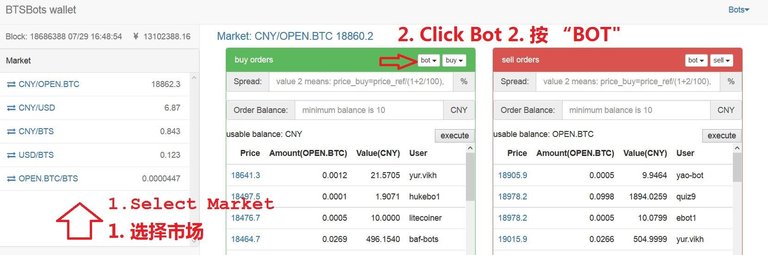
A. Select Market at Left Sidebar 在左边栏选择市场
B. Click Bot to Open Bot Setting 点击Bot打开Bot设置
Step 4: Bot Setting 步骤4:设置机器人

A. Spread = Percentage of Difference Compare to Reference Price
Tips 1: Suggest Setting 10% First to Check the Bot is Running
Tips 2: Setting large spread may not match any order but setting very low spread may lose your money. Please observe other Bots and then Trial and Error.
B. Order Balance = Minimum Order Balance is 10 CNY/RMB
A.价差=百分比与参考价格比较差多少
提示 1:建议先设定10%来检查机器是否运行
提示 2:设置大的价差可以接不到任何订单,但设置非常低的价差可能会损失您的资金。 建议您先观察其他机器人如何运行,然后自行测试。
B.订单余额=最低订单余额为10元/人民币
Step 5: Run Bot 步骤5:开动机器人
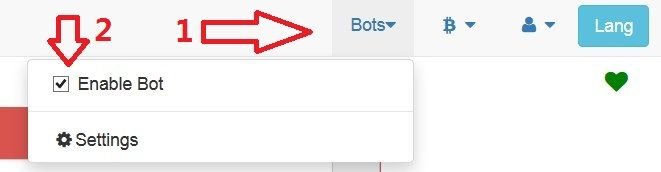
A. Click "Bots" at Top Right Header 点击右上角的“Bots”
B. Tick "Enable Bot" 勾选“Enable Bot”
Tips: If you open new tab for new market, remember to tick "Enable Bot" again
提示:如果您打开New Tab来看新市场,请记住再次勾选“Enable Bot”
How much you can make is depend on how much your budget and setting. There are few bots running now.
您可以赚多少取决于你的预算和如何设置。现在已经有一些机器人在跑着了。
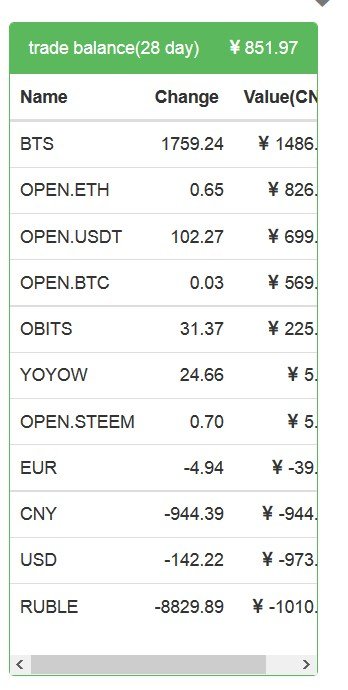
 User: ebot0 https://btsbots.com/u/ebot0
User:auctioneer https://btsbots.com/u/auctioneer
User: ebot0 https://btsbots.com/u/ebot0
User:auctioneer https://btsbots.com/u/auctioneer
Thanks bro
great tutorial.. thanks
Still not a fan of Bitshares.. I'd rather use Whaleclub for my trading. Great tutorial though, I'd love to see more, but for something else.
P.S. here's why I love whaleclub
https://steemit.com/forex/@greenbuff/whaleclub-my-new-favorite-exchange-here-s-why
Whale club is new to me. Thank for sharing.
No problem! You're even rewarded for contributing to chat. "whalebot" gives out about $100 worth of rewards daily. It's a "trollbox" but it's full of supportive community. You'll find me talking there all the time! Look forward to seeing you!
https://whaleclub.co/join/NcE0h
You get 30% Bonus on your first deposit if you use my link btw
click here!This post received a 3.0% upvote from @randowhale thanks to @beautifulbella! For more information,
@beautifulbella got you a $2.15 @minnowbooster upgoat, nice! (Image: pixabay.com)
Want a boost? Click here to read more!
I like your post:D
Peace, Abundance, and Liberty Network (PALnet) Discord Channel. It's a completely public and open space to all members of the Steemit community who voluntarily choose to be there.Congratulations! This post has been upvoted from the communal account, @minnowsupport, by BeautifulBella from the Minnow Support Project. It's a witness project run by aggroed, ausbitbank, teamsteem, theprophet0, and someguy123. The goal is to help Steemit grow by supporting Minnows and creating a social network. Please find us in the
If you like what we're doing please upvote this comment so we can continue to build the community account that's supporting all members.