Windows桌面
一向喜愛整潔的我在真正成為網癮少年之前都只可以把桌面的icon刪掉掉來把桌面弄得整整齊齊。
後來機緣巧合之下讓我碰到了可以自訂桌面各種功能的軟件, 現在就讓我給你們一一介紹一下吧 !
I love everything to be in golden ratio and perfect position, which is a really difficult task to be done in Windows' desktop.
However, I found out several of softwares which could really make that happen without needing any coding skills or messing around with my computers.
So here you go my top 3 must-get software for perfectionist!

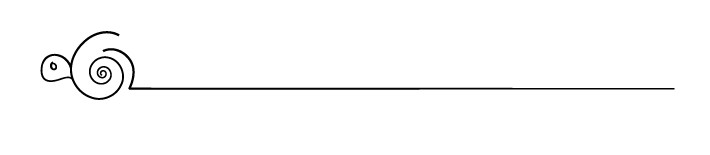
1) Rainmeter
作為名單裏唯一一個免費的軟件, Rainmeter的功能比其他兩個毫不遜色,
As the only free-of-charge software in the list, Rainmeter has incredible functions comparing to the others,
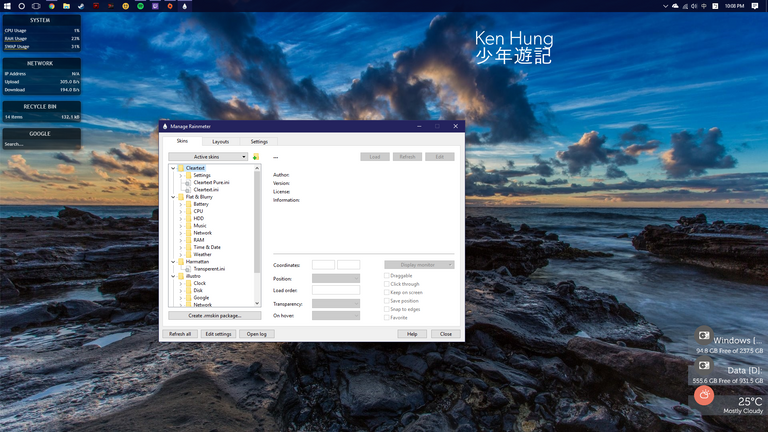
介面簡潔的它可以把很多功能化作簡單方便的小視窗,
It could create windows linking to different functions such as shortcut or system display,
就比如說照片裹左上角的便顯示了系統的各樣狀況, 右上角則放了個音樂播放器, 而右下角就是我最喜歡的系統還有天氣的快捷鍵。
Such as those windows on the top left corner are showing information of my computer, and there is also a music player on the top right corner. But my favourite is the shortcut for harddisk and weather info on the bottom right corner.
官網 Official Website : https://www.rainmeter.net/
在官網上簡快的下載並安裝後便可以到 https://www.rainmeter.net/discover 找你合心的插件,
After installation you could just head into https://www.rainmeter.net/discover to look for suitable plugins,
而神奇的事情就要發生了 !
and the most amazing feature about this software is,
這軟件可以讓用家自由搭配不同插件,
you could mix and combine different plugins together to create your own UI
比如說左上角的是 illustro 裏的system, disk, google跟recycle bin插件,
For example on the top left corner is system, disk, google and recycle bin windows from illustro
而音樂播放器便是 Cleartext 裹的 Player (Spotify),
Moreover the music player is Player (Spotify) from Cleartext,
最後快捷鍵們就是Flat & Blurry裹的 HDD還有 Weather。
And lastly we have shortcuts for disks and local weather info from Flat & Blurry
其實如果會programming的話可以創作很多新奇的插件, 不知道SteemIt會不會有關於這個的比賽呢?
We could actually program our own plugins, could it be a potential tournament for SteemIt community?
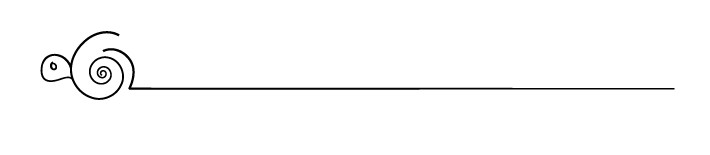
2) Wallpaper Engine
Wallpaper Engine顧名思義便是為你的wallpaper安裝一個引擎, 令它不再是枯燥乏味的.jpeg, ~~而是會動的一堆.jpeg ! ~~
Wallpaper Engine is a software which brings your desktop into life,
人氣高企的它在Steam 裏售價 CAD $ 4.50 (~RMB $ 24)
It is really popular in Steam, selling CAD $ 4.50 for each copy.

雖然商品介紹裏面背景單調得可怕, 讓人懷疑這是不是掛羊頭賣狗肉, 在淘寶買讚的軟件。
Although it has some awful display in the introduction,
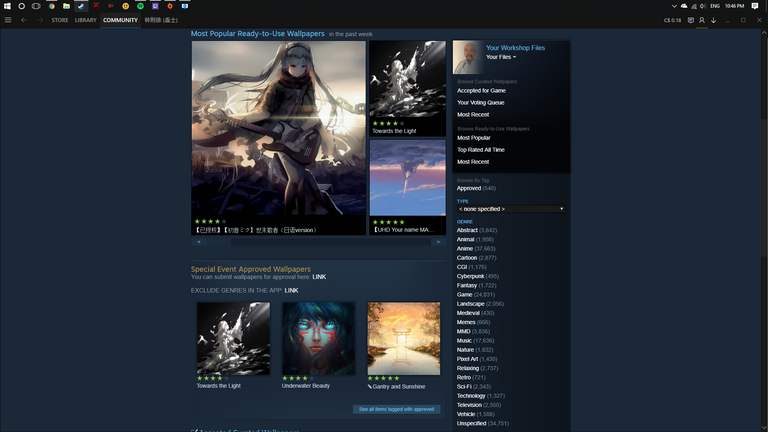
可是外表普通的它竟然有龐大的用家社群, 為它設計各種各樣的動態背景,
it's workshop base has developed thousands of stunning wallpaper, including realtime and interactive wallpaper.
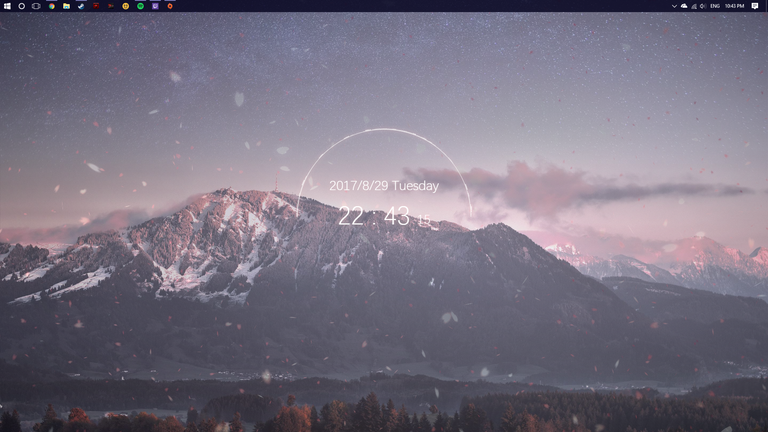
就好像這個包含了音量動態儀, 電子時鐘還有動態雪花的背景最討我歡心,
And this one is my favourite, it concludes a volume visualizer, digital clock, and a relaxing view with snowflakes or flowers
http://steamcommunity.com/sharedfiles/filedetails/?id=884307090
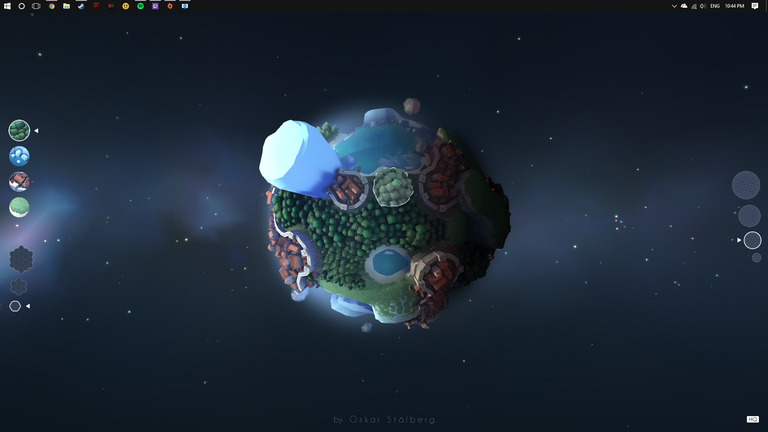
而這個可互動的地球也不遑多讓, 成為了我第二喜歡的背景。
But I can't stop myself from introducing this interactive Earth wallpaper
http://steamcommunity.com/sharedfiles/filedetails/?id=875477924
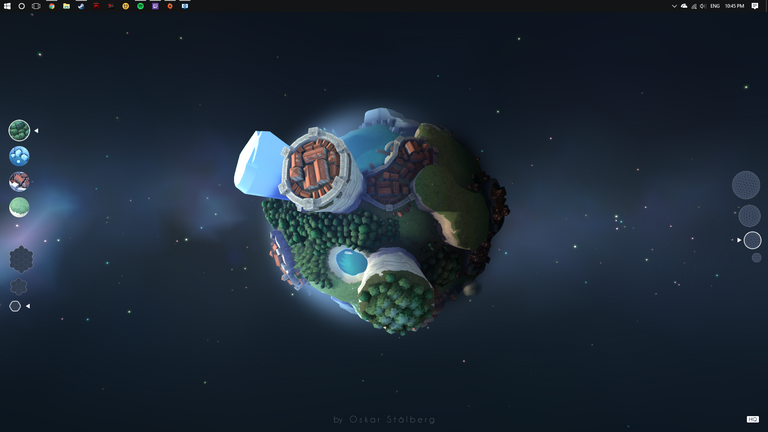
Wallpaper Engine的設計程式聽說容易上手, 想自制動態桌布的話可以去探索一下。
跟我一樣懶的話可以直接把mp4上傳, 或者到steam workshop搜尋, 甚至可以直接輸入url。
最厲害的就是還可以加插聲音, 以後呆看桌面的時候就不用那麼無聊了 !
The designing program for Wallpaper Engine is told to be easy to learn and use,
however if you are too lazy to make your own wallpaper, you could simply download it from the workshop, or upload a mp4 even with soundtrack.
But the most funny one is just input a website into it and surf it on the wallpaper.
Reveal spoiler
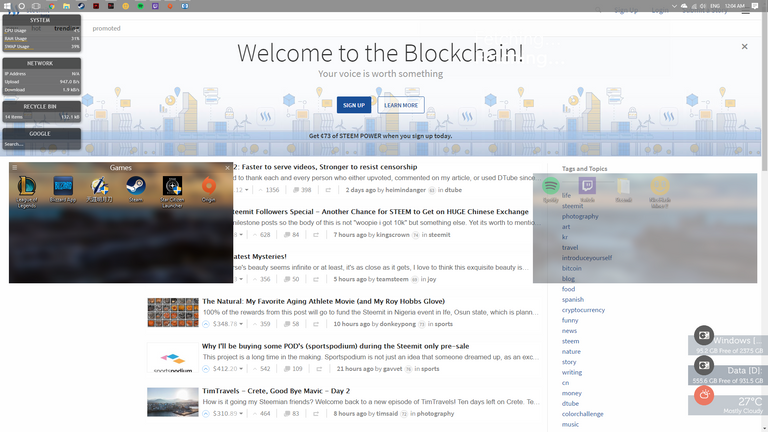
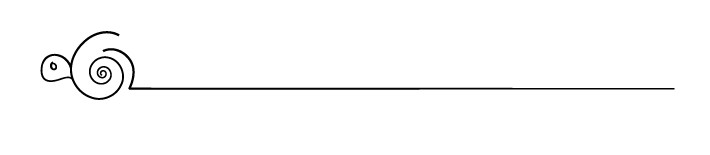
3) Fences
Fence 沒有作為壓軸應有的特異功能, 可它偏偏改善了我眼中無論動態還是靜態桌布的問題 :
As the last one to be introduced, Fences doesn't have features that can hold our breathe, but it solved the ultimate question of decorating our desktop.
那就是一格格的圖標把優雅的桌布給沾污了。
And that is the icons.
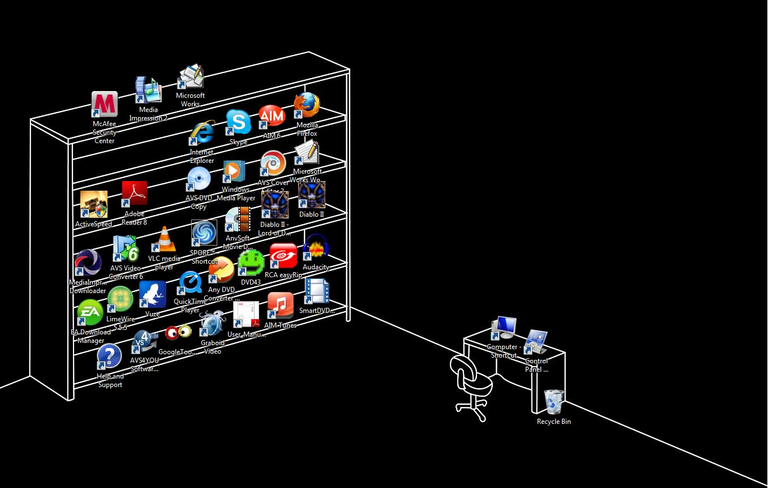
不論你多有心思跟創意擺放圖標們, 你心裡很清楚它們根本不該出現在這華麗的舞台上,
No matter how hard you try, those icons just seems to be arguing with your wallpaper,
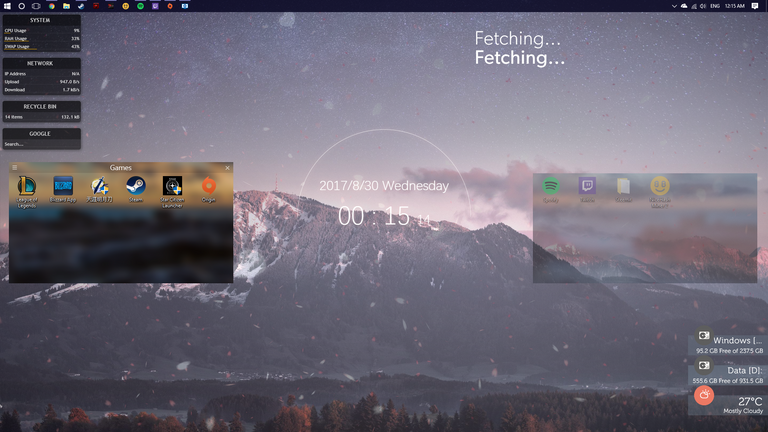
而 Fences 則提供了各個選項讓用家收藏好我們的快捷鍵,
But what fences brings us is options to hide them into tiny fences.
除了簡單的把它們牢住, 還可以調整可視度, 拖拉fence, 顏色還有名稱等等。
Those fences could be customized for sizes, colours or even opacity.
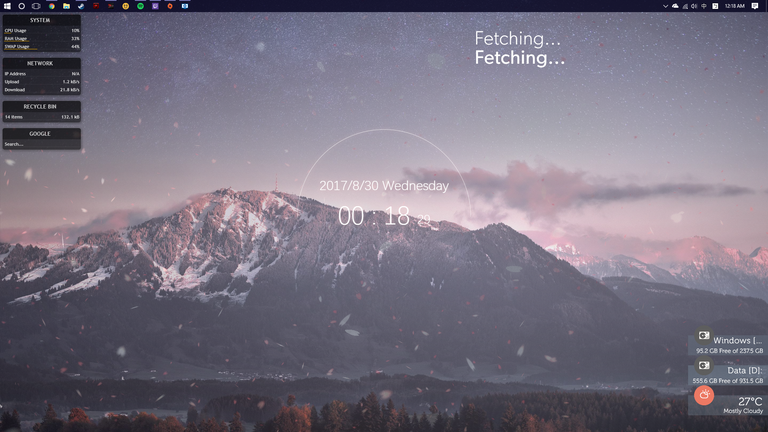
其中最好的一個功能便是連點2下便可以叫礙事的圖標退下了。
However the most useful feature is the hiding function, which could be toggled by just double clicking.
官網 Official Website : https://www.stardock.com/products/fences/
三十天試用期, USD $ 9.99 (~ RMB 60 ) 終身
Free trial for 30 days, and USD $ 9.99 / copy
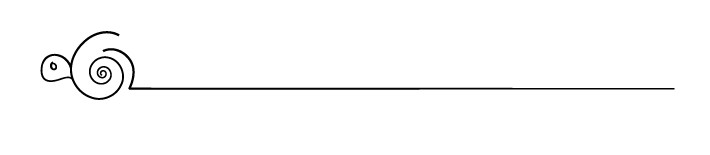
結尾
Last but not least
其實除了這三個軟件之外, 還有很多方法可以自定義你的windows, 比如說更換windows theme還有圖標, 或者Start 10設計一下你的Start Window。
Besides from these three software, there are a lot of method to customize and design your windows,
不過這三個是我覺得最簡單又有效的軟件, 可惜的是電腦配置不好的同學可能要失望了, 這幾個軟件的cpu需求不低, 所以購買前請務必檢視自己電腦的負載能力 !
but these are the ones which are easy to use and really makes a difference. Unfortunately readers with lower computer specs might be disappointed, as they requires plenty of CPU processing power to maintain. So double check before purchasing!
這只是朋友間的推介, 並不是任何形式的宣傳 !!!
Proclaimers : This post is NOT an advertising post and it's just my kindly experience sharing to this lovely SteemIt community :)
成品
My design
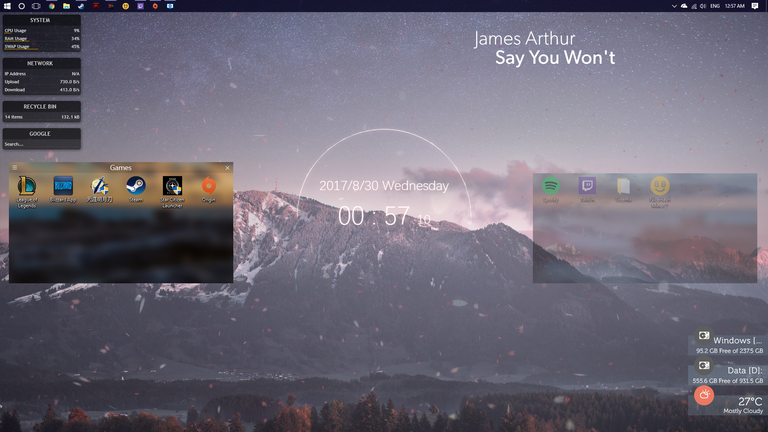
我怎么觉得用了这些软件,会让我的桌面更复杂……
都挺好用的
啊哈哈混亂中卻有秩序才是真正的公整啊
click here!This post received a 3% upvote from @randowhale thanks to @yinlovesu0914! For more information,
真心不錯~
Congratulations @yinlovesu0914! You have completed some achievement on Steemit and have been rewarded with new badge(s) :
Click on any badge to view your own Board of Honor on SteemitBoard.
For more information about SteemitBoard, click here
If you no longer want to receive notifications, reply to this comment with the word
STOP真没想到会有Wallpaper Engine 这东西。