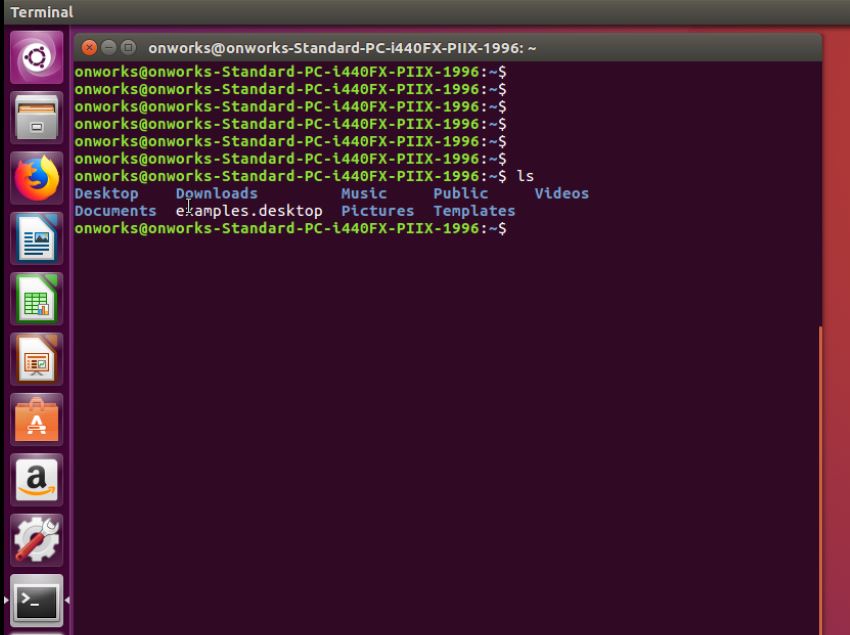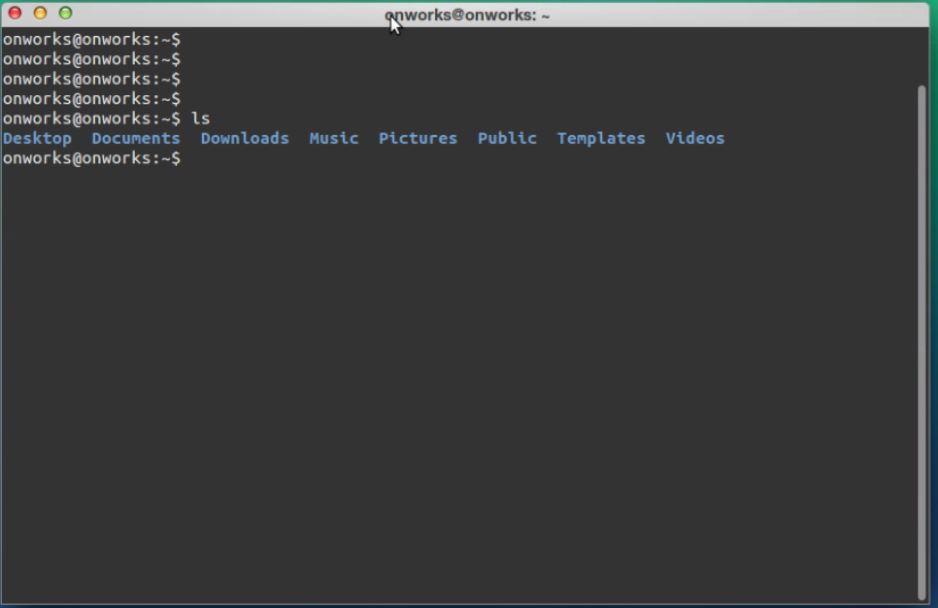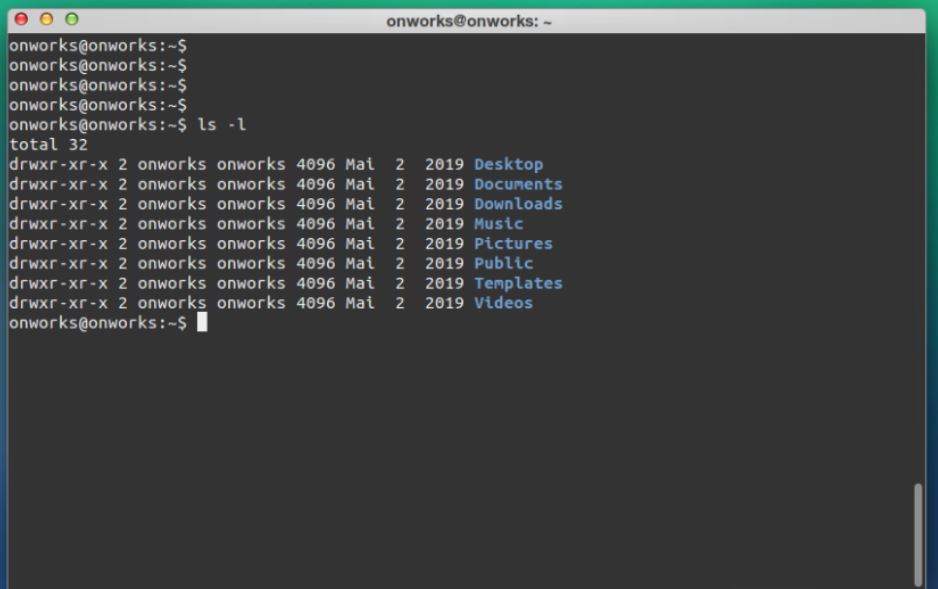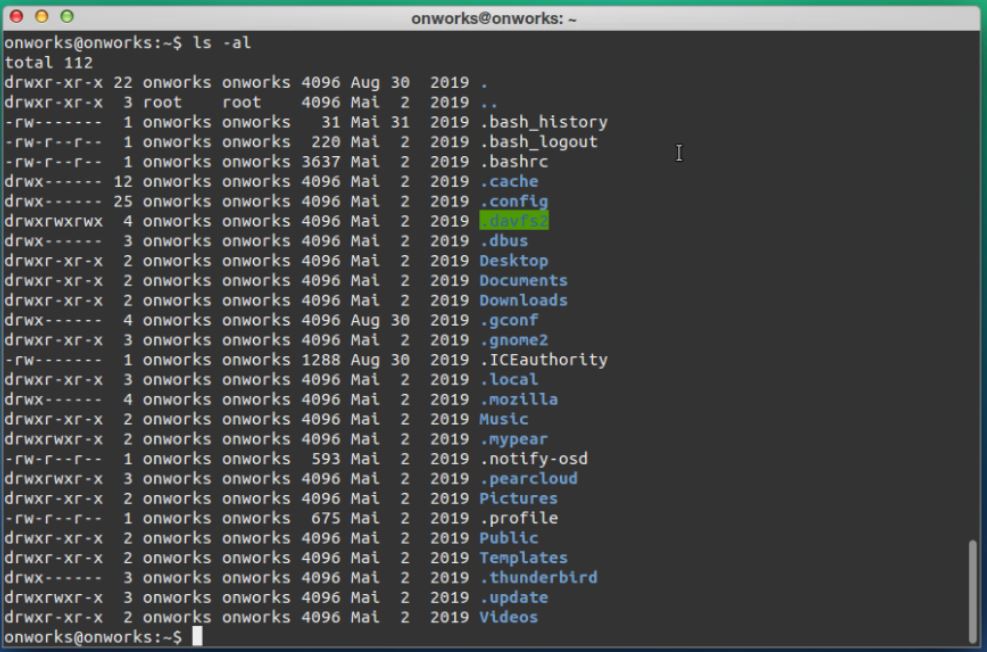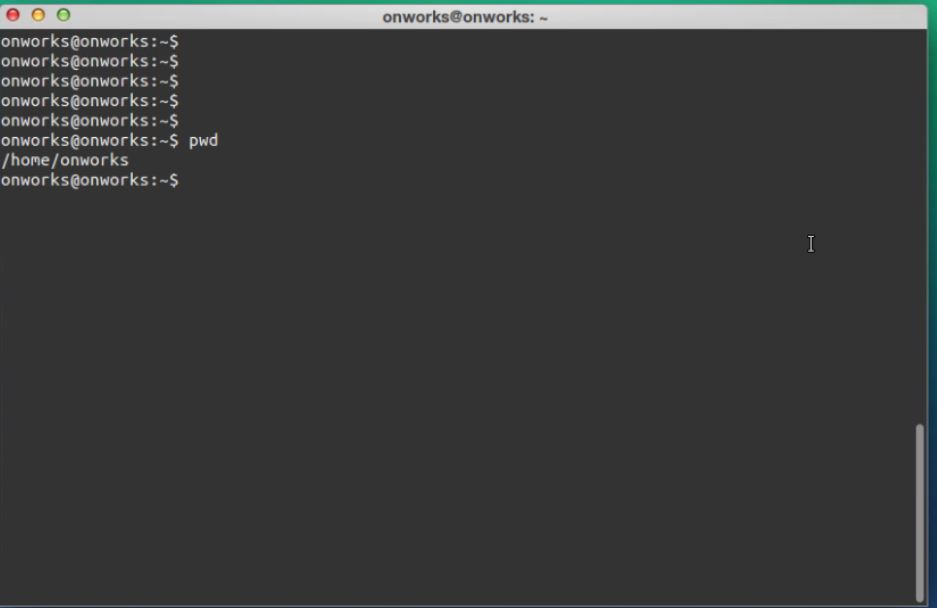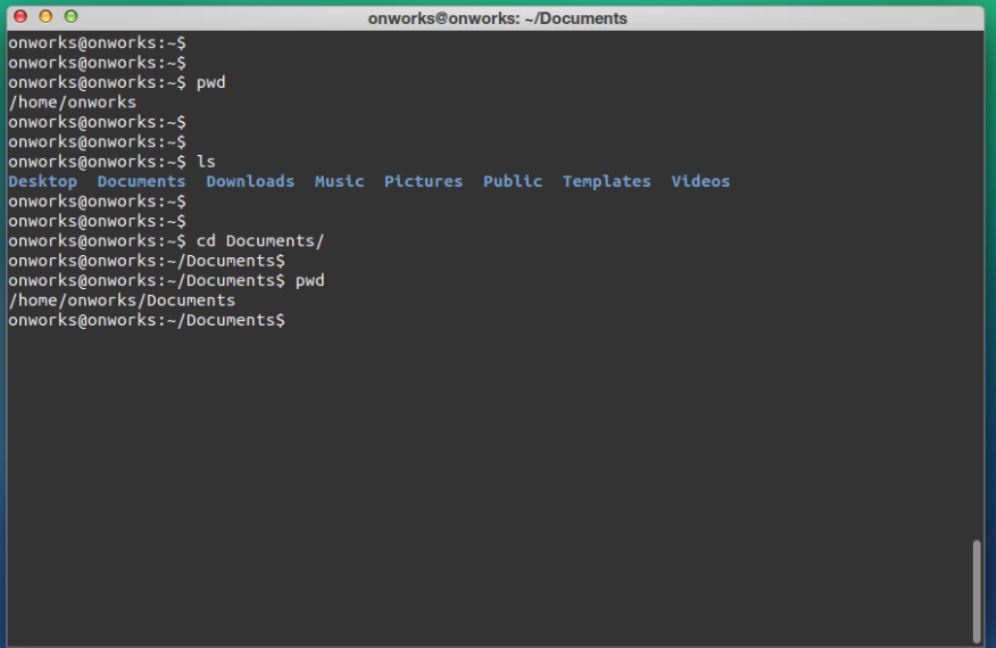Merry Christmas Friends, today I come back with another useful blog for all the beginner programmers and tools that should be in the tool kit of any programmer or even common user.
Lets talk command lines today: The most common and frequently used command that all the Unix or Linux based operating system users should know as they give some extra power capabilities in your hand to do things from the command line instead of wasting time and processing power on GUI( Graphic user interface) to make you a click click windows user(no pun intended).
First one in our list is :
ls -> This command is used when you want to list all the folders, files and documents in your current directory.
e.g Below you can see my UBUNTU screen when I type "ls" command the result is list of all the files and folders that are sitting in my current directory.
Here Desktop, Downloads, Music and so on are my folders colored as blue and example.desktop is a file since it is colored white.
For MAC users again same just type ls command and see the magic of the command that it will list all the folders and files in the current directory
Lets now see our second command line for today :
ls -l -> This command is nothing but just a simple extension of the previous "ls" command which means please Mr. command line interpreter give me the list of the directories and objects within my current working directory along with some other properties associated with each of those files and directories.
e.g: Below when I hit "ls -l" command in my mac terminal the result that I see is same as above but this time we can also see some extra information like how much size of these directories in Bytes here its 4096 bytes and other information that I will not discuss here just to keep this blog simple and easier for beginners. For advanced users please let me know in the comment box what other information do you guys see in the terminal below.
Lets now see our third command line for today :
ls -al -> This command is nothing but just a simple extension of the previous "ls -l" command which means please Mr. command line interpreter give me the list of the directories and objects within my current working directory along with some other properties associated with each of those files and directories also display me all the hidden directories and files as well.
e.g: Below when I hit "ls -al" command in my mac terminal the result that I see is same as above but this time we can also see some hidden files and folders, way to identify these hidden files and directories is by dot "."sign which you will see at the start of the name of each hidden file and folder.
Lets now see our fourth command line for today :
pwd -> This command simple means "print working directory" I believe its is very much clear what it says is that it will give you the path or location of the directory in which you are at present.
E.g: Below when I hit "pwd" command in my mac terminal the result that I see is "/home/onworks" which means my current working directory in which I am right now is under root "/" followed by "home" , followed by "onworks"
Lets now see our fifth command line for today :
cd ->This command simple means "change directory" again its very much clear from the way it says that Command line interpreter please change my directory usually it is followed by the name of the directory or path in which you want to jump to.
E.g: Below when I hit "cd Documents/" command in my mac terminal my interpreter quickly send me inside Documents directory which I then confirm by using our previous command "pwd" which rightly gives the correct location of the working directory inside "/home/onworks/Documents"
That's all for today folks please stay connected for further upcoming updates over this blog and much more. Also thank you very much for supporting my channel. Merry Christmas to you and your loved one... Peace