Hey, Steemit Community. I am going to start a new tutorial series. It is going to be based on Swift, Spritekit, and UIKit. I have decided to start a swift tutorial because I feel that not many talented tech people are trying this out, so that's what I am going to do over the next couple of weeks. I am going to teach you guys how to create apps and games using Xcode.
What is Swift?
Swift is a general-purpose, multi-paradigm, compiled programming language developed by Apple Inc. for iOS, macOS, watchOS, and tvOS.

What is SpriteKit?
SpriteKit is a sub-programming language of Swift. The SpriteKit framework adds new features to make it easier to create high-performance, battery-efficient 2D games. With support for custom OpenGL ES shaders and lighting, integration with SceneKit, and advanced new physics effects and animations, you can add force fields, detect collisions, and generate new lighting effects in your games
![]()
What is UIKit?
The UIKit framework provides the required infrastructure for your iOS or tvOS apps. It provides the window and views architecture for implementing your interface, the event handling infrastructure for delivering Multitouch and other types of input to your app, and the main run loop needed to manage interactions among the user, the system, and your app.
These are all the things that I will be implementing into these written tutorials. You can use all these different coding languages and frameworks to create an awesome looking app.
What you need to get Started?
You will need the following things to get started:
- Apple Computer
- MacInCloud - This is for windows users you don't have macs. You can pay a maximum of $50 dollars a month to get root access and other cool features on your Mac In the Cloud, there are also some helpful tutorials in the "Access Your MacInCloud". Here is a link to it, http://www.macincloud.com/.
- Xcode - you can download "Xcode" if you go into the "App Store", go to the "Search bar" (top right corner) and type in "Xcode". Then you just click on get/download, enter you apple ID credentials and you have downloaded it. It is 4gb, so it might take a while.
Introduction to Xcode Interface:
To make an iPhone App or Game you have to use the:
- UI (User Interface)
The User Interface is where you will be doing all of your storyboard designing and dragging and dropping Library assets into your storyboard to create the general outline of what your app or game is going to look like. Here is a detailed diagram of the UI within Xcode:
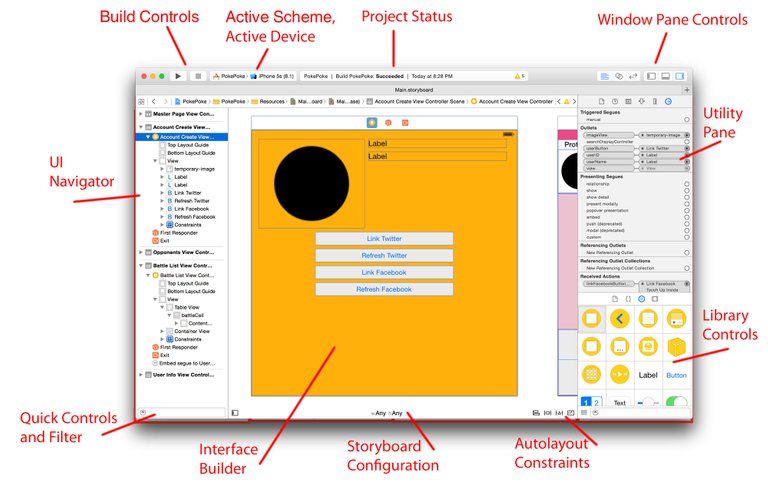
- Code Editor
The Code Editor, is as the name suggests, the place where you can go to edit your code. This is the place where we will spend most of our time, during this tutorial series. Here is a detailed diagram of the Code Editor within Xcode:

How are you going to publish the app:
Once, you have completed this tutorial series, you will be able to create a fully functional Iphone app or/and game. What's you next step? You have to publish it! To do this you have to buy a "Apple Developer Program Subscription." One of these costs 99USD. From this program you can get lots of extra helpful tips and tricks to improve your app or/and game. Obviously, you can publish your amazing app!!!
Thank you for reading this tutorial. I hope you enjoyed and if you want to stay tuned, please give me an upvote and follow me. The reason why i am doing these written tutorials, is so that you guys can come and look at specific bits that you want to focus on, instead of trying to find it yourself in a 10 minute long video. Another reason is so that it makes it easier for you guys to come back to this tutorial and find specific information that you might have missed or didn't understand, you can bookmark this page and directly pick relavant information. Again, i will be posting every weekend.
Congratulations @vbtech! You have completed some achievement on Steemit and have been rewarded with new badge(s) :
Click on any badge to view your own Board of Honor on SteemitBoard.
For more information about SteemitBoard, click here
If you no longer want to receive notifications, reply to this comment with the word
STOP