Best Method: Buy on GDAX
First fund your US Dollar wallet on Coinbase and then deposit that wallet's funds into GDAX ( https://www.gdax.com ) GDAX is owned and operated by Coinbase.
Let's start with an example of the amount of fees you would pay if you purchased $1,000.00 worth of Bitcoin on Coinbase.
| Method | When buying on Coinbase |
|---|---|
| Debit/Credit | $ 38.37 in fees (3.837 %) |
| Checking | $ 14.68 in fees (1.468 %) |
| Cash | $ 14.68 in fees (1.468 %) |
Now compare the fee on GDAX
| Method | When buying on GDAX |
|---|---|
| GDAX | $ 2.50 in fees (0.25 %) |
Pros and Cons of the different methods:
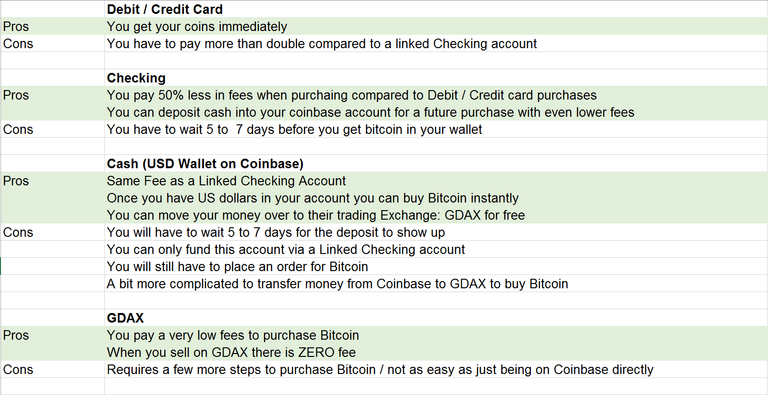
How to buy Bitcoin on GDAX
NOTE: By default, if you have a Coinbase account, then you already have a GDAX account.
Step 1
The first step will be to deposit your US Dollars from Coinbase into GDAX.
To deposit funds into GDAX, simply go to the website ( https://www.gdax.com ) and then click on "Deposit"
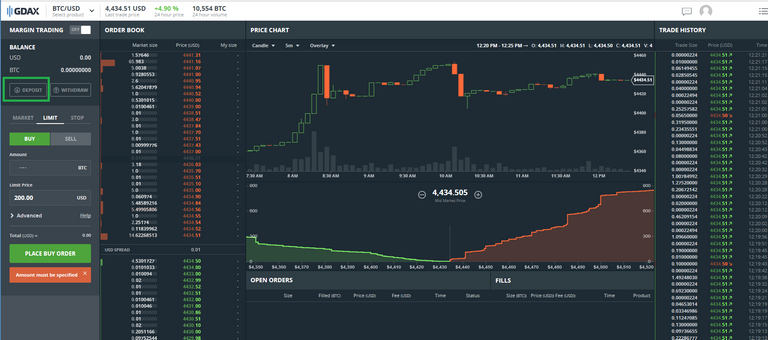
Then select "Coinbase Account" tab, select your wallet from Coinbase, enter the amount you want to transfer and click "Deposit Funds"
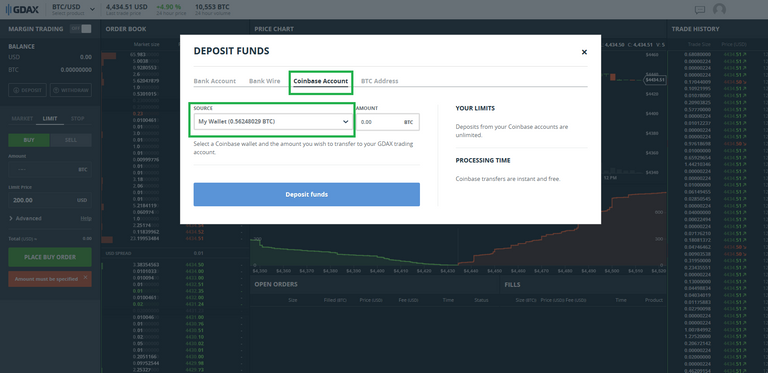
Step 2
Place either a Market order or a Limit order to purchase your Bitcoin.
Hope this helps!
If this post was helpful feel free to use my account link where you can get an extra $10.00 for first order over $100.00 on Coinbase.
https://www.coinbase.com/join/514b41cbf804b92db2000001
nicely laid out