주로 눈팅만 하다가 steemit 에 처음으로 글을 남기네요.안녕하세요 @sgwanlee 입니다.
@onlimono 님의 가이드를 통해서 저도 모나코코인(XMCC) 마스터노드를 세팅해 보았습니다.
모나코코인 마스터 노드 세팅법 #1
모나코코인 마스터 노드 세팅법 #2
제가 진행할 때 삽질한 부분이 있어서 시간을 많이 잡아먹었는데,
공유차 글을 한 번 남겨봅니다.
1000 xmcc 보내기
getnewaddress 를 통해서 만든 address 에 정확히 1000 xmcc를 보내야 합니다. 저는 500씩 두번 보내면 되겠지라고 생각했는데, 그게 아니더군요. 덕분에 안내도 되는 수수료를...
ubuntu 14.04 버전 확인
14.04 버전보다 높은 버전으로 서버를 세팅했다가 온갖 라이브러리의 버전이 안맞다는 에러가 수두룩 했습니다.
16 이나 17에서는 제대로 실행되지 않습니다.
사실 tutorial을 잘 읽었다면 겪지 않았을 삽질입니다.
alias 에러
wallet에서 masternode start-alias mn1 을 실행했을 때, 아래와 같은 에러가 발생했었습니다.
"alias": "mn1",
"result": "failed",
"errorMessage": "Could not allocate txin [MASTERNODE OUTPUTS]:0 for masternode [MYIPADDRESS]:24157"
xmcc가 dash에서 fork한 코인이라서 dash community쪽에서 검색을 해보니 alias 에러같다고, alias를 바꾸고 지갑을 다시 실행하면 해결된다고 합니다. link
저는 그래도 안되더군요. masternode genkey로 maternode key를 다시 새로 생성해서 설정해주니 해결되었습니다.
401 Unauthorized
sentinel 을 테스트 하려고 ./venv/bin/py.test ./test 을 실행하면 이런 에러가 나더군요.
-342: non-JSON HTTP response with '401 Unauthorized' from server
제 경우엔 monacoCoin.conf에서 rpc user, rpc password 값 설정이 잘 못되어서 발생했습니다. 저는 tutorial과는 다르게 google cloud 를 이용해서 서버를 구성했는데요. tutorial에서 ssh public key를 등록하는 것과 마찬가지로 metadata > ssh key > edit > add key 를 통해 putty등을 통해 만든 ssh public key를 등록해주셔야 됩니다.
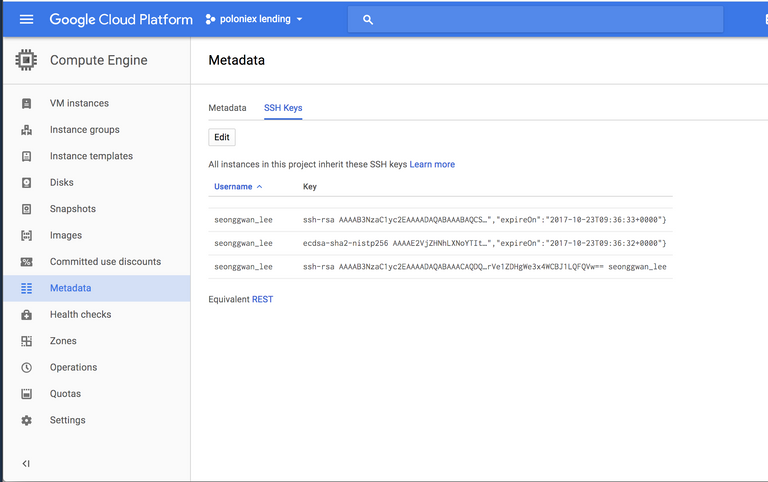
watchdog expired 에러
wallet에서 masternode list-conf를 실행시켰을 때 Watchdog_expired 라고 status 값이 나오는 에러가 있었습니다. 이건 tutorial에서 sentinel이 제대로 설치되지 않았거나, crontab에 제대로 설정되지 않아서 나오더라구요. 제 경우에는 아래 crontab 설정하는 부분에서 /home/YOURUSERNAME를 제대로 설정하지 않아서 발생한 에러였습니다.
* * * * * cd /home/YOURUSERNAME/sentinel && ./venv/bin/python bin/sentinel.py >/dev/null 2>&1
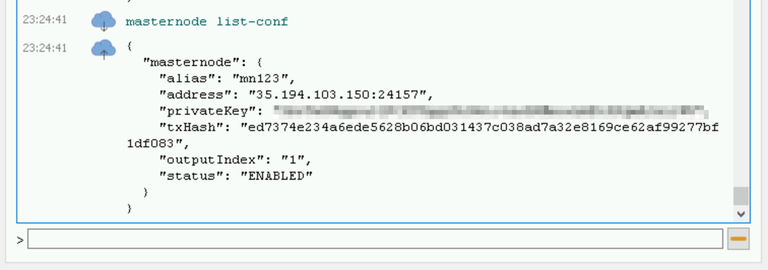
이걸 보려고 이렇게 고생했나봅니다.
마스터노드 구성하시려는 분께 조금이라도 도움이 되었으면 합니다.
경험에서 우러나오는 팁 감사합니다^^
잘 정리해주셔서 감사합니다. 마스터노드를 늘려보려고 하는데, 가격이 올라 매집이 쉽지가 않네요 ㅎㅎ
저는 평단이 더 높답니다 ㅡㅜ
아. 그렇군요 ㅠㅠ 화이팅 입니다.
좋은 팁 감사합니다.
이코인.. 매수하기 힘들죠 ㅋㅋ 마노해보려고 매집하는데 1주일은 넘게 걸린 기억이 나네요 ㅋㅋ
저는 이게 첫 마노입니다 ㅎㅎ 저는 한 4일 정도 걸린것 같네요.
Congratulations @sgwanlee! You have completed some achievement on Steemit and have been rewarded with new badge(s) :
Click on any badge to view your own Board of Honor on SteemitBoard.
For more information about SteemitBoard, click here
If you no longer want to receive notifications, reply to this comment with the word
STOPCongratulations @sgwanlee! You have received a personal award!
Click on the badge to view your Board of Honor.
Do not miss the last post from @steemitboard:
SteemitBoard World Cup Contest - Semi Finals - Day 1
Participate in the SteemitBoard World Cup Contest!
Collect World Cup badges and win free SBD
Support the Gold Sponsors of the contest: @good-karma and @lukestokes
Congratulations @sgwanlee! You received a personal award!
You can view your badges on your Steem Board and compare to others on the Steem Ranking
Vote for @Steemitboard as a witness to get one more award and increased upvotes!