Believe it or not, I used to be a computer instructor. I used to teach computer appreciation, windows, internet and Microsoft Office to kids on holidays and adults who lack time to learn. What I did for the adults was to pull up at their house at an agreed time to teach them for just an hour. The times i come around are usually irregular depending on whenever they were free. That way busy adults who had the desire to learn but could hardly make out time to learn eventually got the much needed or desired training the wanted. I was available anytime of the day till 9pm.
I stopped a few years ago when I got too busy with other things to cope and had a terrible accident with my car. However, recently I was going through files on my laptop and stumbled on some of my training documents. So I decided to share a few. One of which is how to safely remove or eject removable devices from the PC. The training is based on the Windows 7 operating system.
EJECTING REMOVABLE STORAGE DEVICES/FLASH DRIVES
These devices include memory cards, flash drives, external hard drives, etc
.jpg)
.jpg)

- When you are through scanning or viewing contents from your flash drive/removable media, don’t just pull it out. This could damage it.
- Go to the notification area of your taskbar. Click on the small arrow there to reveal the hidden icons. Look for the removable device icon.
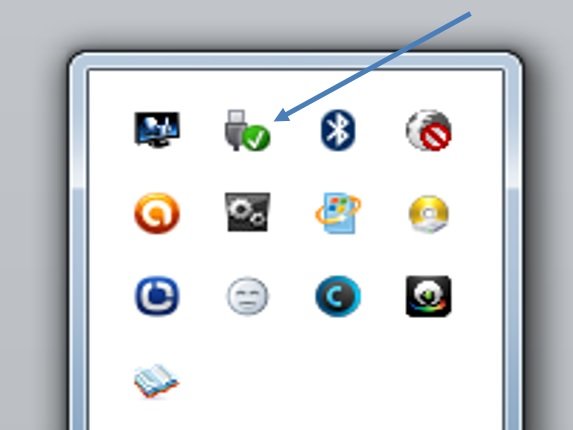
- Click on it to reveal the removable icons attached to your pc.
- Click on your flash drive and click on “eject”.
- You can now remove or pull out your removable device.
Images from wikipedia and Google.
It seems like some these devices come with 9 lives. The first time I used a flash drive and unplugged it without safely removing it, I thought I had lost everything. Only to find out that every file was still intact. Although I am pretty sure there's a limit to how many times you can do that.
Yes, some removable devices are really strong enough to take such. But you never can tell when it would fail to respond as usual. Generally, digital devices can misbehave at will 'without provocation'. So when you have important data on your removable storage, you may want to handle it with care.
Peace, Abundance, and Liberty Network (PALnet) Discord Channel. It's a completely public and open space to all members of the Steemit community who voluntarily choose to be there.Congratulations! This post has been upvoted from the communal account, @minnowsupport, by Chinosky from the Minnow Support Project. It's a witness project run by aggroed, ausbitbank, teamsteem, theprophet0, someguy123, neoxian, followbtcnews, and netuoso. The goal is to help Steemit grow by supporting Minnows. Please find us at the
If you would like to delegate to the Minnow Support Project you can do so by clicking on the following links: 50SP, 100SP, 250SP, 500SP, 1000SP, 5000SP.
Be sure to leave at least 50SP undelegated on your account.