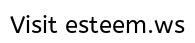
Happy Steemit Tune up today's greetings and greetings to all of the community site. The heading above seems to surprise many of us! In this context, many people will say that computers / PCs have been operating for so long but I have not heard of these tips. However, those who already know what is already different! Say great boss !! However, come to the main discussion now-
Why do you need to know the age of your computer / PC?
For example, many of us say old computers, notebooks, laptops, or many people think that buying old computers, laptops, notebooks, but the problem is that it is very important to know how old it is. Because, the person who sells can not say the exact date or release the helplessness. On the other hand, you went to your relative or friend's house, you can also express the desire to know the age of the PC. So you can understand that if you can find out the tips of getting the age of the PC, how much fun you get !!
How to get the age of computer / PC?
First go to the Start menu.
Type cmd from the search option and start the file as run as admin or turn cmd on.
Type in the code below, type DEBUG and enter it.
Then there Type Type DF000: FFF5 and Enter.
Now see, the fun age of your computer will come out.
Summit
At the last stage of the discussion. The tutorial is small but quite effective. That is to say, more than the small chilli salsa. Still, there is no problem to work according to the image and the description. So know the matter yourself, share it among friends. To this day. It is going to be farewell again and again in another episode. Keep everyone healthy, keep the other healthy. -Allah Hafiz

I don't think I have even one component of my original hardware configuration with this tower that I have. I've replaced and added on parts every time something fell below par for what I need my machine to do