Hey guys whats up?
I want to show you today a really nice budget pc build that will really fit your pocket, if you know better parts or configuration help users out in the comments! With that beeing said, lets go on.
For the CPU we will use an old Pentium G4560. Well this CPU is already pretty old but for its age its more than effective when it comes to gaming. This CPU is based on the Kaby Lake architecture and clocks at 2x 3,5 GHz. The Sockel on this CPU is the 1151 Sockel, this one is very popular. This CPU even features the Intel HyperThreading technology which is quite nice for the age of this processor. Working on 4 Threads on total this CPU even has the Intel HD Graphics 610 Chipset which is quite nice if you are building something like a office pc. The best thing on this CPU is the power consumption which is only 54W and the very cheap price of around 50 USD which comes with the default intel cpu fan.

Coming to the next part of this build we talk about he motherboard, here i will take the ASRock H110M-DVS R3.0 which is a low end cost motherboard, but for the price still has many features. Now this motherboard has a microATX form and fits perfectly in every case. This motherboard features the 1151 Sockel which is used by our G4560. This motherboard supports usage of the integrated intel graphics so this computer can even work without a graphiccard. On this board we have 2 ramslots which are based on DDR4 memory which can be upgraded to 16GB per slot max and clocked at a max speed of 2133mhz. Because of the size of this motherboard there is not much you can expect it to have, even from the price. Its basicly everything you need for gaming like a 1Gbit/s lan port, 4 times SATA connections, one PCIe slot for the GPU, 1x DVI, 1x VGA output ports and 4x USB 2.0 and 2x USB 3.0 ports. The sound is being progressed by an internal Realtek card, its nothing crazy and handels everything on the 3x 3,5mm headphone connections pretty good. For guys who have old computer equipment which is based on PS2 technology, you can even use this on this motherboard which is quite nice. On my build i had the old 2.0 one, please buy the new 3.0 one because there you have many fixes :)
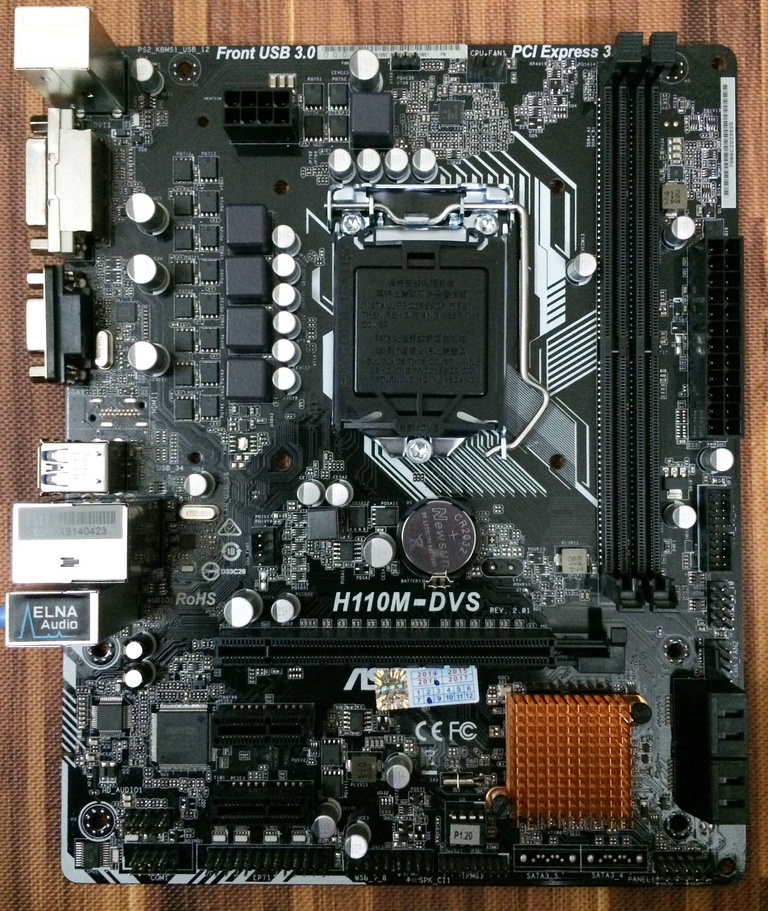
The next thing what we need is the ram, for this i will use a dual slot 16GB DDR4 ram module from Intenso. These cost around 100 USD and based on CL15 technology so its running on 2133MHz. This ram is fast and cheap, i had never a problem with it.
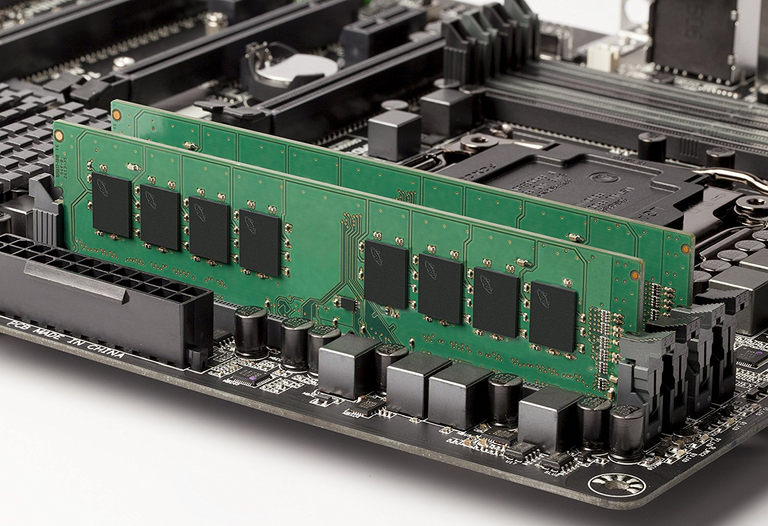
Now we have the heart of the pc, but where do we put it? In a case of course and this case is the Sharkoon VG5-W, the W stands for windowed by the way. Sharkoon is known as one of the cheapest pc case manufacturer but i have to admit the quality of the case is more than good. You get the case with a manual, some extra stuff like screws etc. .This case features 3 pre-installed 120mm fans who have leds in there. Its a really cool look and feels very nice to see the case glowing in the night. You can choose between diffrent colours: RED, BLUE, BLACK, GREEN. These fans even keep the components inside pretty cold. You even get the option to do cable management! Thats very important to get everything cleared up. You even get a little window which is light blurred but this is good, so the LEDs won´t blend you. Because this case is a Midi-Tower you have a lot of space, by default the case comes with 1x 3.5inch (extern), 1x 5.25inch (extern), 3x 3.5inch (intern), 4x 2.5inch (intern) harddrive space. At all i can say for a budget case this feels like a premium case to me and i will buy again a case by them because with a price of 35 USD you can´t get it wrong on this one.

Now its time to come to the gaming power, the GPU! In this case i will take the GTX 1050 TI Windforce OC with 4GB DDR5 memory from Gigabyte. Because of mining the GPU market is booming, so the prices are pretty hight atm. I was getting one for 180 USD which is a good price for now. This GPU is pretty good when it comes to gaming, supports DX12. It has all the things you need, even the support of shadowplay. If you need GPU support by rendering on after effects, this GPU supports CUDA which is needed right there, so your rendering will go a lot of faster. It uses around 70 watts and doesn´t require an external powersource. Outputs are 1xDisplayPort, 1xDVI, 3xHDMI. This GPU is cooled by 90mm fans. If you want to see all the features here they are: HDCP 2.2, NVIDIA Ansel, NVIDIA G-Sync, NVIDIA Physx Technology, NVIDIA VR-Ready, Zero Fan Mode. The last one, the zero fan mode is very good for doing desktop stuff.

Of course now we need some storage to get a lot of games installed. In this build i am not featuring a SSD but you can install one if you really need it. The motherboard has a fast boot option that starts the system (Windows 10) in seconds. So i do not need an expensive SSD. In this case i use a cheap but fast HDD instead. This HDD is the Seagate BarraCuda ST1000DM010. This is a 1TB Harddrive with 7.200RPM which is pretty good for a 40 USD price. Also you get a 5 year warranty with it. I can say i love this harddrive, not to loud and pretty fast and the price is perfect.

At the end, we will choose a PSU to get the power into the computer. I would suggest you a modular PSU to get a petter cable management. We will use the 500 Watt be quiet! Pure Power 10 CM Modular 80+ Silver, this PSU has enough power if you upgrade you GPU or CPU or even other components. Also this powersupply is very energy efficant. The total system uses around 250 Watts so around 50% of the powersupply. Its very silent for me and no noise at all, even under high usage.

At the end you have to build it together and you are done. Its a very strong budget gamer pc, if you need more power you can easiely upgrade it. I really would recommend getting the parts used but in good condition, so you safe much money! It would be nice if you give me a upvote for doing more of these! Thanks for reading! Bye!
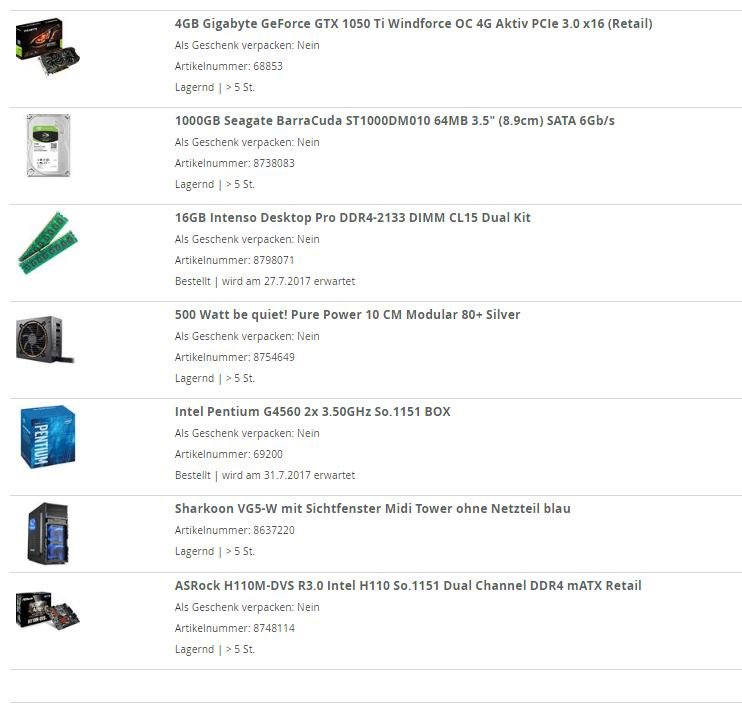
Valuable info.
Thanks for sharing.
Congratulations @hinki! You have completed some achievement on Steemit and have been rewarded with new badge(s) :
Click on any badge to view your own Board of Honor on SteemitBoard.
For more information about SteemitBoard, click here
If you no longer want to receive notifications, reply to this comment with the word
STOPCongratulations @hinki! You have completed some achievement on Steemit and have been rewarded with new badge(s) :
Click on any badge to view your own Board of Honor on SteemitBoard.
For more information about SteemitBoard, click here
If you no longer want to receive notifications, reply to this comment with the word
STOPCongratulations @hinki! You have completed some achievement on Steemit and have been rewarded with new badge(s) :
Click on any badge to view your own Board of Honor on SteemitBoard.
For more information about SteemitBoard, click here
If you no longer want to receive notifications, reply to this comment with the word
STOPCongratulations @hinki! You have completed some achievement on Steemit and have been rewarded with new badge(s) :
Click on any badge to view your own Board of Honor on SteemitBoard.
For more information about SteemitBoard, click here
If you no longer want to receive notifications, reply to this comment with the word
STOPCongratulations @hinki! You have completed some achievement on Steemit and have been rewarded with new badge(s) :
Click on any badge to view your own Board of Honor on SteemitBoard.
For more information about SteemitBoard, click here
If you no longer want to receive notifications, reply to this comment with the word
STOP