this is a guide on how to remove a virus on windows. also to make your computer run faster.
if you think you have a virus or if your computer is running slow, this guide should help you with this situation.
first you need to boot your computer into safe mode. To do this you need to type msconfig in the search box. Go to system configuration.
.png)
Then go to boot. Check safe mode and choose active directory repair. Reboot your computer. When your computer is rebooted you should be in safe mode.
.png)
Once your computer is rebooted type in msconfig again this time go to the startup.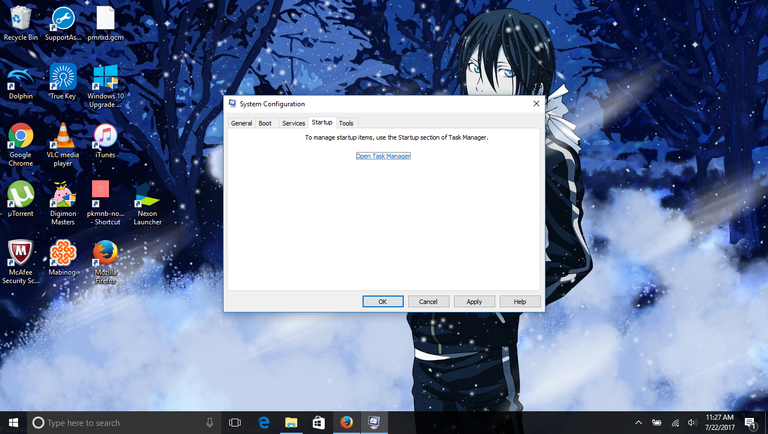.png)
Then open task manager.
Click on services. When here open services next. .png)
.png)
compare the extended services to the standard services.
.png)
look for services that are running in the extended section. then compare them to the standard. If they are running but are not in the standard section. Stop them. This will stop the virus.
Then do a disk cleanup to get rid of any traces of the virus.
.png)
You could also defrag to make your computer run more efficiently. just type in defrag and optimize your computer.
Virus should be gone. and your computer should be faster.
Congratulations @sato27! You have completed some achievement on Steemit and have been rewarded with new badge(s) :
Click on any badge to view your own Board of Honor on SteemitBoard.
For more information about SteemitBoard, click here
If you no longer want to receive notifications, reply to this comment with the word
STOP