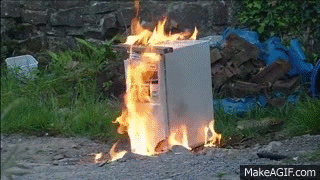
Sadly my main pc for editing has died, it was 8 years old and the HDD just went dark, lost everything....and bout 800dollars worth of software and time or more, but I'm not one to give up very easily.
At this time I'm looking for replacements and found this one, tho not set in stone I will be quiet on Starman for sometime until I make a decision, the main thing I will change is working off a or multi. external hard drives with backup's. It's time to prepare for the future, so this pc may not be right for me. I have a couple here i've looked at, but I will continue to look while I save money for the purchase. Repairing the laptop is possible, although I'm ready to go desktop, may get it fixed later...
Copied from: https://www.pcmag.com/review/356700/dell-xps-tower-special-edition-8930

Dell XPS Tower Special Edition (8930)
Matthew Buzzi Icon
By
Matthew Buzzi
October 13, 2017 11:51AM EST
Dell XPS Tower Special Edition (8930)
CONS
Loud fans. Case is a little tight to work in.
BOTTOM LINE
Like previous versions, the Dell XPS Special Edition (8930) is a compact and upgradeable multipurpose desktop. But now it's faster than ever thanks to Intel's latest Coffee Lake processor.
Editors' Choice
Best of the Year 2017With the arrival of Intel's new Coffee Lake processors, PC manufacturers have good reason to update their lines. Dell's XPS Tower Special Edition (8930) (starts at $999; $1,524.99 as tested, available on October 24th) is the latest take on one of our favorite general-purpose desktops, and the first Coffee Lake PC to come through our labs. This time around, the XPS Tower Special Edition packs an Intel Core i7-8700 processor, and the added speed is nothing to sneeze at. It also maintains what we liked about the previous model—a compact, easily accessible design with room for expansion—the XPS 8930 is a no-brainer as our Editors' Choice for midrange desktops, with all the power to handle media projects, play games, and everything in between.
The rear part of the case holds ventilation in the top and back, as well as between a gap in the main body and front panel. Unlike the previous edition, this version gets fairly loud under load, particularly from the top fan. Whether this is just from the extra heat generated by this model's components or a change in the fan, it is noticeably loud. During benchmark testing, the fan whirred into action at a consistent level right until the test concluded, so while it was working as it should, it was just loud enough to be distracting.
Dell XPS Tower Special Edition (8930)
Interior access is extremely easy: A simple pull on a rear level unlocks the left panel, which you can then lift away from the body, making the process completely tool-less. Inside, the power supply is set in a movable arm, which you can unlock and swing away from the motherboard. It's a good solution for a compact space, and keeps the bottom area clear for more storage bays. The space is a little tight by nature of the case size, which you may have to fight against if you swap or add components in the future, but it leaves just enough room to work in.
Next possible choice
copied from:
https://heavy.com/camera/2017/09/top-best-pcs-video-4k-editing/

Processor i5-7400 | RAM 8GB DDR4 | Display None | Graphics Card GTX – 1060 | Hard Disk 120GB SSD, 1TB 7200 RPM |
This iBuyPower PC adds a much better processor, faster RAM (DDR4), an SSD that’s big enough for the operating system (which generally helps with overall system performance), and a great graphics card, the GTX 1060. If you’re doing more 1080P editing of straightforward video and not using software that is able to leverage the GPU, this computer will definitely run faster for most applications on account of its faster processor and RAM. Overall, it’s a better PC and this will affect the quality of some games and specialized applications. For more general editing, however, having a faster processor is always better. Most of video exporting is done with the processor, however, when PCs have a MUCH faster GPU the effect becomes pronounced. This is a great PC for 4K video editing, but if you’re a professional it may be worth investing in something more portable or with a better processor; the i5 in this case is only at the bare minimum.
Price: $835.00
Don't think I'll get another I5 setup....
Another choice from:
https://heavy.com/camera/2017/09/top-best-pcs-video-4k-editing/

Processor i7-7700K (4.2 – 4.5ghz) | RAM 16GB RAM | Display None | Graphics Card GTX 1070 | Hard Disk 120GB SSD, 2TB 7200 RPM |
This CyberPowerPC boasts superb specs at an amazing price. With a near top of the line GTX 1070, a fast 120GB hard drive (only big enough for the OS, but still), and a top of the line i7-7700K processor, this is a quad core PC that won’t struggle with any task. There’s no kind of footage it can’t handle. Plus, it’ll be formidable with visual effects work. However, if this is your bread and butter, you may want to spend more on a GTX 1080 system. For the vast majority of users, however, there’s simply no need to spend more. THis computer rocks and it’s the editor’s choice because there’s no task it can’t handle and its price is great.
Price: $1399 (7 percent off MSRP)

Pros:
Built-in disk drive
Excellent specs for the price
Can handle any kind of footage (4k, 1080P) well
Liquid cooling (also helps with temperature of the room)
Ethernet and Wi-Fi built-in
Cons:
Maybe overkill unless you’re editing 4K footage
SSD could be bigger, but most editors edit off external HDD
Like this one, but another option could be,

Processor i7-8700K RAM 16GB DDR4 | Display 1080P IPS Matte | Graphics Card GTX 1080Ti | Hard Disk 240GB SSD 1TB HDD |
If you want the top of the line in 2018, this PC is the way to go. It boasts Intel’s new i7-8700K processor which offers virtually unparalleled performance (Passmark: 16,000+). It also boasts fast RAM, a decent amount of hard drive space (though for video editing, it will go quick), and most importantly, a GTX 1080Ti, for playing modern games at Ultra settings, or processing any and every type of video. This PC comes with no compromises. That said, if for some reason that’s not quite enough, it’s also overclockable, since it boasts liquid cooling. If you want a PC that’s going to be at or near the top for at least the next couple of years, this is a great way to go and at a reasonable price.
Price: $1839
Pros:
Monstrous performance with top of the line i7 processor and best graphics card on the market
1 year warranty from manufacturer
Liquid cooling with stylish glass side panel
SSD for fast OS, decently-sized HDD for data
Cons:
Data drive could be bigger
Windows 10 Pro would be nice
Overkill for some users; this is pretty much as good as it gets without dual cards or Xeon processors
So nice but will take longer to get the cash for...
So to conclude this sad post....I won't give up on Starman, but it will take sometime to save and get my new setup + a new 4k tv etc.
Please if you have any options you think would be a good choice leave a link for me in the comments, I'll be sure to upvote any comments and take them into consideration!!

vote, comment, follow, resteem....peace and I look forward to making more content. Later!!

Hi! I am a robot. I just upvoted you! I found similar content that readers might be interested in:
https://heavy.com/camera/2017/09/top-best-pcs-video-4k-editing/
while your at it burn your keyboard too ;) !
lol, well I still have mine, I couldn't do what this gif shows lol, either keep or recycle^^
while your at it burn your keyboard too ;) !
That reminds me, I'll need one lol
while your at it burn your keyboard too ;) !
Are keyboards on there way out, naw....mabe!