Image uploads do not work via the site. If you want to use images, you will need to upload them through a different interface (such as steemit.com or imgsafe.org) and plug the URL of the image into the post.
Is this intentional? If not, you can edit the condenser config/default.json (or config/production.json) to contain:
"img_proxy_prefix": "https://steemitimages.com/",
"upload_image": "https://steemitimages.com",
instead of
"upload_image": false,
Doesn't this require Steemit's "secret key" to work?
It does not
I had already set
img_proxy_prefixto "https://steemitimages.com/" in order to get all the images from existing posts to display properly, so this part was done.I just tried setting
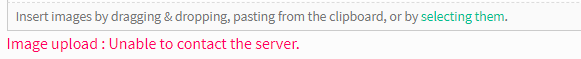
"upload_image": "https://steemitimages.com", and it still gives this error when I try to upload an image through the site:Im guessing something recently changed. I am having issues in my dev env now also. I'll update if I find the fix.
upload_imagedirective in the config.@timcliff I just tested this by using "https://cdn.steemitimages.com" and all is good to go. Make sure you do not include the trailing '/' on the"upload_image": "https://cdn.steemitimages.com"(The trailing slash NEEDS to be on the
img_proxy_prefix)"img_proxy_prefix": "https://cdn.steemitimages.com/"