Design @isteemithard an Avatar, Logo, or Image that can be used to replace the profile picture and win. Also learn How to Set a Profile Photo if you don't already have one.
The Winner From Last Contest Is... @quatro !!!

You can see @quatro's entry in the comment section of last week’s post here https://steemit.com/contest/@isteemithard/design-isteemithard-a-profile-picture-avatar-contest-17-winner-of-16
The Contest Continues
This was my original Profile Picture 
Then I held Design Me A Profile Picture Avatar Contest #1
Then this was my Profile Picture 
Then I held Design Me A Profile Picture Avatar Contest #2
Then this was my Profile Picture 
Then I held Design Me A Profile Picture Avatar Contest #3
Then this was my Profile Picture 
Then I held Design Me A Profile Picture Avatar Contest #4
Then this was my Profile Picture 
Then I held Design Me A Profile Picture Avatar Contest #5
Then this was my Profile Picture 
Then I held Design Me A Profile Picture Avatar Contest #6
Then this was my Profile Picture 
Then I held Design Me A Profile Picture Avatar Contest #7
This is now my Profile Picture 
Then I held Design Me A Profile Picture Avatar Contest #8
Then this was my Profile Picture 
Then I held Design Me A Profile Picture Avatar Contest #9
This is now my Profile Picture 
Then I held Design Me A Profile Picture Avatar Contest #10
Then this was my Profile Picture 
Then I held Design Me A Profile Picture Avatar Contest #11
Then this was my Profile Picture
Then I held Design Me A Profile Picture Avatar Contest #12
Then this was my Profile Picture 
Then I held Design Me A Profile Picture Avatar Contest #13
Then this was my Profile Picture
Then I held Design Me A Profile Picture Avatar Contest #14
Then this was my Profile Picture 
Then I held Design Me A Profile Picture Avatar Contest #15
Then this was my Profile Picture 
Then I held Design Me A Profile Picture Avatar Contest #16
Then this was my Profile Picture 
Then I held Design Me A Profile Picture Avatar Contest #17
This is now my Profile Picture 
I need your help Steemians
Help Design my next Steemit Profile Picture.
Contest Rules
- Make a post with your original entry image for a @isteemithard profile picture.
- Paste your Post URL as a comment on this Post
(you can include image on comment if you want) - If you Don't want to make a post that's okay just post your original image as a comment
Done You Are Entered - Resteem and Upvote is Not Required But I Would Like if You Do
(Steemit Guidelines say you're not supposed to require upvotes to enter a contest. see bellow)
What You Win
@isteemithard will Upvote the winning post
@isteemithard will change profile picture to the avatar or image liked the best
@isteemithard will also send a Random amount of SBD to the winning post
Some users are new and haven't figured it out yet others have been here for awhile and still haven't set a Profile Picture. Having an image looks better for comments and posts and helps to make your account look more unique and personal.
How to Set a Profile Photo
Steemit Profile Picture. How to Upload a Steemit Profile Picture
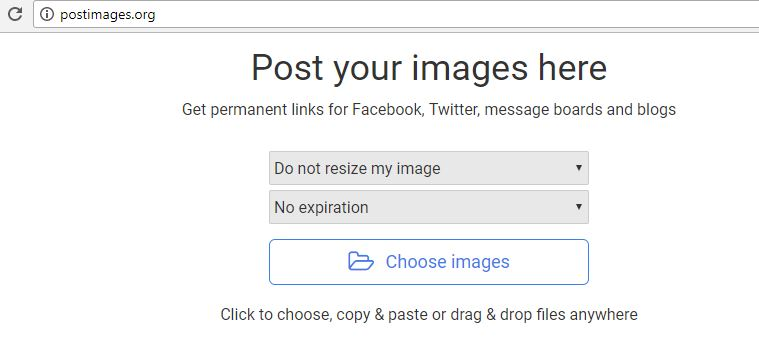 Step 1. Go to https://postimages.org/
Step 1. Go to https://postimages.org/Step 2. Click Choose Image and Upload your desired image saved on your device.
- Step 3. Copy the second link titled "Direct Link"
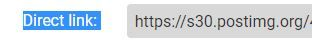
Step 4. Click your circle icon of your account on the top right corner on Steemit.

Step 5. Click Settings
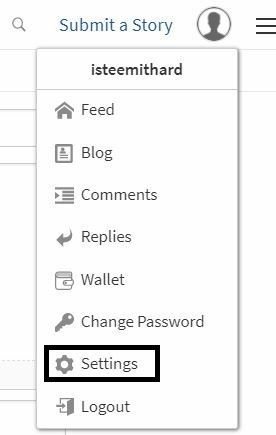
-Step 6. Paste "Direct Link" into Profile Picture URL you can also put a Direct link of a photo you would like as your Banner next to Cover Image URL. Scroll to the Bottom and Click Update.

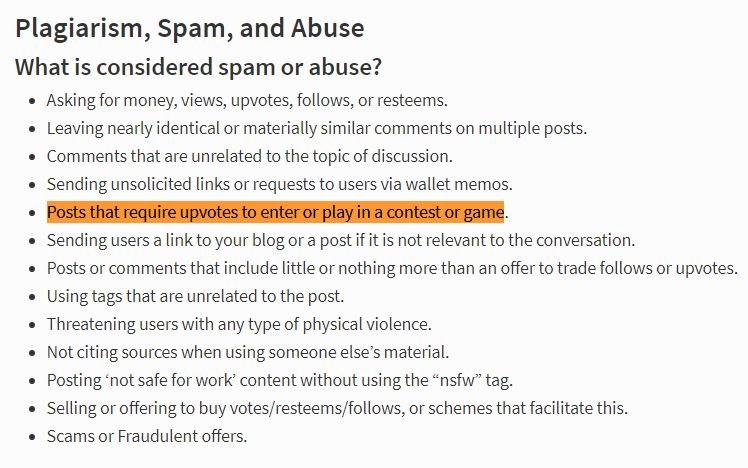
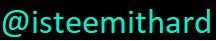
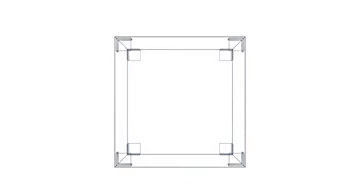
Release the Kraken! You got a 25.21% upvote from @seakraken courtesy of @isteemithard!
Thank you so much for choosing my entry. Now that I am seeing it on your profile it made me even more happier. More power to you @isteemithard and to your interesting contest.