- Log in to your control panel ( it usually goes like this www.yourdomain.com/cpanel? Or it can be .info doesnt matter.) , doesnt matter which hosting you have the CP looks exactly the same on all of them. Next thing is to navigate to the icon saying „File Manager“ as shown in the picture below.
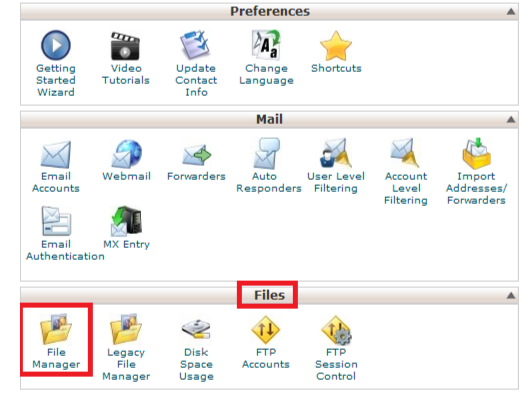
- Next thing to do is open file manager, IF this window pop's up follow these intructions, if not dont mind it.
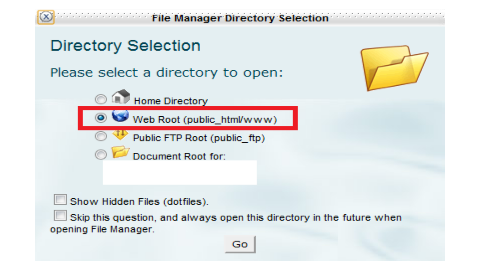
- Once your in File Manager navigate to public_html and DONT TOUCH ANYTHING simply go to upload button above.
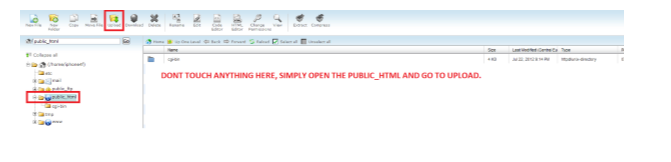
- Once you press the upload, this picture will show up, BE CAREFULL to check everything!
Or you can download File Zilla and do it from your desktop, but this one is way more easier.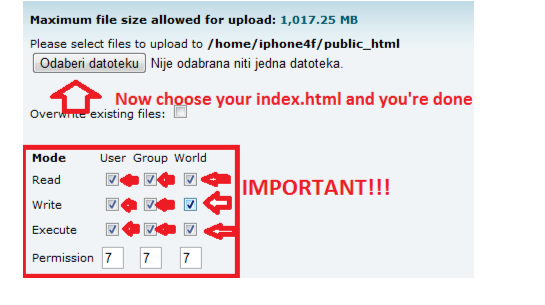
Sort: Trending
[-]
daysaiyan (0)(1) 9 years ago
$0.00
Reveal Comment