Proof Of Stake (POS) coins such as NEO, Neblio, Dash, PIVX, Navcoin and many others work on a concept of transaction validation through the process of coin staking.
Creators of new blocks are chosen in a deterministic way, depending on wealth that they stake. Transaction validators take the transaction fees as Reward for creating new blocks.
The more coins Staked – the more Mining power is achieved resulting in more transactions processed and more fees collected as Reward.
If you hold any POS coins, you can also stake them by downloading the official wallet for your cryptocurrency and allowing the wallet to stay connected to the network validating transactions on the blockchain.
If you want to stake 24/7 to gain best rewards you should do so on a device that uses least amount of energy. Running your PC or Laptop 24/7 is extremely power consuming and can greatly diminishing your profits from staking,
Currently Raspberry Pi is your best option for a low energy consumption device that has the OS to support staking wallets.
In this Tutorial we will set up a Raspberry Pi 3 B+ with a Neblio (NEBL) wallet that can stake Nebls and earn you rewards of around 10% annually.
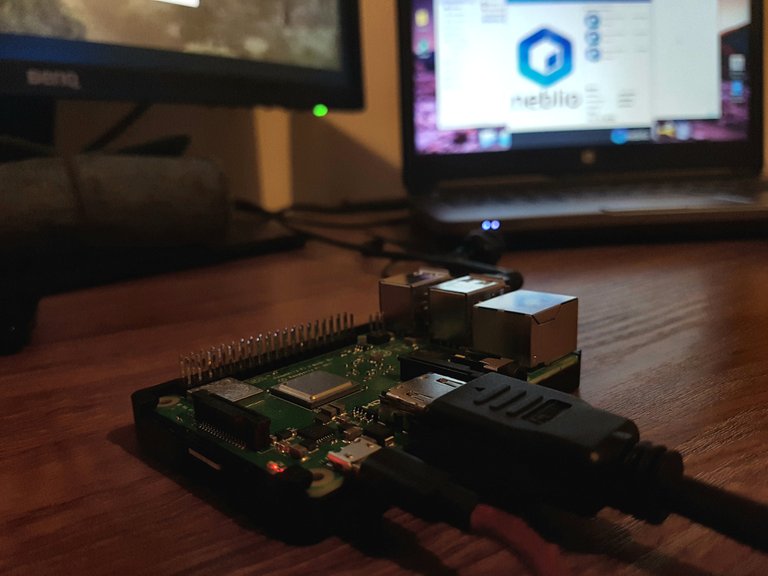
What you need:
- A Raspberry Pi, I am using the latest model Pi3 B+, but previous ones should work too.
- Micro SD Card. I am using a 32GB Memory Evo Plus by Samsung. It comes with an adapter with is handy. You can also use a 16GB version.
- Micro USB Power Cable. I would advice using the original Rasp Pi power adapter since we will be running ours 24/7. The Pi should receive 5V 2.5A.
- An Ethernet cable for stable connection, otherwise the Pi 3 B+ does have built in Wi-Fi. For older versions you can also use a USB WiFi adapter.
- Finally you need a USB keyboard, USB mouse, HDMI monitor and cable.
Setting-up Pi
The SD card acts as internal storage for your Raspberry Pi, it is where you can download the Raspbian Operating System to interact with you Pi.
Make sure to first format your SD Card to wipe away any unnecessary junk. You can download SD Memory Card Formatter here
Insert your SD card into you computer and format it.
Next Download the latest Raspbian OS to your computer from the official Raspberry Pi website. - Download Link
After you download the Raspbian OS you will need to extract it to your SD card.
Once the extraction is complete simply insert the SD card into you Pi and power it up. It should run the Operating System on boot up.
.png)
*Note – for some reason I was unable to fully extract the Raspbian OS to my SD card as it kept brining up an error around 90% completion.
Instead I downloaded and extracted Noobs – an easy installer for Pi. It allows you to install Raspbian and other add-ons through your Raspberry Pi.
Downloading Official Neblio Staking Wallet
Neblio team have made an Official NEBL-Pi Installer available from github – here
This installer will install the latest version of Neblio-qt (User Interface Pi Neblio wallet)
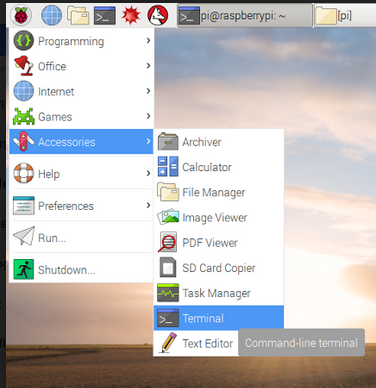
Simply open the Terminal on your Raspberry Pi and paste this command. (from github NEBL-Pi installer page)
curl https://raw.githubusercontent.com/NeblioTeam/NEBL-Pi/master/NEBL-Pi-Installer.sh | bash -s -- -q-c
*As you can see I added ‘-c’ at the end of the command – this will compile all binaries instead of downloading them, this can take 2 hours.
After its done you should have a desktop shortcut to your new NEBL-Pi Wallet.
Transferring your Tokens to your NEBL-Pi Wallet.
If you hold your tokens on an exchange you can simply transfer these tokens to our NEBL-Pi wallet. Make sure to always test the first transaction by sending a small amount.
I already held my tokens on my PC wallet and my first attempt was to restore the wallet by backing up my wallet.dat file and transferring it to my NEBL-Pi wallet. However due to the two wallets being on different operating systems this attempt was unsuccessful.
Eventually I sent the tokens over from my PC wallet to my Pi wallet.
All new tokens need to mature in the wallet for at least 24 hours before stacking can start.
Make sure to back up your wallet and set a password. Once your tokens have matured you can Unlock your wallet For Staking Only and start staking your tokens.
Happy Staking
Coins mentioned in post:
Congratulations @alexeysaharovski! You have received a personal award!
Click on the badge to view your Board of Honor.