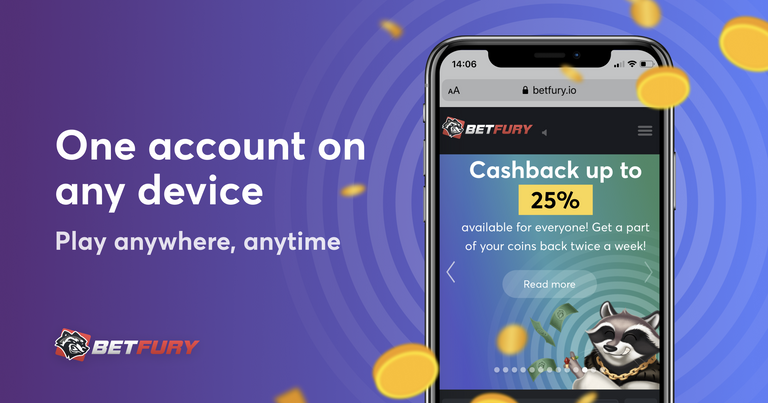
Crypto-space is not only a community of like-minded people, but also the world of freedom. While traditional bookmakers and casinos are struggling with multi-accounts - we are telling how to get more advantages and profit. One account on different devices means only that you can easily use all the advantages of quick registration and deposits and play with equal pleasure from your phone, computer or a tablet! The main thing is not to forget the password to your wallet. Do you know the key tips for wallets and funds safety?
If not, then read this material at your leisure - https://steemit.com/safety/@betfury-steem/safety-of-wallets-and-funds-on-betfury-key-advices
We’ve already talked about how to create an account in Tron wallet and log in to the platform from a computer. Here are 5 steps for new users:
https://steemit.com/betfury/@betfury-steem/5-steps-for-new-users-to-play-on-betfury
Today we will show how to register and enter the platform using a smartphone. Both for Android and iPhone this procedure is the same.
Follow this detailed guide:
- Install a Tron wallet. BetFury is available to be used with Tronlink, Tronwatch or any other Tron wallet web extension. Let’s take the “TronWallet” app for example.
It has one pecularity: at first you have to create a new wallet and then add the one, which you want. - Create a new wallet. The initial screen menu should ask you whether you want to “Create” or Restore” your wallet. Press “create” to continue.
- Enter a new PIN. Then you can create your seed words of save the existed ones. It’s very important to save them, while you’ll need it in case you want to restore your account.
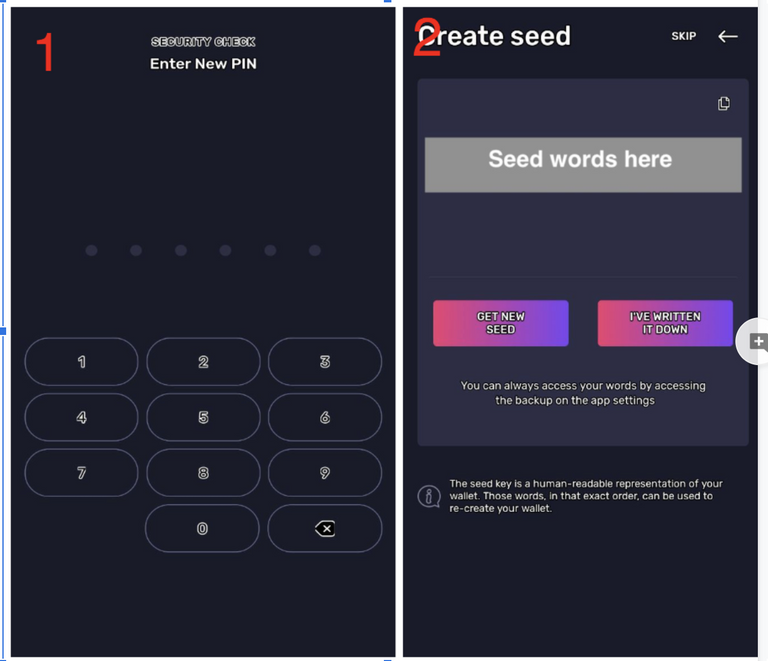
- “Main Account” screen should be opened. Now you can add here the account which you want.
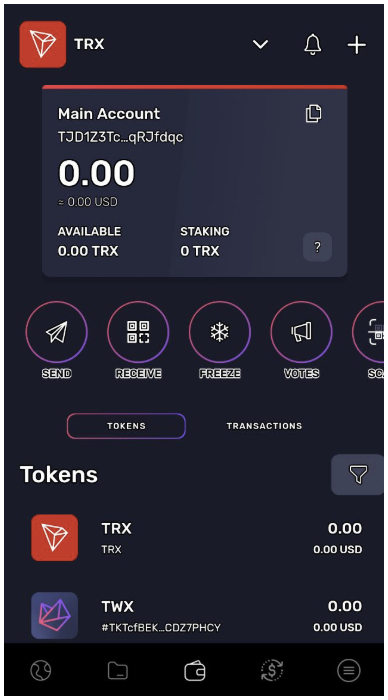
- To add one more account press the “+” icon in the Header. The “Add account” menu should be opened. Press the “Import w/secret key” button. Then enter the account’s name and the secret key (copy it from the account you want to have here) The address will be displayed automatically. Press “Create” to finish.
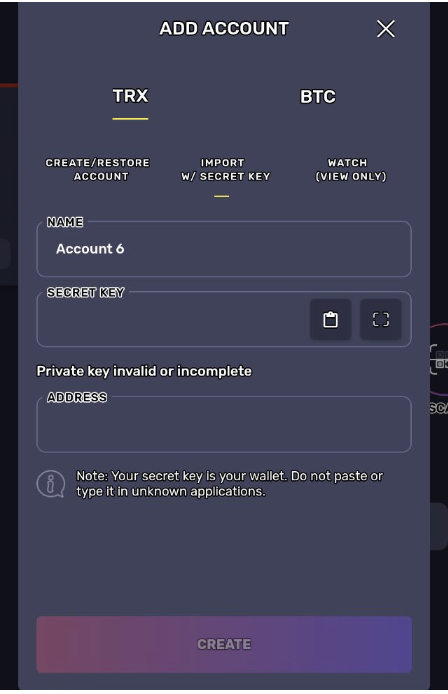
- Your account should be added, amount of coins saved.
- To enter BetFury with your Wallet press the globe icon in the footer. The “Browser” page should be opened. Enter the URL “betfury.io”. Confirm to continue.
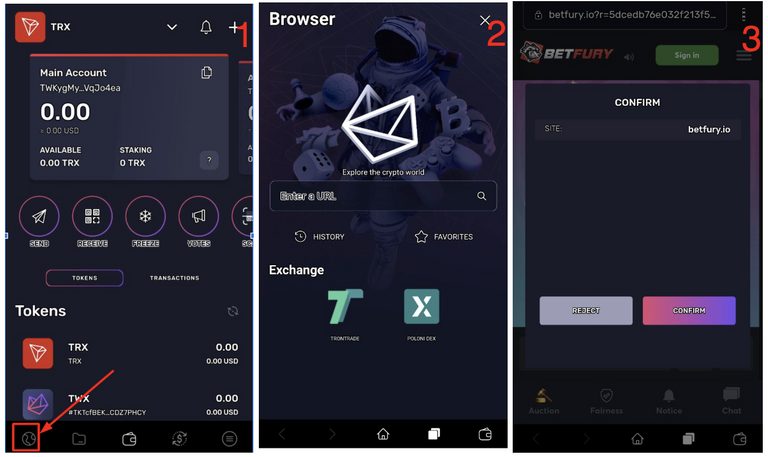
- Now press “Sign In”. Congratulatulations! You can play your favorite games!
With TronLink pro the procedure is a bit easier. You just have to know the seed words and the secret key to enter with your existed account at once.
Thus, you can have fun on BetFury from any device available to you. Also, we do not prohibit users to have multiple accounts.
Play our In-house games, distinguish new slots, live casino and table games. Enjoy convenient playing on BetFury!
Also, follow our social networks to be aware of the latest news, competitions, giveaways and just have a plasurable communication with other Betfurians!
Telegram: http://t.me/betfury
Telegram Channel: https://t.me/betfuryofficialchannel
Twitter: https://twitter.com/betfury_io
Facebook: https://facebook.com/BetFury.io/
Instagram:https://instagram.com/betfury.io/