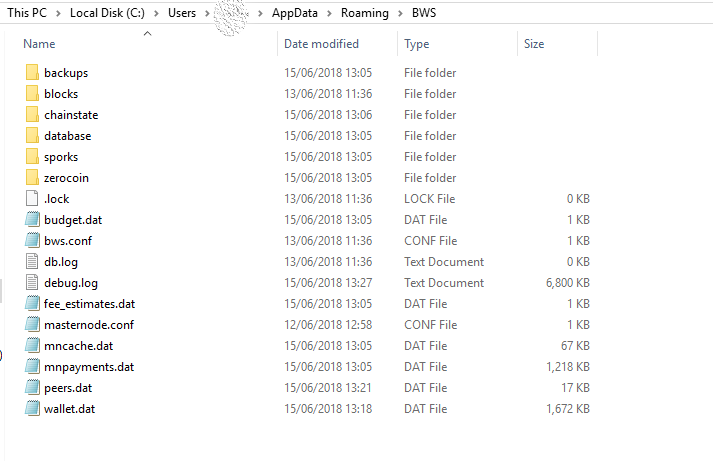BWS 2.0 NODES AND HOW TO ADD TO YOUR BWS 2.0 WALLET
(Official wallet links)
32 bit Windows wallet - https://github.com/raymaker/bitcoinwspectrum/releases/download/Release/bws-qt_x32_1.0.1.9.exe
64 bit Windows wallet - https://github.com/raymaker/bitcoinwspectrum/releases/download/Release/bws-qt_x64_1.0.1.9.exe
Mac Wallet - https://github.com/raymaker/bitcoinwspectrum/releases/download/Release/BWS-Qt.dmg
Source code - https://github.com/raymaker/bitcoinwspectrum/releases/tag/Release
- OPEN WALLET
- GO TO “TOOLS”
- GO TO “DEBUG CONSOLE”
- GO TO THE CONSOLE TAB
- ADD EACH OF THE FOLLOWING LINES
addnode 80.240.20.121 add
addnode 45.77.213.178 add
addnode 178.62.79.116 add
addnode 217.163.23.222 add
addnode 144.202.24.153 add
ONCE THE ABOVE LINES HAVE BEEN ADDED INDIVIDUALLY YOUR CONNECTIONS WILL START TO INCREASE.
YOU CAN ADD MORE NODES AS THE BWS 2.0 NETWORK CONTINUES TO GROW.
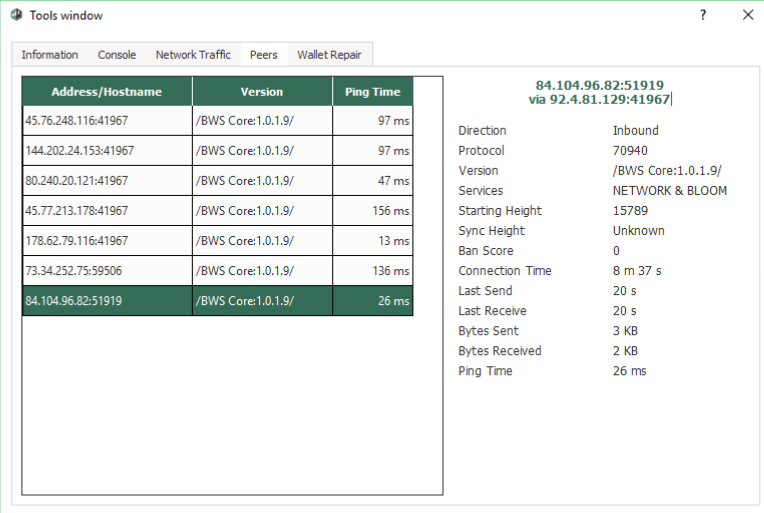
Manually add the bws.conf file to this location (Make sure "Show hidden files and folders" is ticked)
C:\Users\YOUR USER NAME\AppData\Roaming\BWS
Drop this configuration file in this location
https://mega.nz/#!SX5GTSqT!_N-TGVL2FUvupbhcwaHz8DxhO951CtORKmcST4TYvEo