GPU mining rigs with 6x video cards are so old school nowadays, people are building 7x and 8x rigs already in order to get even better mining power density for the unit of space that the rig takes. There aren't that many motherboards available that can run more than six video cards, but there are few like Asus Prime Z270-A for example. This particular motherboard has 7x PCI-E slots and two M.2 slots for SSDs that can be converted to PCI-E connectors for additional video cards.
So 7x GPUs out of the box, and adding a cheap M.2 to the PCI-Express adapter inserted to one of the two M.2 slots you can get support for an 8th card that will work. Unfortunately inserting one more adapter in the second M.2 slot does not help in actually getting 9 video cards to work with this motherboard, so the limit is maximum 8. Not that 8 video cards is bad, but 9 would’ve been even better in a single mining rig.
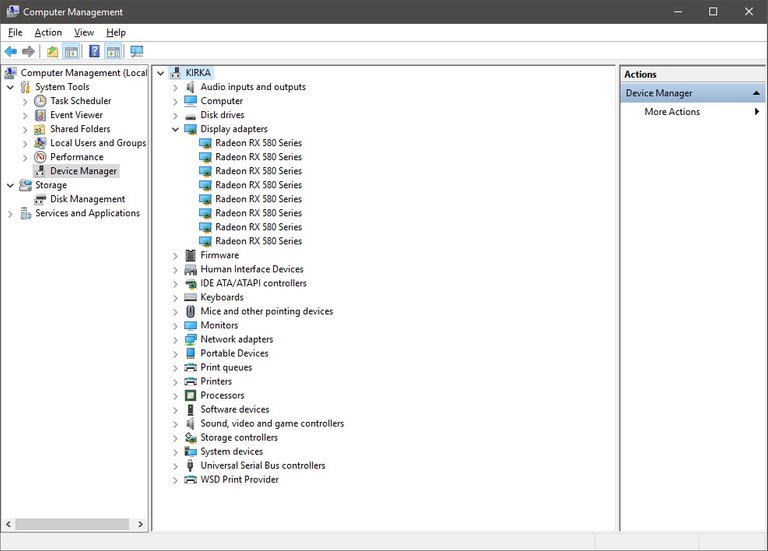
What you need to make sure is to enable 4G Decoding in the BIOS of the motherboard so that the operating system can properly detect and work with all 8 video cards for mining. The rig on the photos uses Windows 10 and is populated with 8x Asus RX 580 Strix video cards. Great solution for mining Ethereum (ETH) or ZCash (ZEC).
If you have a question or want to add something, then please leave a comment below.
Did you like what you have just read? Check my other posts on steemit @cryptos
Great looking rig mate, just wondering if you or anyone here can help me, I still have issues with my Asus RX580 Strix OC cards when running 5+ (5 Run perfect but 6 Card hash rate drops to 0 gradually) I've checked all cables connectors and even reflashed the card, On another system the card gets 29.3 stable on its own but it seems an issue with the windows 10 Drivers not sure. I've used the 16.11.5, 17.5.1 & 17.6.2 drivers that are supposed to fix this for the 6+ card compatibility. all the drivers work and recognise the 6 cards in windows 10 but one card seems to drop off to 0 every time ( the last card that is addedd)
How did you resolve this? Please give details of drivers used and software installed (OS version, GPU tweaking software etc...)
I and many others would really appreciate this info.
thanks
Ps. I'm running at 1170 & 2110 Mhz for clocking. stable with 5 cards each card achieving 29.3 Eth + Sia 450 Mh/s at 850 watts at the wall.
Nice ... good luck ...
What's teh 580 pull with Claymore's ZEC miner (12.4)? Nice post. Also, can you put a amazon link up to the converter for the M2 to a PCI-E?
Not sure if they are on Amazon, but you can find them pretty cheap on eBay from China... tough a bit slot to be delivered. With optimized settings for ZEC they run at about 1.2KW on the wall.
really? thats low. my 6 470s are about that. whats the hash rate on them?
Hashrate already posted in the comments below. You can try lowering the core voltage if you are at stock to get a lower power usage, most 470/480 cards should be capable of running just fine at about 1.05V for the core for ZEC, for ETH you can go even lower as lower clocks are normally used without performance loss.
how much does this go for?
8*200+ just for the graphics cards. Then another $500-1000 for the other components. More as the parts get nicer.
What's the hash rate?
About 310 H/s for ZEC with stock frequencies per card, about 24.x MHS for Ethereum per card. With modified BIOS you can get to about 330 H/s for ZEC at stock, 28.x MHS for Ethereum.
Is it easy to assemble a mining rig?
It is relatively easy for people that already built PCs themselves, you just need to follow some tips on what you need to get things up and running properly to get started. There could always be some unexpected issue thought...
That unexpected issues makes me worry :)
That is how you learn :)
Good point :)
Nice rig it seems the RX 580 pulls an extra power with the same hashrate of RX 480, what i really liked the fact you managed to put 8 cards in 1 mobo amazing!
Where I can find those adapters? (M.2 to PCIE).
Oh I found them. :P
where did you find them?
http://www.ebay.com/itm/NGFF-to-PCI-Express-4x-slot-Adapter-M-Key-M-2-to-PCI-e-x4-interface-Riser-Card-/192015871521?hash=item2cb509ae21:g:0GcAAOSwJQdW8s4i
in my blog!
Cool👌
Nice post
Wow. I like that!!!
very good post...........!
Upvoted 100% buddy... Nice blog! Following now
Can you put the link where did you buy the GPU and the motherboard? thanks
It is pointless to do it since anyone has different local shops where to find and buy them or more general like Amazon for example, they are common ASUS models that should be available on all markets worldwide... just check your local PC store. Asus Prime Z270-A motherboard and ASUS RX 580 STRIX 8GB video cards (there are a couple of variations with only a slight difference in frequencies).
Thank u buddy
Hey mate, any chance you would share the BIOS that you used for your GPU's?
Cheers
It is best to save the origial BIOS from your cards and modify the memory straps yourself and then reflash and test than to flash some BIOS that you download that might not be Ok for the exact model of your cards or they may not hold up the set frequencies/timings for example.
Hey mate
So I've made my first 2 mining rigs, i replicated what you built here, I can get 29 mhs per card, I'm having trouble with the core voltage.
I've tried wattman, afterburner, bios flash but the voltage is always unchanged in gpuz and watts from the wall remain the same.
What are you using to drop the voltage?
Thanks.
Ah! you remind me my glory days ! back in 2013-14
I really miss the shitcoin lunches , solo mining hitting blocks !
Thanks for adding the closeup pictures, building my first rig and that really helped! :)
Nice looking rig..
you spend lot of money for this :). and i think its really worth @cryptos
how much power use this system?
How did you get this to work? I'm using a ASUS Prime Z270A motherboard and 5 gpus of RX 580 (XFX and Asus) and I can only get 4 GPU to work. The last GPU says GPU 3 hangs in OpenCL Call, you need to restart miner. How did you get this to run 6 GPU?!?!??! My BIOS is set to Gen 1 for everything and Above 4G Encoding is enabled!!
Thnaks you for share, I Vote and Resteem this post, you can visit
Asus x453m Drivers Download
Asus a456u Drivers Download
Asus x552l Drivers Download
Asus mb168b Drivers Download
Asus g75v Drivers Download
Asus x53e Drivers Download
There aren't that many motherboards available that can run more than six video cards, but there are few like Asus Prime Z270-A for example. This particular motherboard has 7x PCI-E slots and two M.2 slots for SSDs that can be converted to PCI-E connectors for additional video cards.
Asus Vg248qe Driver