In last couple weeks, I posted review of Coinomi wallet and a guide on claiming BitcoinCash.
And today, I am going to show you how to add ethereum tokens to Coinomi wallet.

I am directly going to the adding tokens part because I think I have shown you enough in my past posts on getting started, if you have any doubts feel free to comment.
1.First, add Ethereum coin, click on hamburger menu at top left >> add coins >> Ethereum.
2.Now, select Ethereum wallet from overview page, swipe right twice, you will be on dapps page, there will be some pre added tokens which you can use. However, this post is to show you how to add other tokens which is not already added. Click on + sign on top right.
3.Now, you'll have to fill some fields.
- Go to the given website and search for token you want to add. I chosen civic for example.
Go back to app, In Name write tokens name, here Civic.
In Description write whatever you want or leave it blank.
In Website copy the token websites url.
In Contract Address, copy the address under contract address.
In Contract-Suit select token-template for ERC20 contracts.
Note: You can use the below link to know if token is ERC20 or not.
4.In contract ABI:
Click on Contract Address.
Click on Contract Source tab.
Scroll down to Contract ABI and copy it — for easy copying click on export ABI button and select "raw/text format".
Go back to Coinomi app and paste it.
5.Click on "Add Contract" button and that's it.
Note: If added token does not show up then restart app.
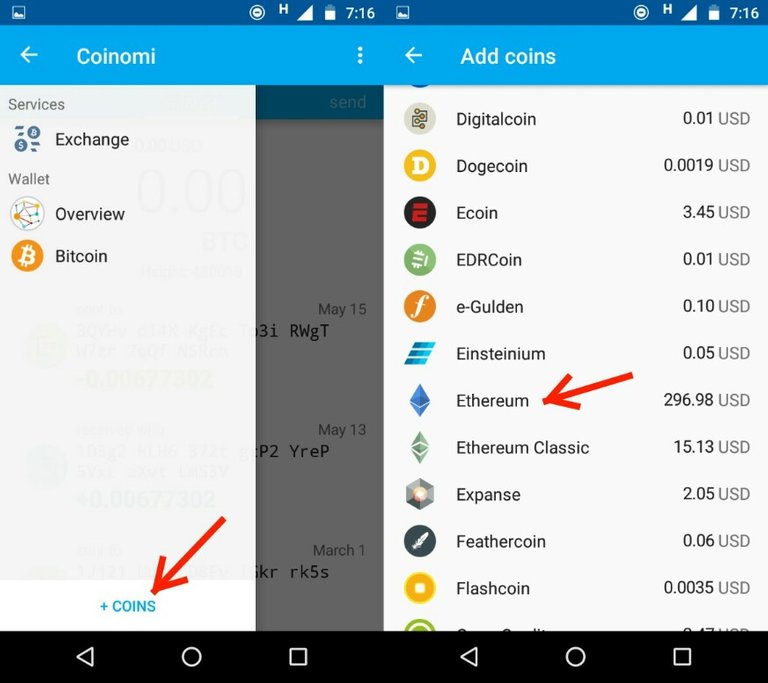
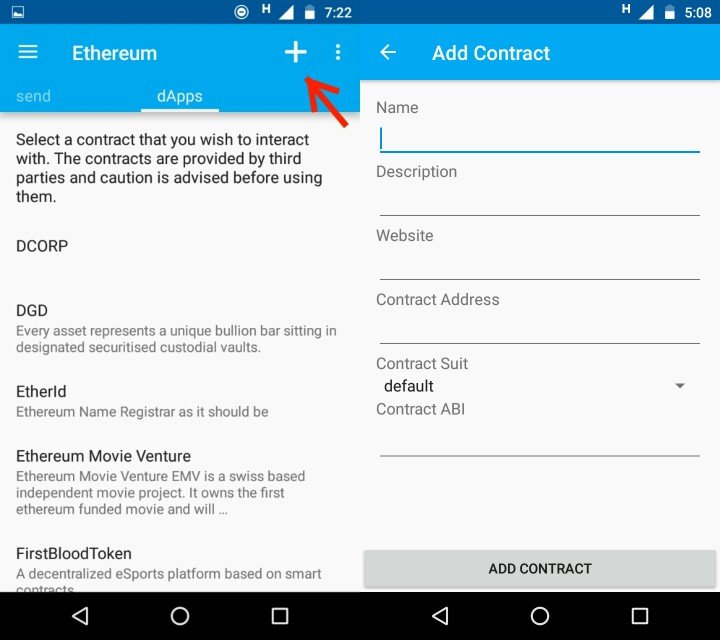
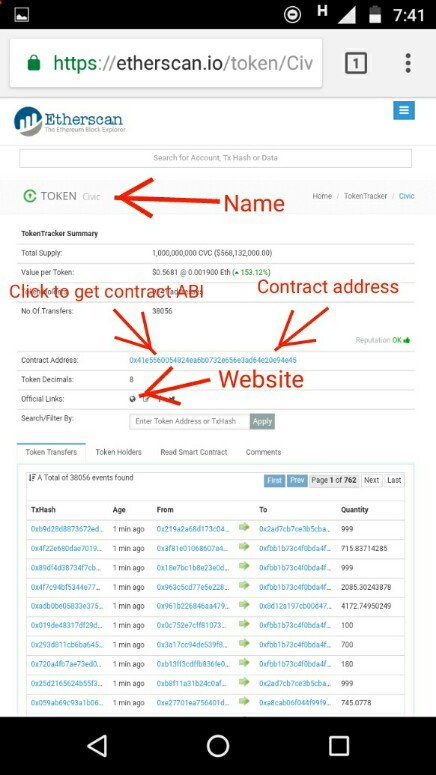
Seem like this was the best instructional out on the web. This is exactly what I needed. Thanks !
Nice and very understanding tutorial
Thanks for the guide @libert , it's great to see more and more apps and online wallets providing the ability to ability to add Ethereum ERC-20 tokens!
Thanks for this educative post. Helped me a notch
Thank You Very much, was finding how to get Contract ABI !!!
Peace, Abundance, and Liberty Network (PALnet) Discord Channel. It's a completely public and open space to all members of the Steemit community who voluntarily choose to be there.Congratulations! This post has been upvoted from the communal account, @minnowsupport, by libert from the Minnow Support Project. It's a witness project run by aggroed, ausbitbank, teamsteem, theprophet0, and someguy123. The goal is to help Steemit grow by supporting Minnows and creating a social network. Please find us in the
If you like what we're doing please upvote this comment so we can continue to build the community account that's supporting all members.
This post has received a 0.78 % upvote from @drotto thanks to: @banjo.
You really put a great effort while making these tutorials easy to understand.
Thank you, and I appreciate you taking time to comment :)
I love to connect with like minded people here.