Many of us, know that it can be possible by installing different types of theme,but it is not known to them,how to done it manually.SO, in my today's article i'm going to show to how to do that.
SO, without further due,lets get started..Hello steemit users,hope you are doing fine.It's me @mrvirus007 here, back with another amazing tutorial on how to change the background image of Google Chrome web browser.
1.Open google chrome on your computer.
2.Now click the setting icon.
3.Now click upload image option
4.Now select any image that you want to add as a background
5.After selecting a image click open option to add that as your background.
6.Finally you will get your awesome manualchrome background.
If you like my article, please hit the upvote button and comment down your valuable opinion.
Thanks for reading
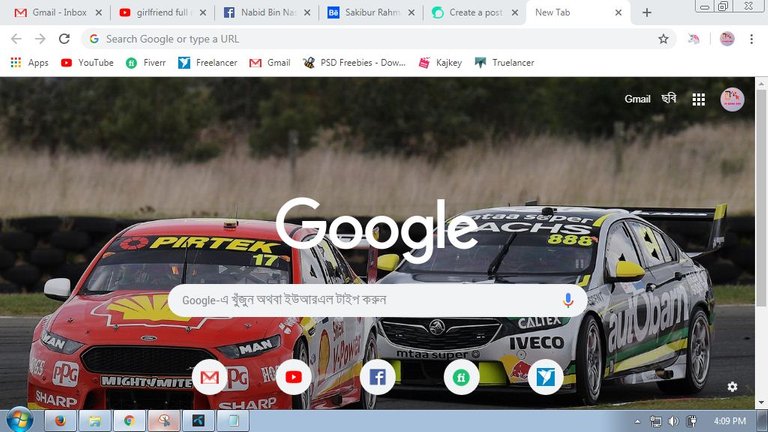
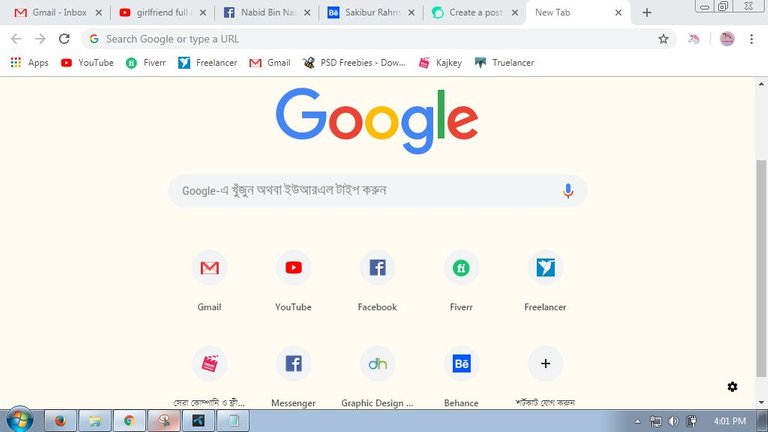
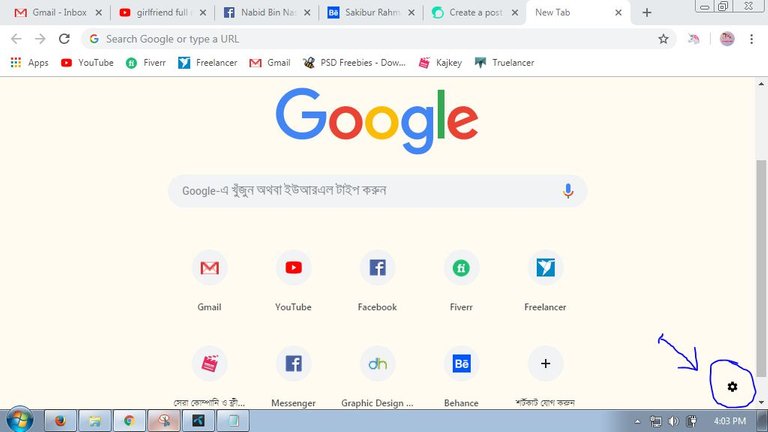
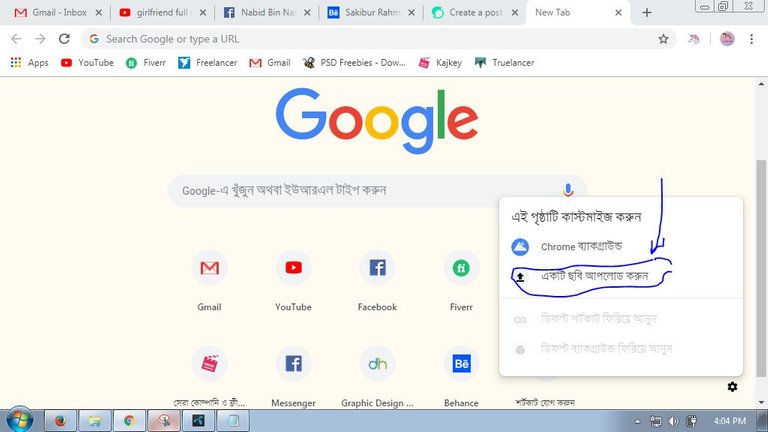
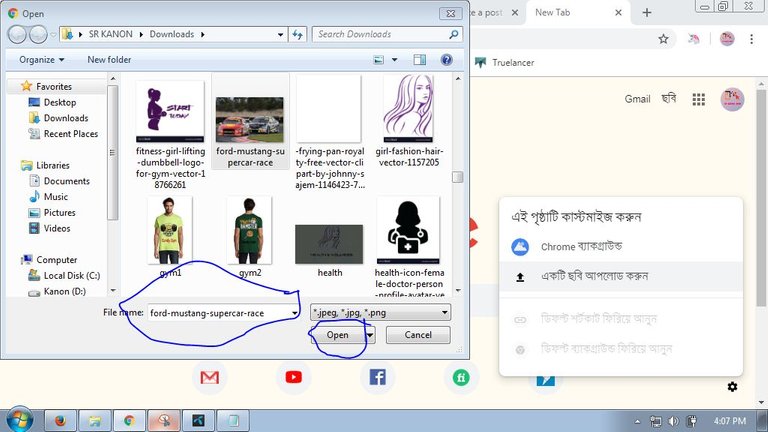
You can also try to change the Google theme. You can find and download a lot of free themes that you can find at the Google Web Store.
You need to open the drop-down menu and click on“Settings” and pick ”Appearance”. Now, you need to choose “Themes”. Once you change a theme, your background will also automatically be changed. If you do not have any tehmes to use so move to Open Chrome Web Store” and download the best one you like and choose it. Do not forget to check the dimensions of images that are used in themes. To get more information visit https://freewindows10.download/articles/how-to-change-chrome-theme.
Congratulations @mrvirus007! You received a personal award!
You can view your badges on your Steem Board and compare to others on the Steem Ranking
Vote for @Steemitboard as a witness to get one more award and increased upvotes!