
Hello Brew Masters! First off if you missed my Day 2 post then you can read it here: https://hive.blog/hive-171026/@skimanner/diving-into-cryptobrewmaster-day-2
Today we shall dive on into the heart of the game; the Brewery!
The brewery can be located and entered by clicking on the brown industry building in the top left corner or by clicking the distill icon on the top left. I have circled both in the above picture for you.
Once you open up your brewery, you will be greeted with this menu.

Their are 3 options that you may choose from on this menu. I have circled all 3 on the above picture:
1.) Change: clicking on change will bring you to the equipment manager page; where you can currently click 1 of the 4 NFT(cards) if you own them to upgrade your brewery. Each option has a different number of upgrade slots that they will add to you brew house. The default brewery has 0 slots for all categories.
A.) Promo Alpha Brewery:
Item upgrade slots: 3
Equipment upgrade slots: 3
Staff slots: 2
Artifact slot: 1
B.) Standard Brewery
Item upgrade slots: 1
Equipment upgrade slots: 1
Staff slots: 0
Artifact slot: 0
C.) Common Brewery
Item upgrade slots: 2
Equipment upgrade slots:
Staff slots: 1
Artifact slot: 0
D.) Moderate Brewery
Item upgrade slots: 4
Equipment upgrade slots: 3
Staff slots:
Artifact slot: 1

Their are many item, equipment, staff & artifact cards which you can view easily in the marketplace but below I have shown 1 of each for example. Note that efficiency helps with the rarity of the card you produce as well as he ability to make 2 instead of 1 product from a single use.
Random Brewery Item Upgrade:

Random Brewery Equipment Upgrade:

Random Brewery Staff:
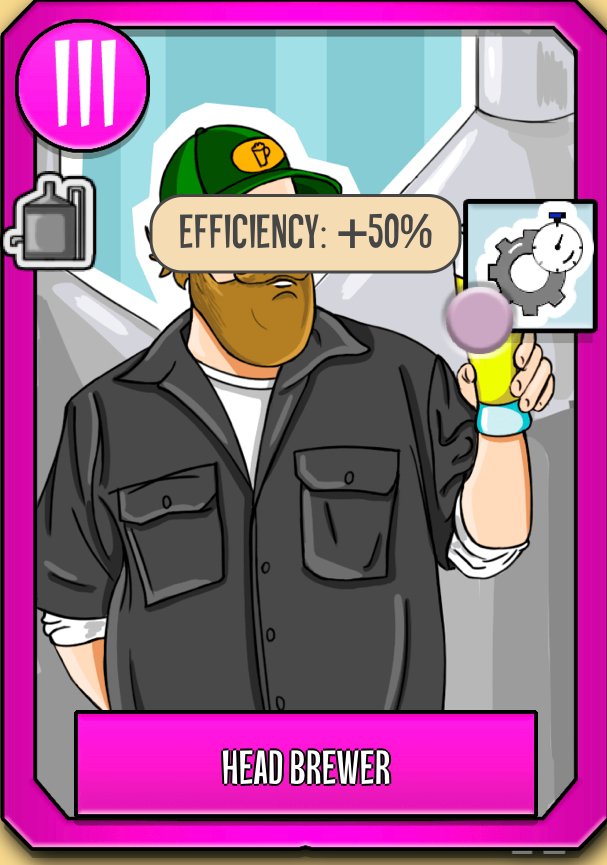
Random Brewery Artifact:
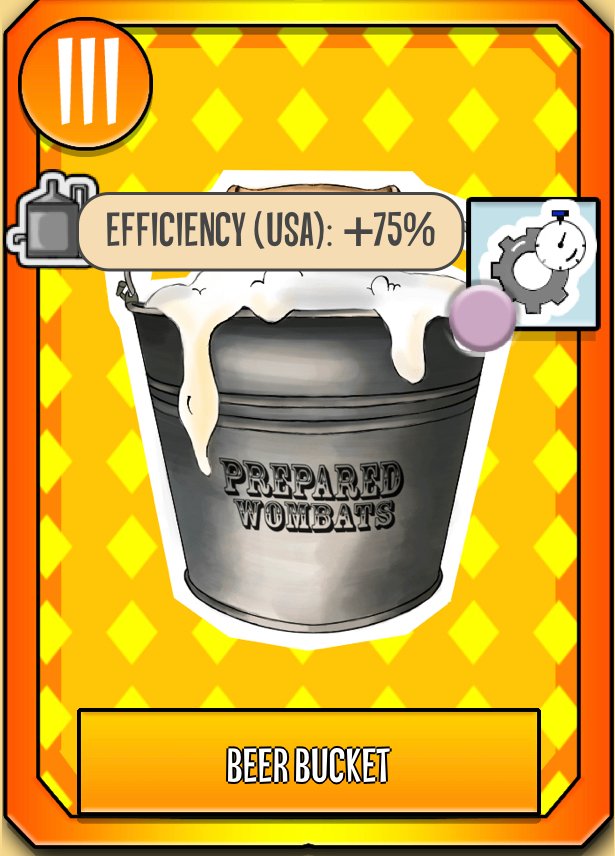
2.) Upgrade: Brings you to the following menu, where you can activate your Brewery items, equipment, staff & artifacts if you own and activate one of the other 4 Breweries mentioned above. If you have the default Brewery then the screen will be useless and look as shown below:

3.) Recipe Base: Choose one of the 5 available tier 1 beers to brew by clicking/tapping on the recipe of your choice. Tier 2 recipes will be added to the game very soon as well! Depending on which recipe you choose you will need to provide a series of ingredients that are different for each recipe. The required time to finish brewing the product also depends on the recipe. Below is an example of one of the recipes (Bella - Wheat IPA):

I circled 2 pieces of information that may be useful to be explained.
First the blue circle, I circled the number 2 to point out that the numbers below each ingredient listed is the minimum quality that you can use in this recipe.
1 = N = (gray border cards)
2 = G = good (green border cards)
3 = O = Outstanding (blue border cards)
4 = E = Excellent (Pink border cards)
5 = M = MasterPiece (Orange border cards)
Any cards that you own that are below the required minimum quality while show up but will be completely grayed out.
You can of course use any quality above the required minimum. Each card you use of a particular quality will increase the chance of the resulting product being that quality. The percentages show across the bottom and are updated with each ingredient you choose (based on the quality you choose).
The second circle in red is merely a suggestion that when able, you always restore the building your using to 100% after each use. The efficiency being below 100% will effect both the resulting quality of your efforts as well as increase the amount of time required.


The above 2 images are to highlight the fact that their are 2 different types of fermentables, which are identified as the grain icon. The required ingredient will be either 2 or 6 row barley malt with images of wheat stalks as seen in the top of the 2 images or will be the bag of wheat malt displayed in the 2nd image.
Note: 2 & 6 row barely (and wheat) which unlike 2 & 6 row barley malt (and wheat malt) has an image of seeds and is not used for any beer recipe (Wheat looks very similar to wheat malt card). The 2 & 6 row barely (shown in the image below) as well as the wheat is used in the malt house (looks like a barn) to grow the row barely or wheat into row barely malt or wheat malt.


Once you select an ingredient card that satisfies the minimum quality requirement in each slot, you can review the chance that each quality product will result from your efforts at the bottom and the start button will have become green allowing you to click it and begin your high quality beer craft!
I leave you with simple image of what your screen will look like inside your brew house until it has finished as well as an apology for the delay of my day 3 post. Hopefully I have no such issues during December that cause me to fail my goal of achieving the daily post every day of the month badge. I have a 4 year old in pre-school who keeps getting very ill as you might expect after having almost zero contact with others for 2 years due to covid. Poor kids all have no exposure to illnesses and thus no immunities and they all just keep passing newly mutaded versions of the virus to each other in class.
She had a cold one week, hand foot mouth the next week, rsv the next and pneumonia the past 4 days and counting, although it is much better now after 4 days of antibiotics.
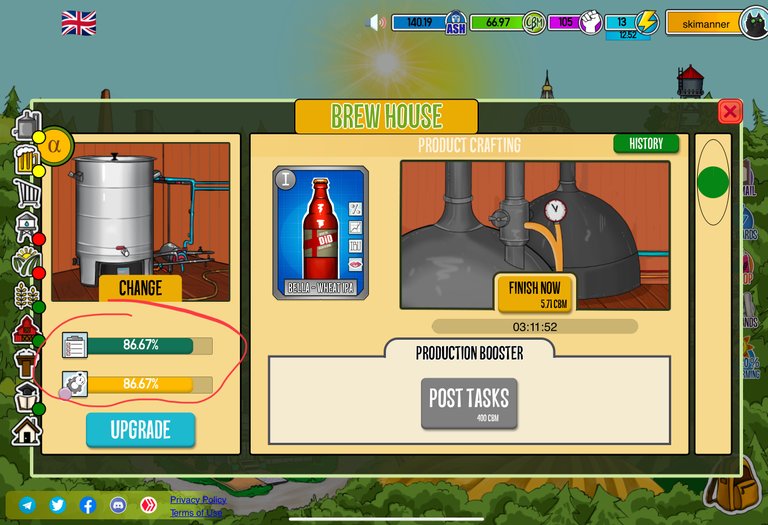
Note: post tasks is a future feature and I circled the condition/efficiency drop to highlight the fact that the moment you click start is when the resulting loss of those stats will be shown.
May you have a long and successful brewing dynasty!!
Yay! 🤗
Your content has been boosted with Ecency Points
Use Ecency daily to boost your growth on platform!
Support Ecency
Vote for new Proposal
Delegate HP and earn more, by @skimanner.
Congratulations @skimanner! You have completed the following achievement on the Hive blockchain and have been rewarded with new badge(s):
Your next target is to reach 500 upvotes.
You can view your badges on your board and compare yourself to others in the Ranking
If you no longer want to receive notifications, reply to this comment with the word
STOPCheck out the last post from @hivebuzz:
Congratulations @skimanner! You received a personal badge!
Wait until the end of Power Up Day to find out the size of your Power-Bee.
May the Hive Power be with you!
You can view your badges on your board and compare yourself to others in the Ranking
Check out the last post from @hivebuzz: