
Hello!!
Many people have been participating in airdrops or hardforks and they always wonder how they will add tokens from the Airdrops into their wallets and why they have to do it manually. Allow me to take you through why you have to add the tokens onto your ethereum wallet manually and how you add them manually.
Many coins have been created according to the ERC20 standard. So what is an ERC20 standard? ERC20 is a standard used for smart contracts on the Ethereum blockchain for implementing tokens. ERC stands for Ethereum Request for Comment, and 20 is the number that was assigned to this request.
A Contract, Decimal and Symbol are among the standards that have to be met to create or add a token on an ERC20 compatible wallet.
Lets us not get so much into the complex staff. When you were participating in the airdrop you were asked to enter an Erc2o wallet address we always advocated that you use one from a wallet that you control both the private key and the public key such as Myetherwallet or Metamask.
Steps To Adding Tokens To your Ethereum wallet.
- Check if you have any tokens pending on the ethereum blockchain. You simply do that by visiting etherscan, then search your ethereum wallet address on their search engine . Etherscan will give you results of every transaction that has ever been involved with that specific address as every detail is recorded on the ethereum blockchain.
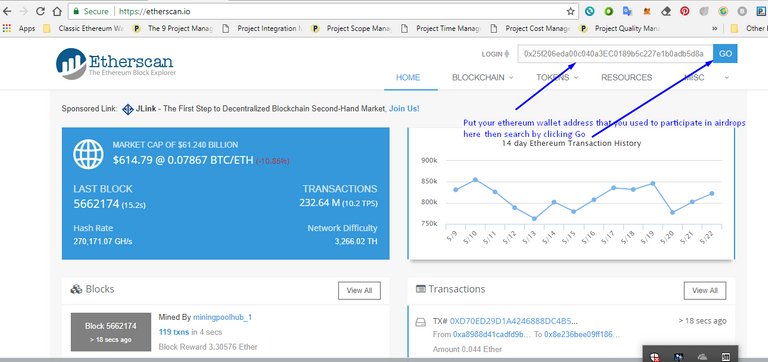
Once you have searched on etherscan you will get a display of the of the number of and the tokens you are holding and all the transactions that you have done in ether or other tokens.
Go to (here is where you need to check) as shown on the image below , you should see a round black spot indicating the number of tokens pending on your blockchain, if there is no round black spot it means there are no tokens pending on your address, it doesn't mean you should give up, some DAO's that airdrop take quite some time to distribute the Airdropped tokens. (Most distribute after I.C.O)
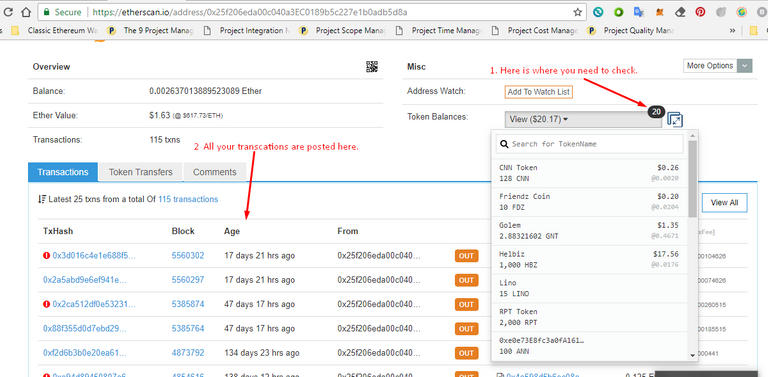
2. Adding The Pending Coins Into Your Ethereum Wallet
There are two commonly used wallets MyEtherWallet and the Metamask pluggin lets us start with :-
Myetherwallet
- Log in to your MEW confirm the url if it is MyEtherWallet.com .
- Once you are logged in, scroll down till you see the How to See Your Tokens Box.
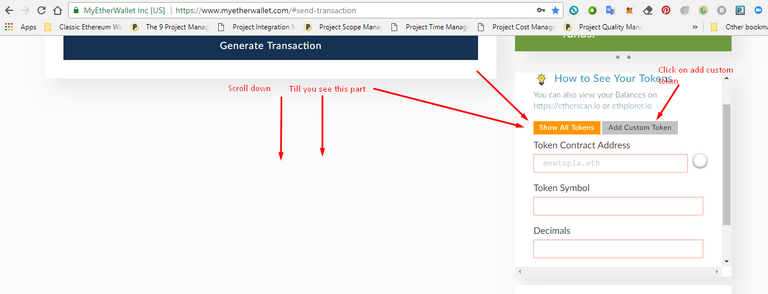
- Click on Add custom tokens.
- Go back to etherscan, click the down button arrow and click the coin you would want to add into your Ethereum
wallet. On this tutorial I have choosen to add Lino.
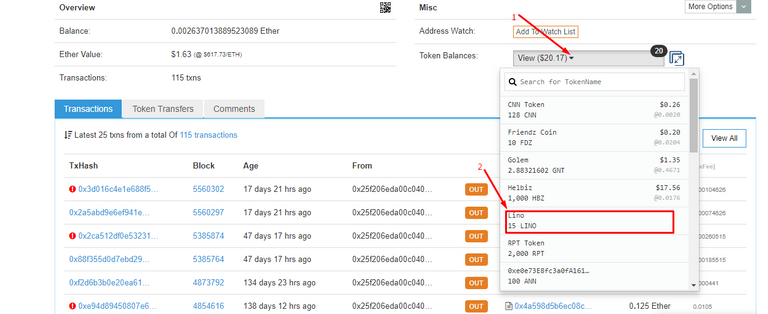
- Click on the coin you would want to add/ open it in a new tab, by clicking you will get more details amongest being the information we will require to add lino into your MEW that is Contract,Symbol and Decimals
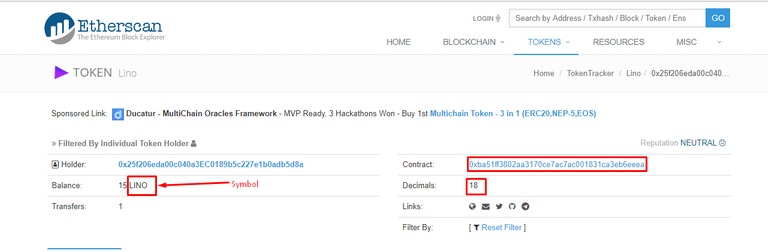
- Go back your MEW and feed in the details as displayed on Etherscan
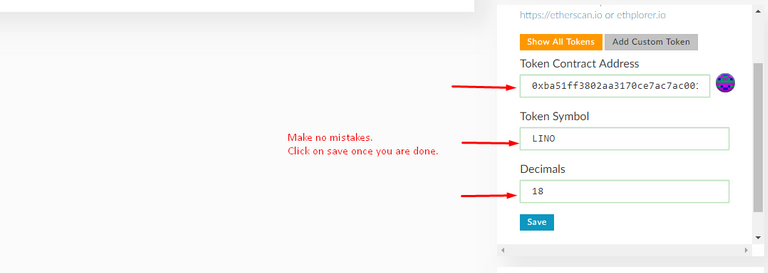
- Once you click on save your LINO tokens will be added to your ethereum wallet address , you can now send or receive
Lino tokens.
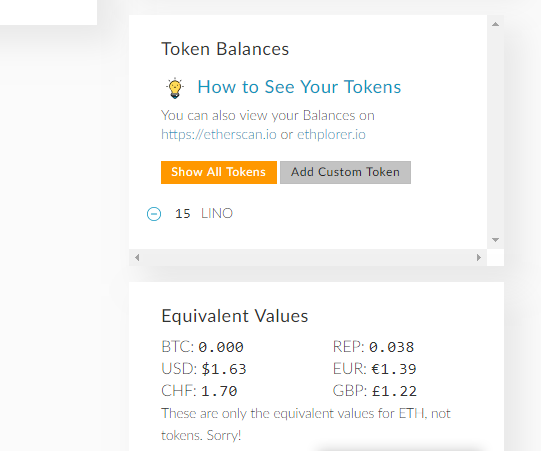
3. Add Tokens Into Your Metamask Wallet
Now that you have the important components that is the Decimal, Contract address and the Symbol it is super easy.
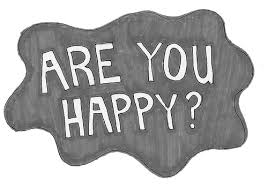
Was this article helpfull?
Comment.
Follow.
Upvote.
Resteem.
Remember sharing is caring.*