
Building My First Cryptocurrency Mining Rig
Two Main Options: ASIC or GPU
There are companies like Bitmain that sell ASIC miners and yes they are amazingly powerful - there is no GPU that can compete with the sheer power an ASIC miner can deliver; however, I do believe they are ruining it for other miners and I'm not about to invest in one. The cost of an ASIC miner is ridiculously high and there are many people complaining that it doesn't last for longer than 6 months before breaking down.I'm mining not just for a hobby but for an extra stream of income and so it must be profitable and reliable. GPU's are nowhere near as expensive, which means I can add more GPU's to my rig as I go along and over time can increase the hashing power and in turn, the ROI will increase accordingly.
What Components Are Required To Build A Mining Rig
I've built a few desktop computers over the years so I'm quite comfortable when looking at a motherboard. Building a mining rig will be quite similar, with just a few additional components to ensure it will work with multiple GPU's and tweaked for mining. Below I've listed the key components required in order to build a mining rig.- Mining Rig Frame
- GPU Fans
- Motherboard
- Processor (CPU)
- Memory (RAM)
- Graphics (GPU)
- Network Card
- PCI Risers
- Power Supply Unit (PSU)
- Hard drive
- Operating System (OS)
The Components I'm Choosing For My Build
I'm still in the process of buying some of the components, however, I've done a lot of research and calculations to try and build the most profitable rig I can. I'm indecisive about the operating system but I'll cover that a little later and maybe some of you can help me make a decision.Mining Rig Frame

Veddha 8GPU Aluminum Stackable Open Air Mining Rig Frame = £125.00
GPU Fans
These are mounted to the back of the mining rig frame inline with the GPU's to keep them cool and will be running all the time. They are relatively cheap and I've got for 7x 120mm Fans with 7 fins each and some LEDS to make them look cool.7x AeroCool 120mm Fans = £24.29
Motherboard

MSI Tomahawk Z170A = £89.99
Processor (CPU)
A lot of people say you don't need to waste money on a CPU as it's not really used much in a mining rig and I agree, it's not used much at all in a mining rig. However, I decided to go for a decent CPU because whilst my GPU's are mining, I will also set up my CPU for mining too.I haven't yet purchased the CPU but I've decided to go for a Intel Pentium Dual Core G4400, which is the cheapest half-decent new CPU I've found. You can get an Intel Celeron, which will also do the job of running your mining rig but it has a bad rep and I would rather pay a little more for something I know will be stable, I can mine with it (to pay itself off) and I won't have an issue re-selling if I choose to.
Intel Pentum Dual Core G4400 = £46.99
Memory (RAM)
My motherboard is good for 64Gb of DDR4 ram but we don't need to go that heavy on a mining rig build. I was actually looking to buy myself 8Gb of DDR4 (2x4Gb) but doing a quick search, I managed to to find someone selling 32Gb of DDR4 (4x8Gb) at a very cheap price. It won't add any real benefit to the rig but I got it very cheap and it will retain its value for a long time.Crucial Ballistic Sport 32GB (4x 8Gb) DDR4 2400Mhz = £120.00
Graphics (GPU)

I've spent the best part of a week looking at all the different graphics cards available, their potential hashing power and the cost for each of them. I've then looked at how long the ROI would be for each of them and decided not to go for some of the most powerful as they are the ones most in demand and therefore most expensive with a longer ROI.
I have so far purchased one NVIDIA GTX 970 and three AMD RADEON R9 290 graphics cards. The GTX 970 is more of a test because I'm seeing mixed results for this card online, with some saying it's no longer profitable and others saying a simple BIOS tweak and you can overclock this to compete with a stock GTX 1060 or even a GTX 1070!
The AMD RADEON R9 290 can achieve a hashing rate of around 800-850 sols on Equihash and about 24Mhs on Eth and is less than a 1/3 of the price of a 1080 Ti, which will do about 36Mhs on Eth. So two R9 290's combined is still cheaper than a 1080 Ti and becomes more powerful.
1x NVIDIA GTX 970 = £185.00
3x AMD RADEON R9 290 = £420.00
Network Card
I've not purchased this yet but I'll be going for a cheap card. Wired internet is all we're using it for. I haven't looked at costs for these but it won't be much.PCI Risers
Although the motherboard can support up to 8 GPU's, it's not possible to mount them all on board due to the size and weight of the GPU's. For this reason, we will be using PCI Risers which extends the PCI connectors so that we can mount our GPU's on the mining rig above the motherboard. This also means we can space our GPU's out as much as necessary, which will help with the cooling of the GPU's.PCI Risers + Adapter = £24.98
Power Supply Unit (PSU)
I've not purchased a Power Supply Unit yet but I'm going to purchase 2x 850w power supply units, giving me a total of 1700w splitting the load over two PSU's as a pose to one. If I can get a good deal on 2x 1000w PSU's then I'll get those instead. The idea is that the PSU should not be powering more than 75% of it's maximum capacity in order to ensure it continues to work as a stable power supply.2x 850w Power Supply Unit & Breakout Adaptor = £220.00
Hard Drive
Nothing fancy here, I've got 1 hard drive dedicated to the operating system and that will be an SSD drive and a standard HDD for installing and saving any mining softwares that I use.1x Kingston 120Gb SSD = £25.00
1x Seagate 250Gb HDD = £7.89
Operating System
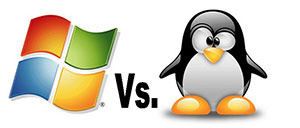
I've never used Linux but I hear the hashing power is very slightly improved and more importantly it is extremely stable - most 7-8 GPU rigs can go on for 20-25 days before needed a reboot. Although teamviewer won't work, you can get into Linux remotely as well, although it will be using command line I assume and I've not done that before.
I've never used Linux and I'm reading that it's very difficult to setup and also there is no program on Linux to magically overclock all GPU's and create separate profiles for the separate GPU's as you can on Windows using MSI Afterburner. Some people are saying that on Linux you can only overclock the first GPU - I don't believe this otherwise it would be considered a major drawback that everyone would know about. - I just think it's very difficult but can be done if you're well experienced with using Linux.
If there are any miners out there reading this - I would love to hear from you and your opinions on which Operating System I should go for. I aim to have all components in hand and ready to build my rig by the 2nd week of February. If anyone is interested, I can do a video of the whole build + mining setup process as well as the results that I get from my GPU's.
I hope this post has been useful and if you enjoyed it, be sure to vote :)
I have finally decided which operating system to use for my Cryptocurrency Mining Rig and I've published a blog post here telling you which OS I went for and why!