After you have logged in to your MyEtherWallet account, click on the "Send Ether & Tokens" tab.
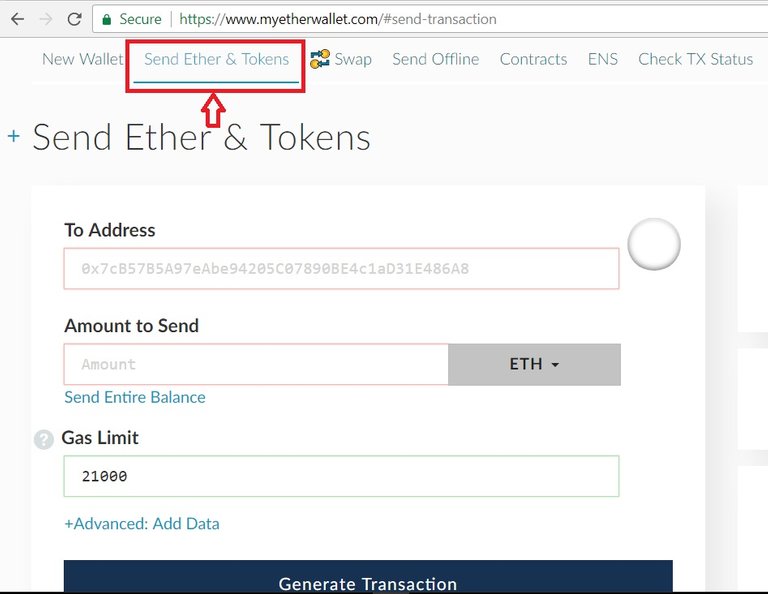
Next, find the payment instructions detail on the ICO token sale page, for example like the one below:
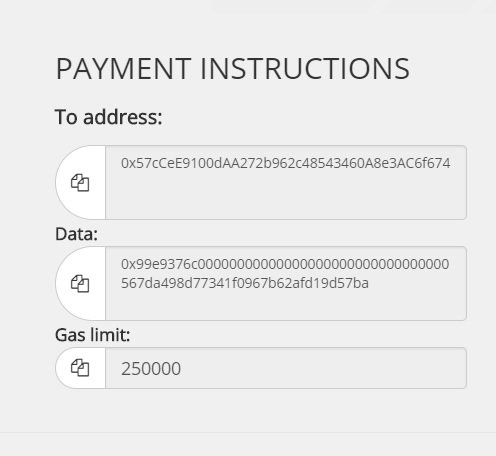
After that, I fill in the "Gas Limit" box because I usually get an error message if I fill in the payment address and the amount first. Make sure you put the "Gas Limit" as stated in the payment instructions and not the default pre-filled "Gas Limit." You can copy and paste it.
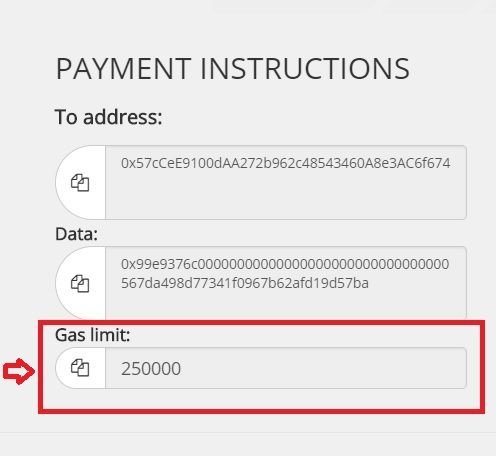
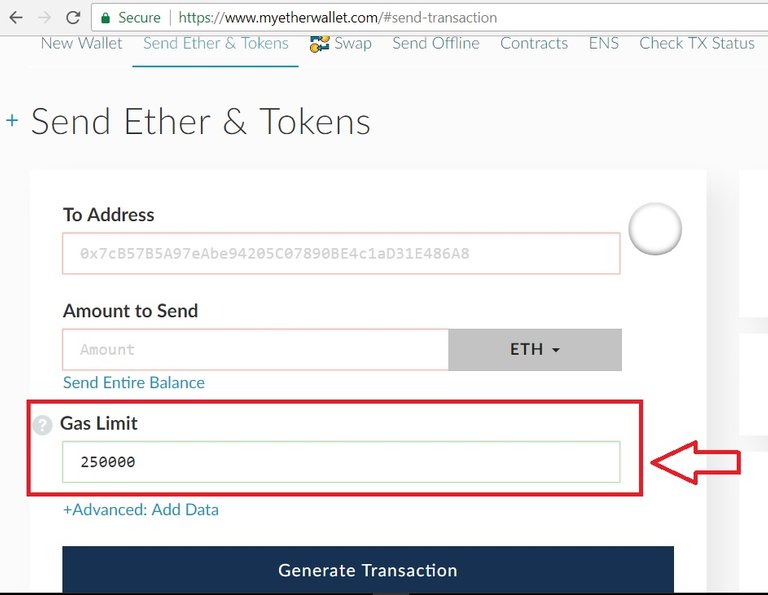
Next, I fill in the "Data" box in advance to avoid me of being forget to fill it. Click on the"+Advanced: Add Data" to reveal the "Data" box. You can copy and paste it too.

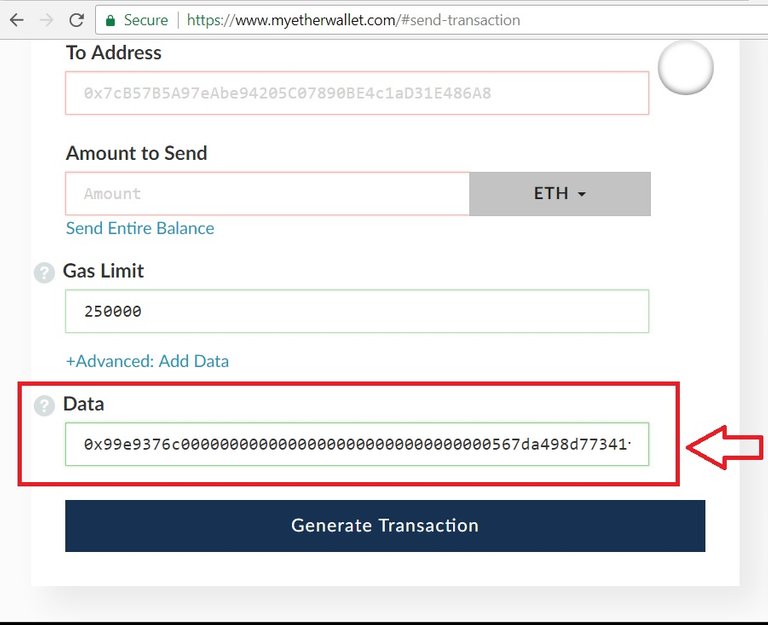
And finally, you can fill in the "To Address" box and enter the "Amount to Send" box. You can copy and paste the payment address.
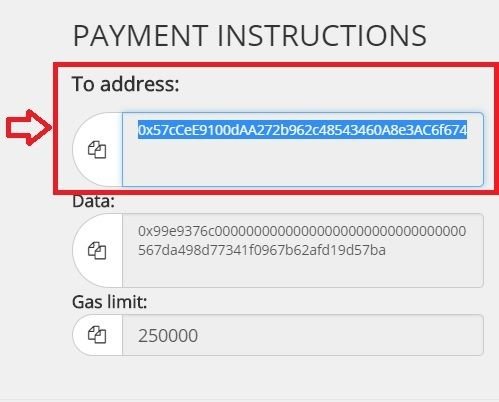
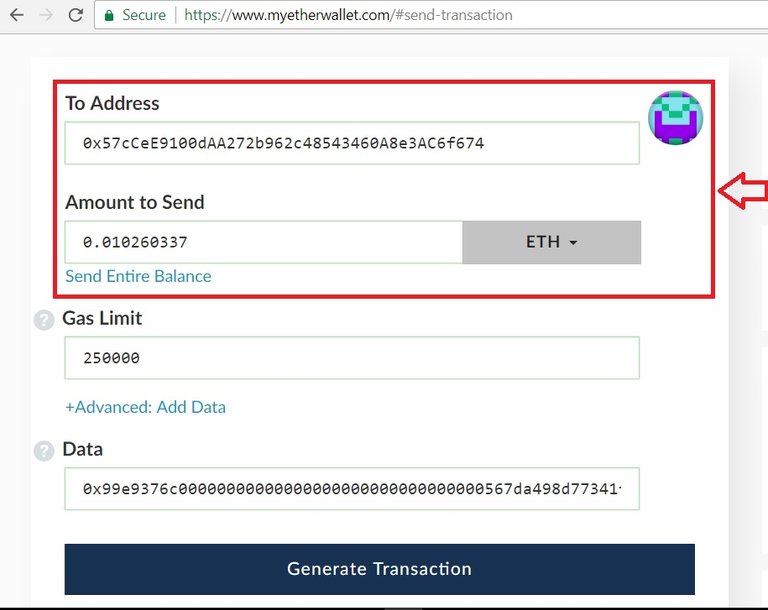
If all have been filled in, click on the "Generate Transaction" button bar, and a " Send Transaction" button bar will appear. Click on the "Send Transaction" button bar.
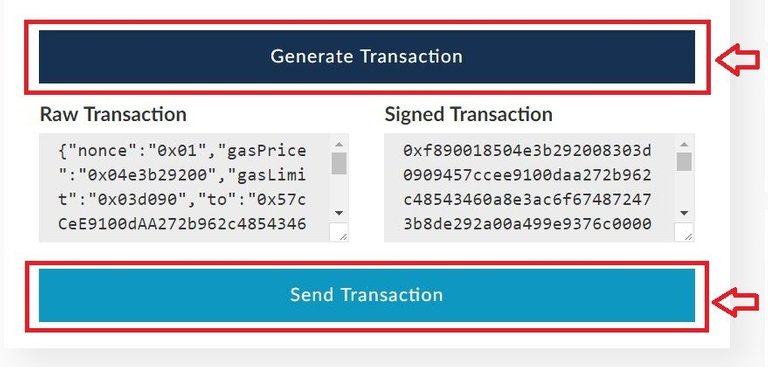
if everything goes through, this message will appear at the bottom of the page.
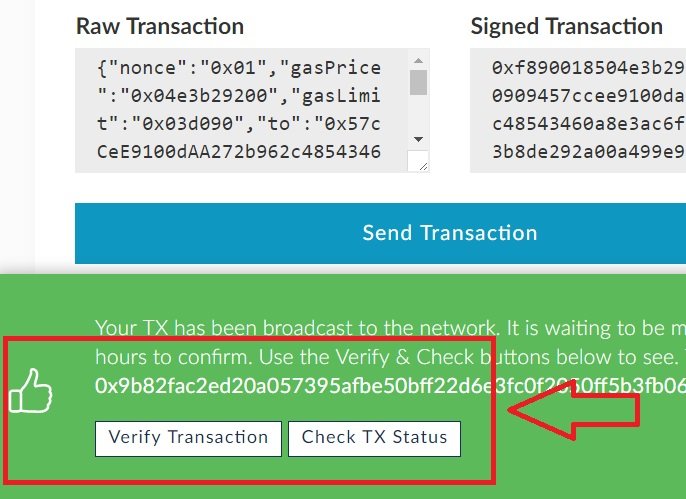
Hope this helps!
Additional info: after the transaction is done, you can view the tokens you have purchased on your MyEtherWallet account. Go to your "View Wallet Info" tab, and click on the "Show All Tokens" button under the "Tokens Balances" heading on the right side of the page.
Interesting thoughts
Hello i am new to Cryptocurrency and Steem. Any advice ?
Thanks, Gary
Hi I think you need to educate yourself first on cryptocurrency. There are some courses about cryptocurrency on Udemy, and that's where I learned about cryptocurrency. There are some decent information about cryptocurrencies on YouTube too. Just look it up.