13 AMD GPUs on a motherboard: this is how
I wrote in a previous post about running 11 GPUs of the 13 installed GPUs on AsRock H110 Pro BTC+ motherboard. I've been playing with the rig for the last couple of days and managed to get all 13 GPUs to work. Yay! I'm excited to share with you the experience. Do let us know if you've a better tweak. This is my DYI build.

| Specs | Individual price(€) |
|---|---|
| CPU: Intel Celeron G3930 | 45.60 |
| Memory: Corsair Vengeance DDR4 2166 MHz 4GB | 35.00 |
| GPUs: 9x Sapphire Radeon NITRO RX 480 8GB 3x Sapphire NITRO RX 470 8GB 1x Sapphire NITRO+ RX 580 4GB | ~ 3250 (~250 each) |
| Storage: Kingdian 16 GB SSD | 15 |
| Motherboard: AsRock H110 Pro BTC+ | 200 |
| Power Supply: 3x 850Watt Thermaltake Toughpower Grand RGB 80PLUS Gold | ~ 375 |
| DIY Case, PCIe risers, fans, etc. | 100 |
| Total | 4020.60 |
A €4000 investment generates a little over $650 a month excluding energy cost. Though ETH is undervalued right now, it's still profitable. But I'm keeping the mined coins hoping the price will shoot.

Install Ubuntu 16.04 in graphical mode
First get the mining rig up and running with one GPU. Those new to Ubuntu or Linux, download and install Ubuntu 16.04. Consider downloading torrent (I seed too). Follow this excellent tutorial if needed.
AMD driver 17.30
Download and install AMD GPU Pro driver version 17.30. Installation instructions here.
Miner program
It's crucial. Do some research, for example, check which coin mining is most profitable at WhatToMine, NiceHash calc, and find a list of mining pools at CryptoCompare mining pool list. Of course, things change depending on coin prices and other circumstances.
Currently, I mine Ethereum and Siacoin at nanopool with Claymore's Dual miner. My aim was to run the miner with as few key strokes as possible. rtcwake for some reasons doesn't seem to work. Anyway, I added an alias in $HOME/.bashrc file. The alias command makes it possible to launch any command or group of commands (inclusive of any options, arguments and redirection) by entering a pre-set string (i.e., sequence of characters).
That is, it allows a user to create simple names or abbreviations (even consisting of just a single character) for commands regardless of how complex the original commands are and then use them in the same way that ordinary commands are used. I added an alias, eth-sia, to run the executable ethdcrminer64 with needed arguments such as (mytest) wallet address, pool. Suppose miner program is in $HOME/claymores-dual directory. Now edit the $HOME/.bashrc file and add an alias as follows:
alias eth-sia='$HOME/claymores-dual/ethdcrminer64 -epool eth-eu1.nanopool.org:9999 -ewal 0x9ef482576827b37c1838144e89D79FDD970cab89.h110-01 -epsw x -dcoin sia -dpool stratum+tcp://sia-eu1.nanopool.org:7777 -dwal ab53cd75f3002fbf8183ea8ba76bb45049c02df9531322435c38e975e7ca8af9b4e30f538b9c/h110-01/ -dpsw x'
See available options/arguments here. Instead of entering a long command, now just execute eth-sia and mining starts.
Remove display manager and enable autologin
X server (GUI) doesn't launch with 13 GPUs installed. So our aim is to turn off GUI and run miner program in text-only aka console mode. We'll enable autologin so that user credential isn't required when PC boots up.
Check if everything works till this step. If you can mine with one GPU, now it's time to get rid of Ubuntu display manager. Simplest way I think is to just uninstall it:
sudo apt-get remove lightdm
Enable autologin (only to avoid user login every time PC boots). I assume security isn't a concern because its only purpose is mining. In order to edit TTY1 config, run:
sudo systemctl edit getty@tty1
Now add the three lines:
[Service]
ExecStart=
ExecStart=-/sbin/agetty -a <username> --noclear %I $TERM
Replace <username> with the login username. Press Ctrl+O to save changes to TTY1 config file and Ctrl+X exit text editor. Reboot the system and see if it restarts in console mode.
Install all GPUs
By installing, I mean connecting the GPUs to motherboard with PCIe risers as well as to PSU with SATA power cables. Examine all the connections and, if everything looks good, power on the machine. When in terminal, run eth-sia, the alias we created earlier. Claymore's Dual miner recognizes all 13 cards and starts mining.
Here's screenshot of mining speed. ETH ~290 MH/s and SC ~8.5 GH/s.
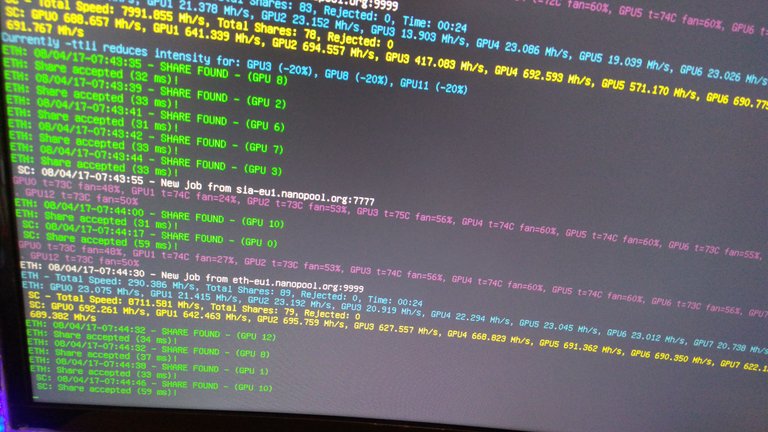
Please upvote if you think it's useful (at least you don't need to pay for ethOS or SimpleMining OS which allow 13 GPU mining out of the box, of course, in console mode only. Also, there're privacy related things such as sign-up, IP, etc.). Do let me know what you think about the build and configuration.
very nice
upvoted and followed
So cool, I just started mining ETH with my gaming PC just for kicks, I have so much to learn.
I'm using Nanopool and Genoil for ~30MH/s
I heard one will no longer be able to mine ETH after some kind of change that is comming, have you heard anything like that?
ETH devs plan to move from Proof of Work (PoW) to Proof of Stake (PoS). But there always will be other GPU mineable coins. See here for more about the reasons why ETH plans to move to PoS. @ryn
Thanks for the info! I'll check that out.
Intereste post and very informative, how many fee to do finish this include all hardware ? thanks for your respone @cryptovest
I've edited the post to reflect total costs @jamhuery
Thanks @cryptovest for your kindly, nice to meet you
Please add me on steem.chat when i need something, i can ask you over chat,Thanks
click here!This post received a 2.7% upvote from @randowhale thanks to @cryptovest! For more information,
Pretty good & great mobo choice. Good luck - have a bunch a questions for you :) . Are you new to unix/linux? Post mod settings incl fans/ results? Est. time to break-even on hw/energy incl difficulty increase? Metered kWh? Euros/kWh rate? First day ETH/SIA mined?
I've been using Linux for around two years now (mainly for personal use) and into mining thing for almost four months. Got this MB and GPUs a week ago and have been playing with since. At current price and difficulty, break-even is around eight months after subtracting energy bills, etc. @sky77
Thank you. I like the auto-login you've added., but hopefully you will not have much down-time. Sorry I missed the cost per month above in your post - yes 8 months or so hopefully difficulty doesn't rise too much.
ETH has activated Difficulty Bomb so difficulty will continue increasing even if network hashrate remains same. In any case, I believe it's never too late to get involved in crypto.
I am Groot! :D
That's awesome! Exciting to watch. I want to get into mining cryptos. Soon.
Love Linux too. Used it for years!
Enjoy the ride
Congratulations @cryptovest! You have completed some achievement on Steemit and have been rewarded with new badge(s) :
Click on any badge to view your own Board of Honor on SteemitBoard.
For more information about SteemitBoard, click here
If you no longer want to receive notifications, reply to this comment with the word
STOP@steemboard keeps inspiring :)
Really nice post man. Fantastic break down of all the numbers and the step by step process. Well earned upvote and follow. Good luck with everything, I am building another mining rig (on a smaller scale to yours) to add to my machines at the moment incase you want to check out my profile. Well done though nonetheless, really nice work!
Great Rig you have !
Want to build my own soon.
Followed. Resteemed.
Hope you will do updates !
=]
I am also interest GPU mining. but when i can do it i don't know. whatever Thanks for shearing. Good Luck @cryptovest
You are welcome to Read my small blog.
please help me, i got this error
when i try add more then 6 GPU ! http://prntscr.com/gj9he9
tryed replaced them and same error if more then 6 got this error , can you help !
windows?
i got this error
http://prntscr.com/gj9he9
when add more then 6 GPU !
it's back to count hwo to fix it !
As mentioned in the guide, the Ubuntu GUI has trouble loading with more than a certain amount of GPUs. Once you see this error you need to press CTRL-ALT-F1 that will get you to the console and work from there. All GPUs should be recognized just fine and you can mine with them it's just the graphical interface that doesn't work.
good info thanx.
have a question about power supply,is it okey to use two or three of 850w instead one 1600w for win10? Where i am cheaper to get 3 for 850w .
Excellent setup! Thanks for sharing. I'm looking to do something similar but am trying to think through the best option for configuring the power supply. My thoughts were to use an ATX power supply for the mobo and risers and use a server psu to power the cards. This would allow me to avoid connecting power supplies and take advantage of a cheap and highly efficient hp platinum server psu.
I'm curious if you've looked into this option. I'm trying to figure out the best size PSU to power the board and up to 13 risers.
this post inspired me yasterday to bouth exactly the same specs except psu ang gpu.
i still dont know where can i look for 100% correct information about power consumption for graphic cards >8Gb ??
i want to buy 5 cards with min 8gb ram.
whats your recomendation?
and how can i link >1 psu together.
tnx bro for all
i got it all.
Thanks!