
Hardware wallets are currently the security for your cryptocurrency's. It is important to keep your crypto on this as it offers strong security.
We are not used to the fact that we now have the responsibility ourselves for safely storing our (crypto-) money and hackers are only too happy to use it. This makes crypto coins a popular target for them. Fortunately, your crypto coins are securely stored on a hardware wallet and hackers find it extremely difficult to get in here . Ledger Nano S and Trezor are two well-known hardware wallets and in this article they are compared.
Hardware wallet choice
There are now many different hardware wallets on the market; from cheap small USB sticks to expensive, very secure devices. In the future, these will only become safer and more user-friendly. Currently, the two largest players on the hardware-wallet market Trezor and Ledger Nano S . Now the question is: which is better? We have sorted it out for you!
Trezor
Trezor was the very first hardware wallet on the market, created by Satoshi Labs , offering the first opportunity to store your Bitcoins offline. Because of this, it has long enjoyed the best reputation among the hardware wallets.
Ledger Nano S
Ledger is a very popular hardware wallet and thus one of the biggest challengers of Trezor. The Ledger Nano S is well on its way to overtaking Trezor's reputation and perhaps even succeeded.
Appearance :

Both devices are incredibly small with about the size of a USB stick.
The Ledger is also packed with a little more style than the Trezor. The Trezor has a nice and sleek appearance, but somehow reminds me a bit of the Tamagotchi of the past. Now we just do not have to help a virtual creature grow up, but we can wait quietly for our virtual coins to grow up on their own.
The Trezor is also slightly larger than the Ledger Nano S and therefore more difficult to carry.
The Ledger Nano S has a metal shell that makes it look more durable and looks like it will last longer.
The screens of both hardware wallets are the same size and there is little difference.In terms of appearance, the hardware wallets do little for each other and it is purely a personal opinion which you will look better.
Safety

Both wallets are completely offline wallets. Normally this ensures that, as with paper wallets, you easily get your cryptocurrency's on it, but that it is very difficult to get them out of it again. This is not the case with both the Trezor and the Ledger Nano S. They are small devices that you can always carry with you and you can connect them to any computer. Because they use a limited USB connection (just like your mouse or computer does), you can only send your cryptocurrency's back and forth between your hardware wallet and the computer. This means that even infected computers do not endanger your crypto coins.
With both hardware wallets, upon starting up, you are asked to choose a nine-digit PIN. You need this PIN every time you want to connect the device to your computer. After that, a 24-sense recovery sentence is randomly generated for both the Ledger Nano S and the Trezor, which you must write safely. This is very important, because if you damage or even lose hardware wallet, you need this sentence to get your crypto coins back. However, this also means that every other (malicious) person with these 24 words at your crypto coins can. So make sure nobody can add to your recovery sense! The start-up and setting of these codes is virtually identical for both hardware wallets, so again no winner can be designated.
Extreme safety
Storing your crypto coins on your hardware wallet is already safer than the alternatives, but you can even go one step further with both wallets. In the crypto world, there is such a thing as an "Evil Maid" attack. This means that a hacker can take over your entire computer and do everything that he wants. With both wallets you can protect yourself against this by setting an additional recovery sentence that only you know. You have to memorize this yourself and do not write it anywhere, so that nobody can join it.
But then the question is: what if someone really wants to rob you of your cryptovermogen and with a gun against your head asks for your recovery and password? It is of course nice that your cryptos are safely stored against hackers, but as the classic " your money or your life"Story around the corner, do you want to be protected against this too. Fortunately, both hardware wallets even have a solution for this: you can use multiple recovery sentences. For example, one recovery sentence that protects 2% of your crypto coins and one recovery sentence that protects the remaining 98% of your coins. So if someone keeps a gun to your head, you can use the "disguised" recovery sentence, so that at least your other 98% is safe. Both devices are extremely safe, but again they do virtually nothing for each other. The process of setting up is virtually identical and both hardware wallets have the same extra safety built in for people to really want to hurt you.
Apps
myTrezor.com is the place to be when you have set up the first settings of your Trezor hardware wallet. In addition, there are already several apps from third parties that you can use for your wallet, such as Trezor WALLET and Mycellium . These are very user-friendly apps to get more out of your Trezor. For a comprehensive overview of all supported apps you can go here For the Ledger Nano S you can install a chrome plugin that looks just a bit nicer than that of myTrezor. In addition, it offers support to various other apps, such as: MyCellium, Electrum, Bitgo, GreenBits, Copay and MyEtherWallet.
It is important to note that these apps are only intended for communication with your hardware wallet or for a more user-friendly interface. The private keys will never leave your wallet and it is therefore safe to use these apps. Again it is difficult to choose between Trezor and the Ledger Nano S, so I might fall into repetition.
Supported cryptocurrency programs
Then it comes to only two categories: supported coins and price. In the table below it is clear that the Ledger Nano S has a big advantage over Trezor in the area of crypto coins that are supported. If you consider that Trezor has been around a lot longer, you could say that Ledger implements integrations for new coins much faster and it will only increase the lead, but that is still speculation.
| Coins | Ledger Nano S | Trezor |
|---|---|---|
| Bitcoin | ✓ | ✓ |
| Bitcoin Cash | ✓ | ✓ |
| Bitcoin Gold | ✓ | ✓ |
| Ethereum | ✓ | ✓ |
| Ethereum Classic | ✓ | ✓ |
| Litecoin | ✓ | ✓ |
| Dash | ✓ | ✓ |
| Zcash | ✓ | ✓ |
| Ubiq | ✓ | ✓ |
| Expanse | ✓ | ✓ |
| NEM (XEM) | ✓ | |
| Ripple | ✓ | |
| NEO | ✓ | |
| Digibyte | ✓ | |
| Dogecoin | ✓ | |
| Hshare / Hcash | ✓ | |
| Komodo | ✓ | |
| PIVX | ✓ | |
| Qtum | ✓ | |
| Stealthcoin | ✓ | |
| Stellar | ✓ | |
| Stratis | ✓ | |
| Vertcoin | ✓ | |
| Viacoin | ✓ | |
| Zcash | ✓ | |
| ERC20 tokens | ✓ | ✓ |
Price
We can be very brief about this: the Ledger Nano S is cheaper and it is available in $129.99 , while the cheapest Ledger Nano S is already available from $118.96 (including free shipping). With a difference of almost 10 euros, the Ledger Nano S is again the winner here.
Thank you for reading this article.
Like this article?
Don't forget to Upvote & Follow.
Follow @cyberwarrior for more.
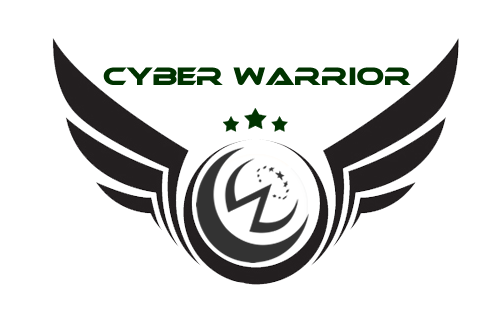
ledger is the best wallet i think we need it but you have to keep it at home if you lose it its big problem
Very useful article! Thanks!
introduction post
Check out the great posts I already resteemed.Resteemed by @resteembot! Good Luck! Curious? Read @resteembot's
ResteemBot's Maker is Looking for Work
You were lucky! Your post was selected for an upvote!
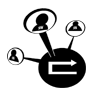
Read about that initiative
A very educative article. Thanks a milli!!
nice post @cyberwarrior