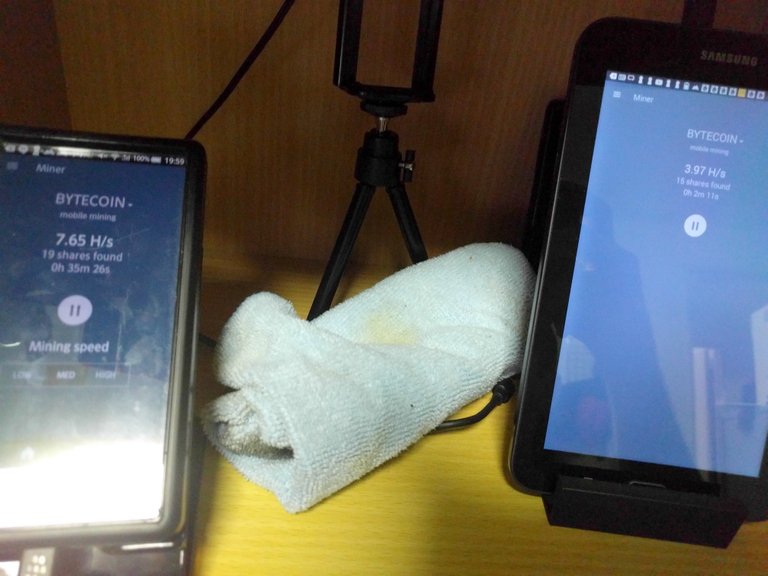
I know it's nothing much. I didn't even intend to write this blog.
I thought I'd share it because it was someone who shared their small Minergate setup with a bunch of phones to me which got me motivated to get this going.
The reason:
Because I happen to have extra old phones lying around the house.
It only makes sense to put those little robots to work for you.
Right?
So that's why I got this going.
I'm sure people will see this and think...
"Hey... I've got an extra tablet and my old phone not getting any use either.."
"Maybe I can set that little mining rig up too..."
and it truly is the easiest mining rig you'll have ever set up..
have you ever heard of cgminer?
FML...
sure if you're a techie and you've been around the crypto block you may think setting up some cgminer is cake...
I'm talking about the rest of the crowd.
So yeah setting up Minergate is easier than setting up your Facebook.
Here's the link to Minergate:
https://minergate.com/
You can install it on your computer or your mobile phone (note that not all mobile phones are compatible... like the older ones)
And I haven't even mastered the computer part yet... to be honest my radeon cards get buggy when trying to mine on Minergate... but my computer with an Nvidia card seems to mine just fine.
(just my experiance with it).
Oh yeah.
A little tip... mobile phones like to sleep.. I'm not sure if Minergate still works when the phone is sleeping.. so I downloaded the app "No Sleep"
It puts a little widget on your phone that when enabled prevents your phone from sleeping... then I just lowered the brightness of the screen to the lowest. Not sure if it is a bad idea - if you're a techie, maybe you can advise me of a better way in the comments.
Hopefully you found this tidbit useful on Minergate. Best of luck!