I did not write this up, but found it very useful and wanted to share it. You can find the original article here https://microcapcrypto.com/convertzpiv/.
One of the things I needed to learn after the zPIV updates were done to the PIVX wallet was how to convert zPIV back to PIVX. I am always Staking my PIVX, and zPIV staking does not work yet, so I want as much PIVX in my wallet as I can get. It turns out this is simple to do, but takes a bit of time depending on how many conversions you need to do.
Step 1. Create a new PIVX address – Open the Receive Tab in your wallet. Type in a label name like ‘Convert zPIV Back’ and press the Request Payment button. A new line will show below with this label. Double-Click it and copy the new Address.
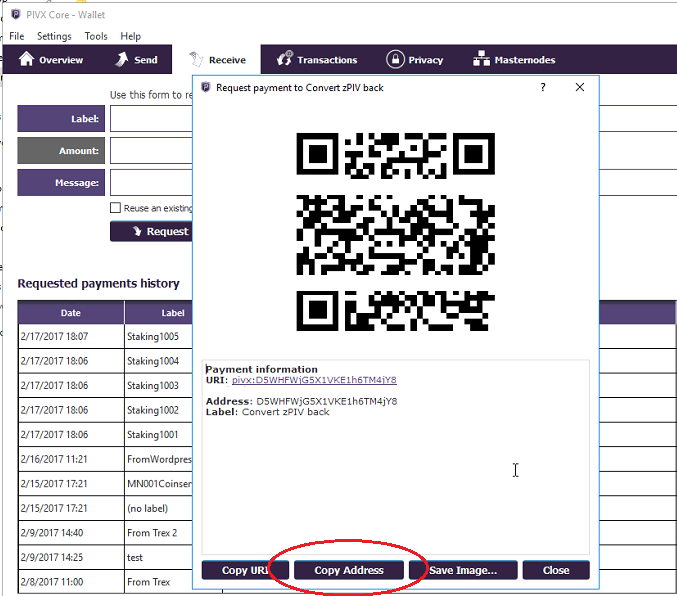
Step 2. Open the Privacy Tab & Populate Send Information – Paste the new address into the ‘Pay To’ field. I am not an expert, so I cannot say why, but I have been told it is important to send back the same amounts received as zPIV. So below, you can see I received 7 transactions of 500 zPIV each. This means I need to send back 7 transactions of 500 zPIV when converting back. After populating the Amount to be 500, press the ‘Spend Zerocoin’ button.
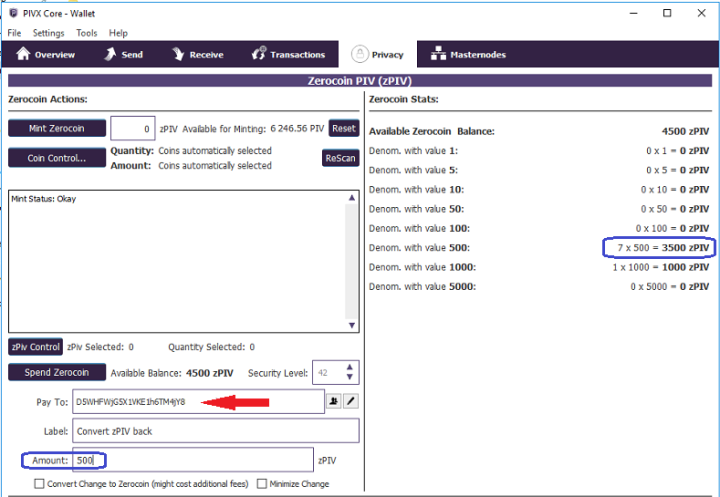
Step 3. Wait – There was approximately a 2 to 3 minute wait while the conversion was done. The message box will ask you to ‘Please be patient.’
Step 4. Success – You will receive a message saying ‘Sending Successful’ when it is complete. If you receive an error (I did not), visit the PIVX Slack and ask for help in the #support channel.
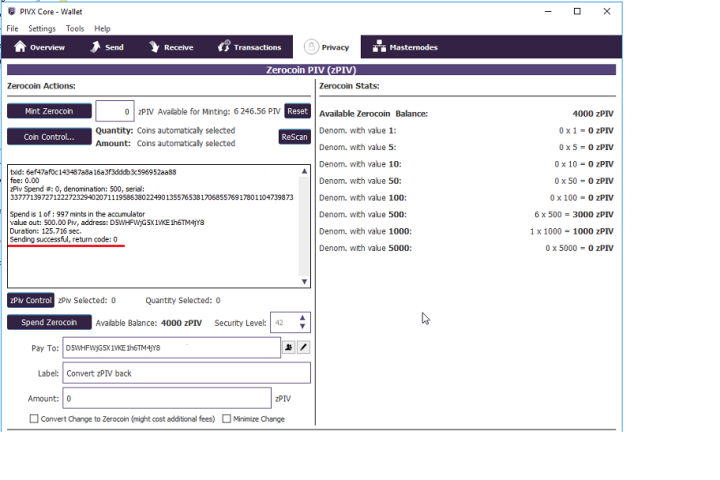
Step 5. Verify your PIVX has been converted – Look in the ‘Overview’ tab. You will either see the amount pending, or transaction complete. You will notice your PIVX balance has been updated to reflect the move. A couple of the transfers spent a while in ‘Pending’ status before being completed, and others went through quickly.
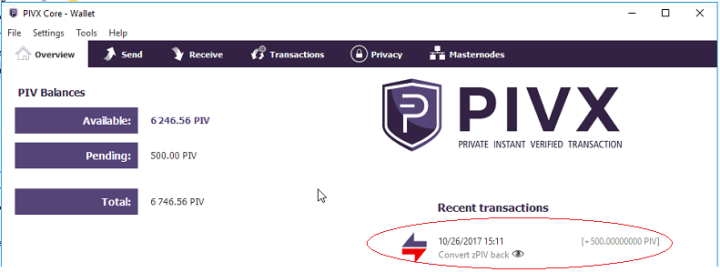
That’s all there is to it… Feel free to join the PIVX Slack Channel for any questions you may have related to the wallet. There is usually someone available in the #support channel able to help you get an issues resolved. Don’t forget to restart your Staking if it is not active.