Deciding how to store your cryptocurrency is one of the most important decisions you can make, and most people familiar with the field will advise you to keep the bulk of your holdings off of centralized exchanges and out of the hands of third parties.

It's important to understand that cryptocurrency wallets don’t really store your crypto for you; your crypto exists as an account on the blockchain. Instead, wallets are used to interact with the blockchain and verify that you are the owner of that account.
Which wallet you choose to go with is really all about your crypto goals and the wallet support for that particular cryptocurrency (some currencies are not supported by all wallet types). In order to figure out where best to store your crypto, you should consider ease-of-use, security, and cost.
Quick Terminology Refresher
Make sure you are familiar with the following terms before moving on. If they are confusing, check out my Getting Started Guide for a more in-depth look with examples.
Public Address: the address you would give someone in order to receive cryptocurrency. Your public address is normally a string of characters, and most wallet programs provide a QR code for it, too.
Private Key: the key that encrypts your wallet and keeps it safe. If anyone gains access to your private key, they gain access to your wallet and all of its funds. Keep it safe!!!
Secret Phrase or Seed Phrase: Private keys aren’t the most user friendly and could easily be written down wrong, so many wallets will provide a secret phrase. This secret phrase will usually be a string of 12 or 24 words, and it is all you need to recover a wallet (even if you lose a private key). Just like with your private key, keep your secret phrase safe!
Paper Wallets
Paper wallets are simple cold storage options where your public address, QR code address, and private key are all printed out onto a single piece of paper. They are best at storing or receiving funds but require interaction with another wallet program in order to make outgoing transactions.

Ease of Use: Because your funds are not stored in a program, funds stored in a paper wallet are more difficult to use. They are not recommended for day-to-day situations as you may need to manually type in your private key each time you wish to make outgoing transfers. (Always avoid typing your private key into any computer; each time you do so puts your accounts at risk).
Security: Paper wallets are a simple, secure long-term storage solution if used correctly since your private key is only kept on the actual paper wallet. Make sure to print at least two copies of the wallet and keep them in separate non-digital locations in case one gets destroyed.
Cost: Free
Bitcoin paper wallets: bitcoinpaperwallet.com, bitaddress.org
Ethereum paper wallets: MyEtherWallet.com
Desktop Wallets
If you aren’t ready for a hardware wallet, desktop wallets are recommended due to their enhanced security features. They are quickly becoming more user friendly and beginning to offer other built-in extras such as decentralized exchanges.

The Exodus desktop wallet supports multiple currencies and even has an integrated exchange system.
Ease of Use: Most desktop wallets are intuitive to use and allow you to do all of the basics with a few simple clicks. Many can store a wide range of cryptocurrencies.
Security: Desktop wallets are the safest free option if you transact regularly. Many desktop wallets provide you with a seed phrase, making it easy to back up and restore your accounts. They offer increased protection with log-on passwords and many safely hold your private keys for you. Still, since all actions and verification are done on your computer, there is a small risk that malware could obtain access to your accounts.
Cost: Free
Get the Exodus wallet at exodus.io
Mobile Wallets
Mobile wallets on your phone are great if you make frequent crypto transactions, but this convenience comes with higher security risks. It’s recommended to only keep a small portion of your total holdings in a mobile wallet.
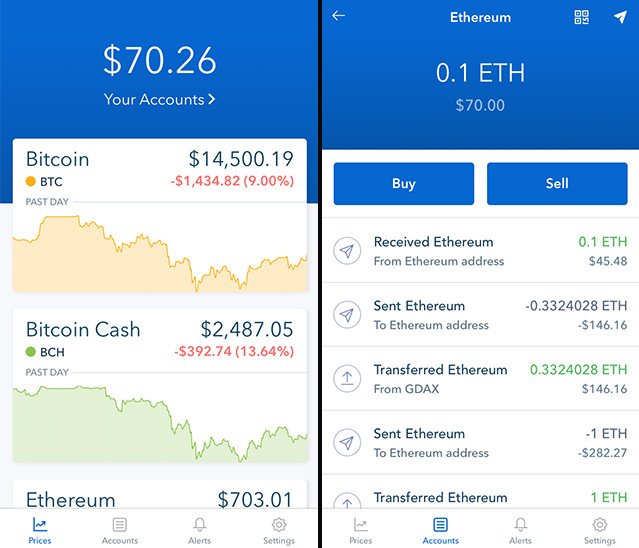
The Coinbase mobile wallet has a sleek design but currently only supports four cryptocurrencies.
Ease of Use: Mobile wallets provide the easiest access to your funds as they go wherever your cellphone goes. Many are intuitive and some, such as Jaxx, come with advanced features like built-in exchanges.
Security: Since they are always with you, mobile wallets do pose more risk. If you choose to use one, make sure it is password protected and backed up safely. In addition, never look at your private keys or crypto balances in a public area, and don’t make crypto transactions over public wifi connections.
Cost: Free
Browser Extension Wallets
Browser wallets are apps that integrate with your desktop internet browser. They are convenient and allow for websites and users to better take advantage of blockchain-based applications (such as logging in to a decentralized exchange directly through your browser wallet). As with mobile wallets, increased convenience means more security risks. Don't store a large amount of crypto on a browser wallet.
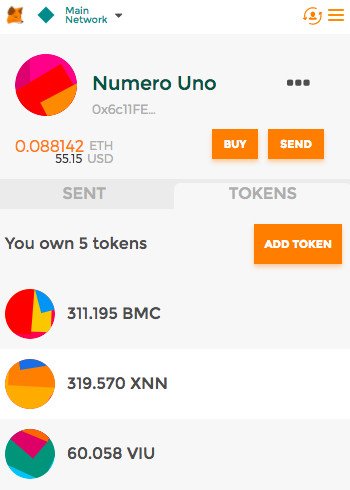
Metamask Chrome Extension helps you log into decentralized applications that run on the Ethereum network, such as the EtherDelta exchange. It stores your Ether & All ERC20 tokens.
Ease of Use: Browser wallets are generally easy to use and allow for increased functionality of certain cryptos, such as Ethereum, which is designed to fuel a network of decentralized applications on the web.
Security: Increased interaction with other programs comes hand in hand with more security risks. If you choose to use a browser wallet, keep your seed phrase safe and, as always, choose a strong log-in password.
Cost: Free
Examples for Ethereum: MetaMask, EtherAddressLookup
Hardware Wallets
Hardware wallets such as the Ledger Nano S and Trezor are the gold standard of storage right now. Each supports a number of cryptos and provides more security as you must log onto the device and verify outgoing transfers.

The Ledger Nano S is portable and secure.
Ease of Use: While hardware wallets take a few minutes to set up and learn, the time is well spent considering the peace of mind they provide. They already support a range of major cryptocurrencies and developers are constantly adding support for new cryptos. Additionally, hardware wallets integrate with certain web interfaces, allowing you to safely make transfers on a public computer.
Security: Essentially, the hardware wallet provides a few extra layers of security by storing your private keys offline (directly on the hardware wallet). You can only gain access to your accounts if your hardware wallet is connected to the computer and you have logged in. Also, all outgoing transactions must be confirmed on the device.
Cost: The Ledger Nano S runs around $75 and the Trezor close to $100.
Read my review of the Ledger Nano S.
Remember, Safety First
The crypto sector is growing exponentially and there will always be people out there who'd like to get their hands on your crypto. Whichever wallet option you choose, be safe and always seek out reviews to make sure you are using a trusted program to generate your public address and private keys.

Hi! I am a robot. I just upvoted you! I found similar content that readers might be interested in:
https://blockadopter.com/cryptocurrency-wallet-types-safety/